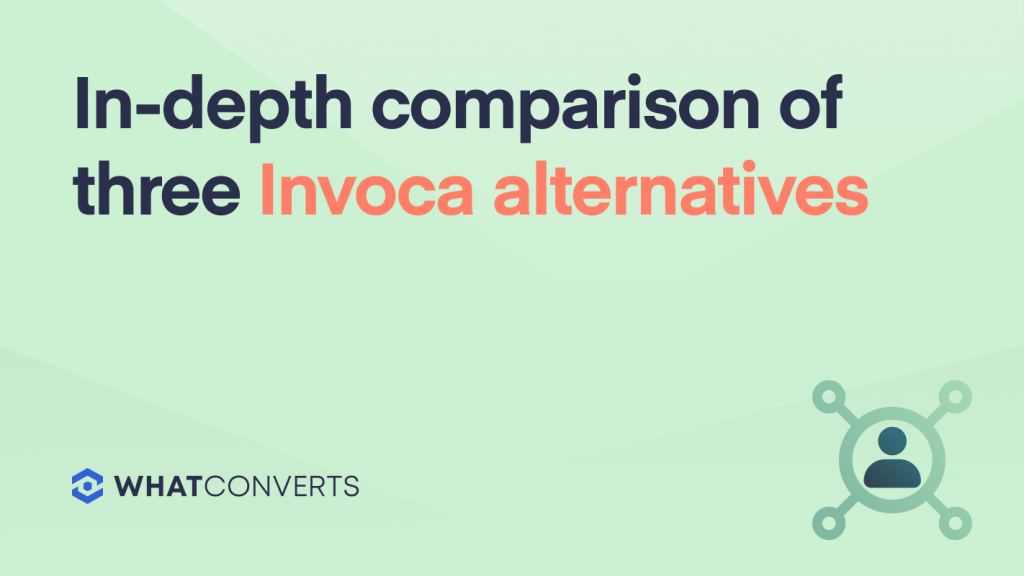
In this article, we’ll compare three popular Invoca alternatives and discuss:
- The main similarity between most call tracking solutions.
- How WhatConverts (our call tracking software) differentiates itself from competitors.
The Main Similarity Between Most Call Tracking Solutions
We’ve run WhatConverts for 7 years and in that time, talked to many businesses about call tracking. From our experience, the majority of folks are looking to answer three simple questions about the marketing activities that are driving phone calls. Specifically:
- Which channels (i.e. source/medium) drove the most calls?
- Which campaigns and keywords (for Google Ads) drove the most calls?
- Which landing pages drove the most calls?
Any call tracking solution should allow you to answer these three fundamental call tracking questions, and WhatConverts is no different.
You can find this information with ease via our standard reports that are just a couple clicks away:
Number of Calls by Source/Medium (Get More Info Here)
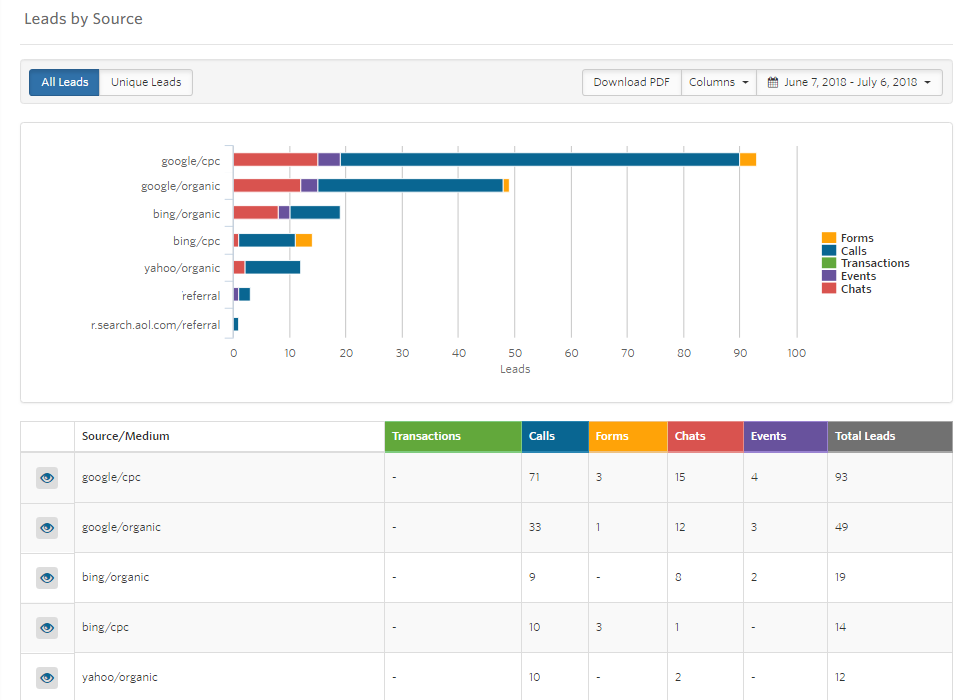
In the example below, 71 calls originated from Google Ads (Google/CPC), followed by 33 calls from SEO (Google/Organic), and so on.
Number of Calls by Campaign & Keyword (Get More Info Here)

In the example below, 11 calls originated from the keyword “crowns + chicago”, followed by 10 calls from “dental implants + chicago”, and so on.
Number of Calls by Landing Page (Get More Info Here)
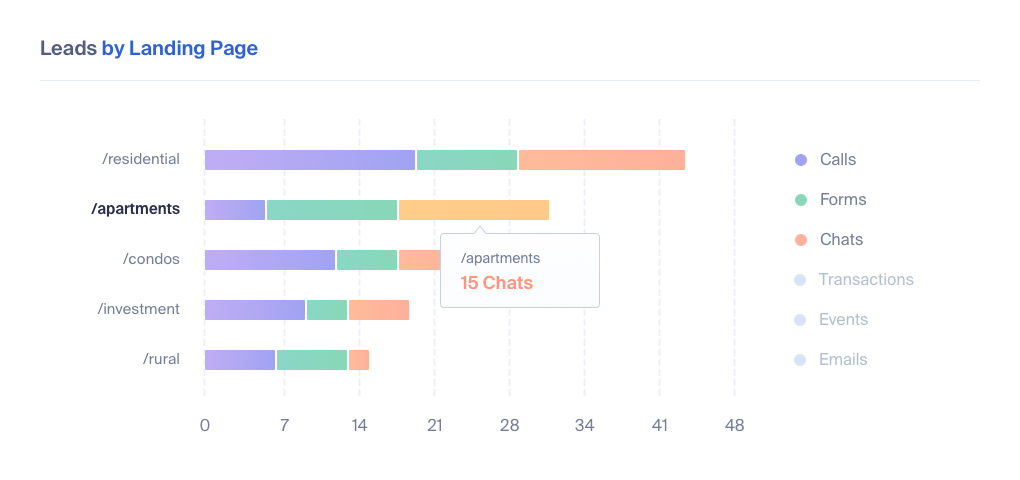
In the example below, the landing page xyz.com/residential drove the most calls, followed by xyz.com/condos, and so on.
Are these types of reports unique to WhatConverts, or do other call tracking solutions offer them?
Again, the reality is that standard report templates that answer simple questions about your marketing’s effectiveness (such as which source/medium, keywords, and landing pages drove the most phone calls) are not unique to WhatConverts.
There are several other call tracking solutions that offer the same type of standard reports.
Given that, how does WhatConverts differentiate itself from competitors? And why do those differentiators matter for your business (aka translate into revenue)? We answer that next.
How WhatConverts Stands Out from Other Call Tracking Solutions
Again, we find that the overwhelming majority of customers use our standard marketing reports to identify the aforementioned fundamental info about where calls come from.
But as their company and knowledge of marketing evolves, they start looking to answer more advanced questions about the marketing activities that generate calls.
For example:
- Which marketing activities generated the most qualified call leads?
- Which marketing activities generated calls with the greatest sales value?
- Which products or services do leads most often call about?
- What is the best keyword + ad + landing page combination that generated the most calls?
- And more.
That leads us to the first differentiator of WhatConverts.
Differentiator #1: Easily Answer Advanced Questions About Which Marketing Activities Are Generating Calls inside WhatConverts
(Rather Than Exporting the Call Leads into Excel)
An example of a simple question that could be answered via the standard report templates is:
“How many calls came from Google Ads?”
But what if you wanted to go a step further and identify not just how many calls came from Google Ads, but how many of the calls from Google Ads were qualified (vs. non-qualified) and from new (versus existing) customers?
With most other call tracking solutions, to answer this question, you’d have to export your call leads into Excel and perform tedious manipulations to the spreadsheet.
But with WhatConverts, you could answer this question without leaving the platform. Per the below screenshot, it’s as simple as selecting the appropriate filters, which in this case are...
- “Source” → Google
- “Medium” → CPC
- “Quotable” → Yes
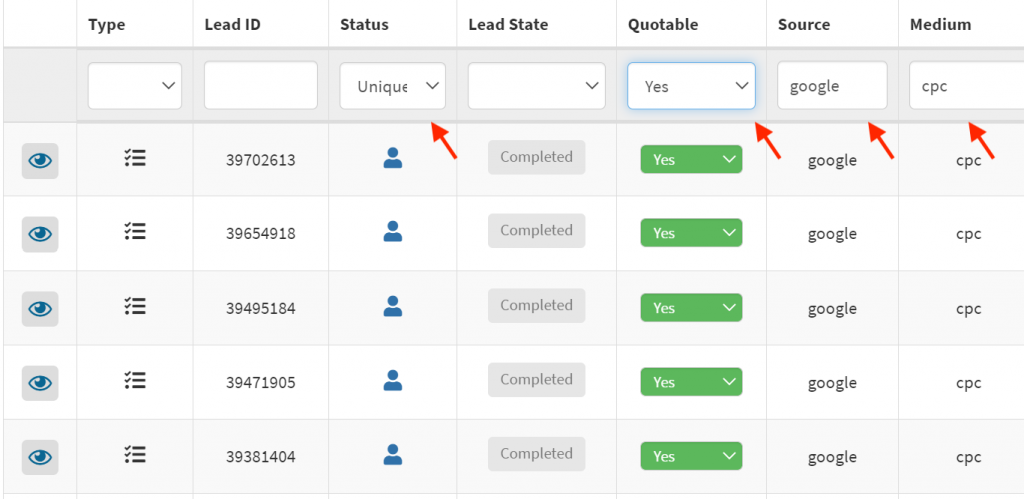
Note that this is just one set of filters you could apply to narrow down your call leads. You could also filter them via a combination of:
- Sales value
- Campaign
- Keyword
- Landing page
- Lead type (beyond calls, WhatConverts lets you track form and chat leads)
- And more! There are 70+ data points to choose from, and you could also create custom data fields that are relevant to your specific business.
Also, any call lead table (aka filters you select) can be saved for easier future reference.
Why More Agencies Should Qualify Call Leads
Say your agency runs Google Ads for a local furniture store. You target the keywords “sofas” and “lamps”. The keyword “sofas” drives 200 calls at a $30 cost/conversion, and the keyword “lamps” drives 200 calls at a $10 cost/conversion.
At first thought, you’d think that “lamps” was the best performing keyword that deserves the most ad spend. But in reality, “sofas” could have driven more qualified call leads (aka more revenue).
Say you tracked this information (qualified vs non qualified calls), and the keyword “sofas” did in fact achieve a lower cost/conversion for qualified call leads (versus all call leads). You’d adjust your bidding strategy accordingly, and spend more money targeting the keyword “sofas” versus “lamps”.
Your client would generate more revenue as a result, and be happier with the performance of your agency. So retention rate would increase.
In addition, on sales calls, if you expressed that your agency adjusts bidding strategies based on qualified leads (whereas other agencies don’t) that would be a major differentiating factor, and more clients would want to sign.
Now, you may be thinking, wouldn’t it be a pain to educate clients on how to qualify call leads?
The reality is that it’s as simple for your client as pressing “1” or “2” post call if the lead was qualified or not. Then, that information gets stored in WhatConverts, and you could optimize the client’s campaigns based on it.
Specifically, you could answer questions such as:
- How many call leads from a certain source/medium (i.e. Google Ads, Facebook Ads, etc.) are qualified vs non-qualified?
- For Google Ads, How many calls from specific campaigns and keywords are qualified vs. non qualified?
- Which landing pages led to qualified vs non-qualified call leads?
- And more.
Differentiator #2: Easily report On Advanced Call Tracking Questions Inside WhatConverts
(Rather Than Using 3rd Party Tools)
Using the earlier example, say you wanted to create a report that shed light on:
“How many of the calls from Google Ads were qualified (vs. non-qualified) and from new (versus existing) customers?”
With most other call tracking solutions, you wouldn’t be able to create this report inside the platform. Instead, you’d have to use 3rd party tools that are expensive and difficult to master.
(Before switching to WhatConverts, some of our customers reported spending an entire day configuring these types of reports.)
But using our custom report builder, you can answer this question in a matter of a few clicks.
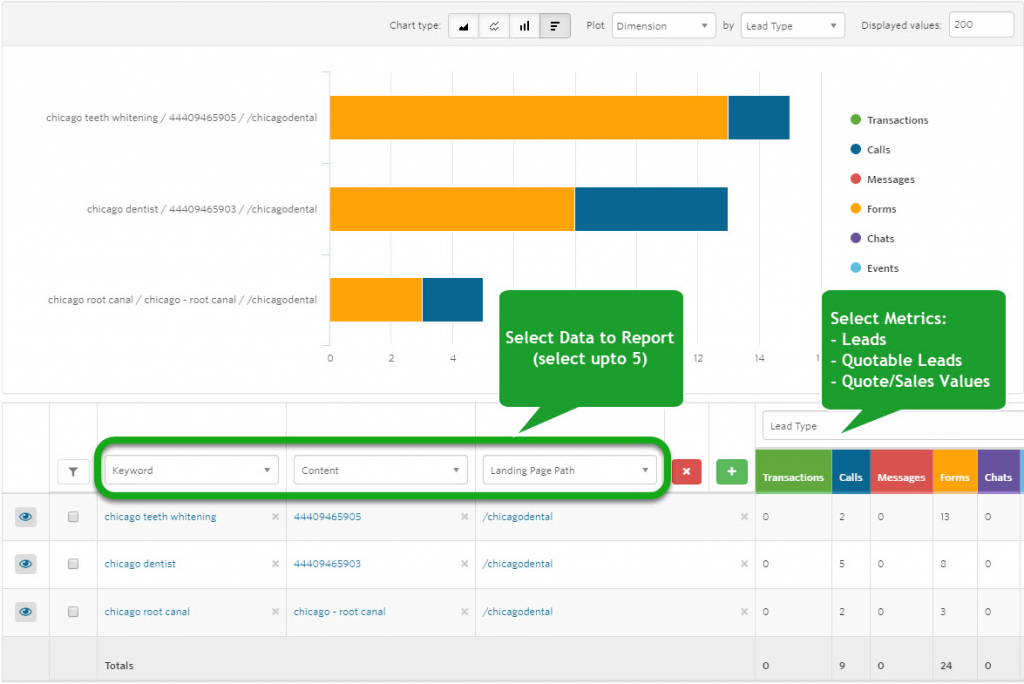
Simply select the appropriate data dimensions to report — in this example, it would be:
- “Source” → Google
- “Medium” → CPC
- “Quotable” → Yes
- “New Customer” → Yes
And, voila! The report will instantly be generated:
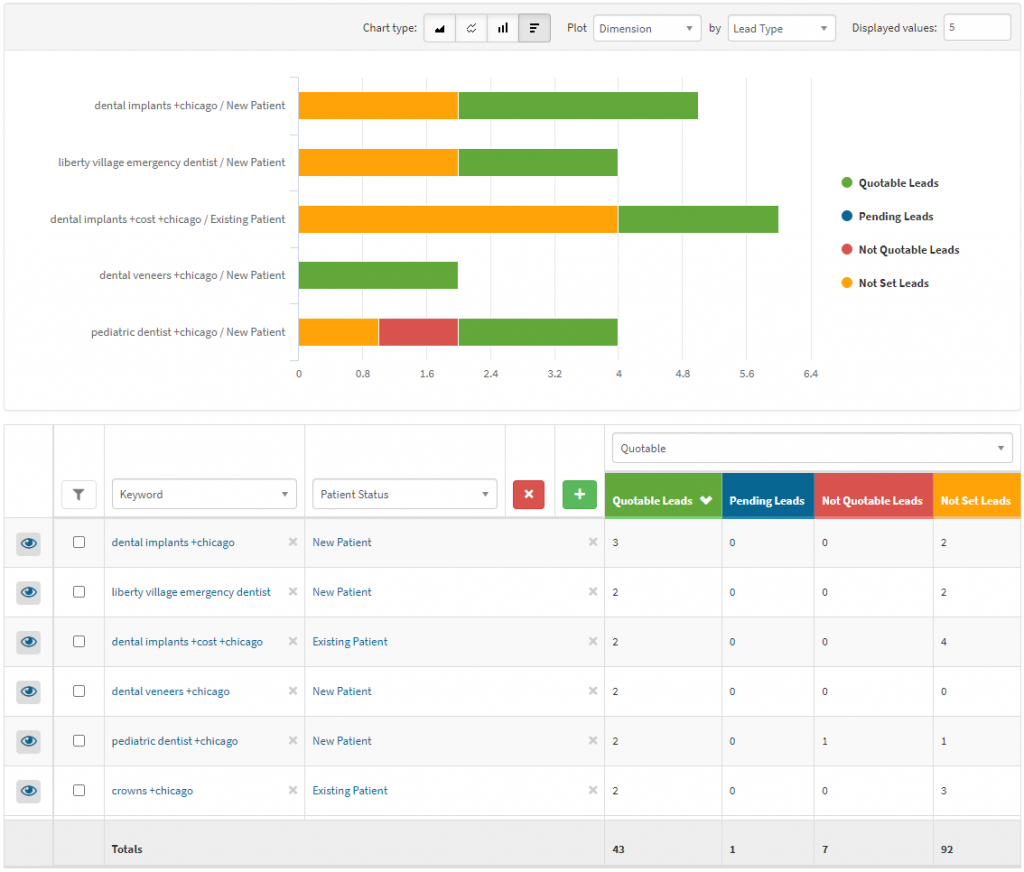
Note that this is just one example. You could also create custom reports that answer advanced questions such as:
“Which products or services do leads most often inquire about?”
For example, an automotive dealership could see their leads by the year, make, and model of a car:
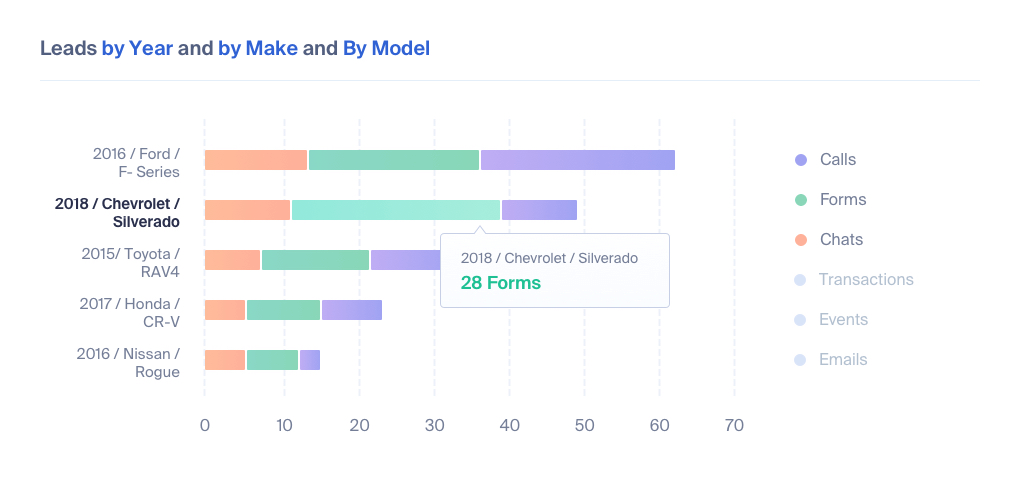
“What are the most successful marketing channels in terms of sales value?”
For example, per the below screenshot, leads from Google/Organic had the highest sales value, followed by leads from Google/CPC, and so on.

This is just the tip of the iceberg. In essence, no matter what type of report is relevant to your business, you can likely generate it inside WhatConverts.
Again, with most other call tracking solutions, you wouldn’t be able to create these types of advanced reports inside the platform. Instead, you’d have to use 3rd party tools that are expensive and difficult to master.
Note that with WhatConverts, you could also save any custom reports you create, and choose the frequency and time that you would like it to be emailed to clients:
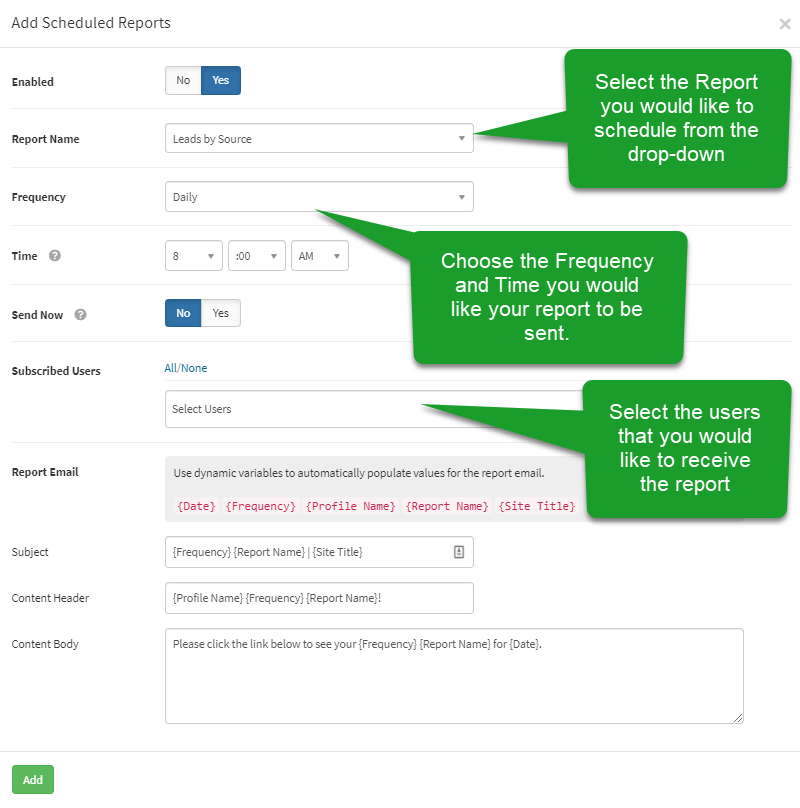
Differentiator #3: Track Calls, Forms, and Chats in One Place
(Making It Easier to Report Results to Clients)
In an ideal world, you could easily generate reports that show clients the full value of your marketing. For example:
- A total of 200 leads came from Google Ads, out of which 90 were from forms, 60 were from calls, and 50 were from chats.
- A total of 150 leads came from SEO, out of which 50 were from forms, 50 were from calls, and 50 were from chats.
But generating reports like this is a notoriously time-consuming and tedious process for the agency owner or strategist. WhatConverts solves this problem by letting agencies gain insights and report on all lead types in one place.
Each of the standard report templates we mentioned earlier have a color coded graph and table that not only show the total number of leads by marketing channel, but also break it down by lead type.
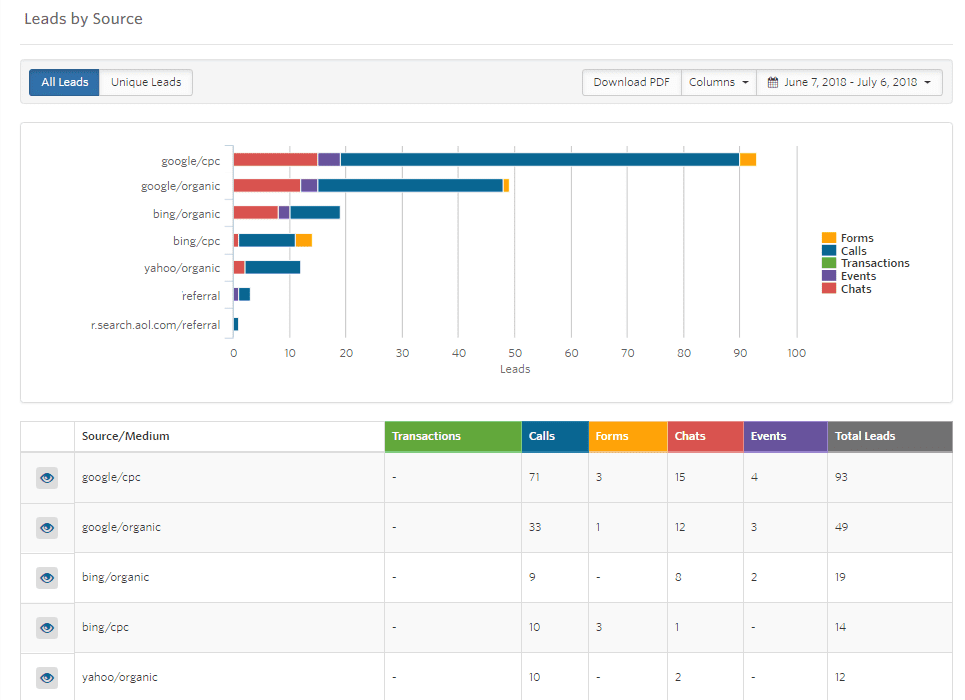
For example, in the Leads by Source report above, you see that…
- A total of 93 leads came from Google/CPC. Out of those 93 leads, 71 were calls, 3 were form fill-ins, and 15 were chats.
- A total of 49 leads came from Google/Organic. Out of those 49 leads, 33 were calls, 1 was a form fill-in, and 12 were chats.
This is just one example, and any of our other reports (i.e. leads by campaign and keyword, leads by landing page, and so on) show the total number of leads alongside how many of those came from forms vs. call vs. chats.
How does this compare to other call tracking solutions?
With most other call tracking solutions, while you’re also able to track form and chat leads, they are in separate sections of the platform. Meaning, you have to go to the “call leads” section of the platform, the “form leads” section of the platform, and the “chat leads” section of the platform.
There isn’t a Leads by Source report like the above where, in one quick scan, you can see a breakdown by lead type in one place.
Interested in Trying WhatConverts for Free?
Click here to sign up for a 14 day trial or request a demo where we’ll answer any questions you may have.
Other Invoca Alternatives
CallRail and CallTrackingMetrics are some of the most popular players in the call tracking space. For that reason, we recently published a post that breaks down (in great detail) how we compare them:
CallRail vs CallTrackingMetrics vs WhatConverts: In-Depth Comparison
Get a FREE presentation of WhatConverts
One of our marketing experts will give you a full presentation of how WhatConverts can help you grow your business.
Schedule a Demo
Grow your business with WhatConverts





