HubSpot CRM is a free CRM software which automates tasks for sales team members, tracks interactions and deals and provides a way to manage sales pipelines. Integrate WhatConverts with HubSpot CRM and send leads from WhatConverts directly to your HubSpot CRM along with marketing source, medium, campaign and keyword so you can know what marketing converts and have all of the data at your fingertips to follow up.
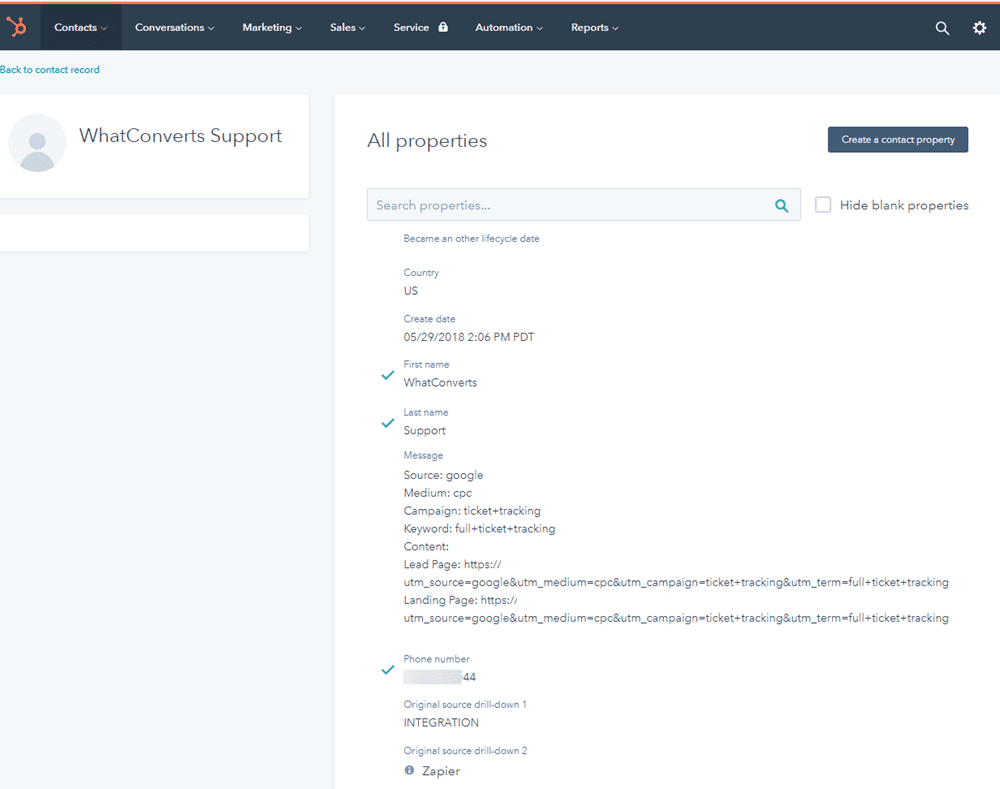
With WhatConverts your phone calls, form submissions and web chats are automatically added to your CRM. You get that information and more all sent directly into your HubSpot CRM to give you the information of what page the customer was on when they submitted a lead, what marketing brought them to you and view chat transcripts and call recordings. This not only helps you manage your incoming leads, but also gives you the information at hand for the product or service the customer was viewing on your site and what marketing materials prompted them to reach out.
WhatConverts can update sales value information from your leads in HubSpot CRM to give you a clear picture of how your marketing efforts are performing and which channels could use some help.
WhatConverts answers your conversion questions including:
- What marketing inspired a customer to reach out?
- Are the leads coming into my business leading to sales?
- When a customer fills out a form or calls, is that a “good” lead?
With WhatConverts, you have the tools to see what marketing converts, whether they call, chat or begin the sales journey with a form submission; we track those conversions and sales back to the marketing responsible, giving you the complete marketing picture.
Create New Contacts or Deals In HubSpot CRM from leads received from:
- Phone Calls
- Web Form Submissions
- Web Chat
Update your Marketing Leads from HubSpot CRM in WhatConverts:
- Quote (Deal) value
- Sales (Deal) value
See Marketing Source and Medium Reports by :
- Total Leads
- Quotable Leads
- Total Quoted Value
- Total Sales Value
See Marketing Campaign and Keyword Reports by :
- Total Leads
- Quotable Leads
- Total Quoted Value
- Total Sales Value
For more information about how to integrate WhatConverts with HubSpot CRM
Get a FREE presentation of WhatConverts
One of our marketing experts will give you a full presentation of how WhatConverts can help you grow your business.
Schedule a Demo




