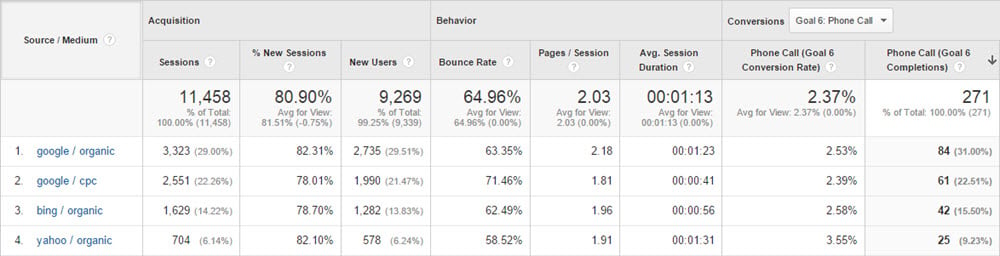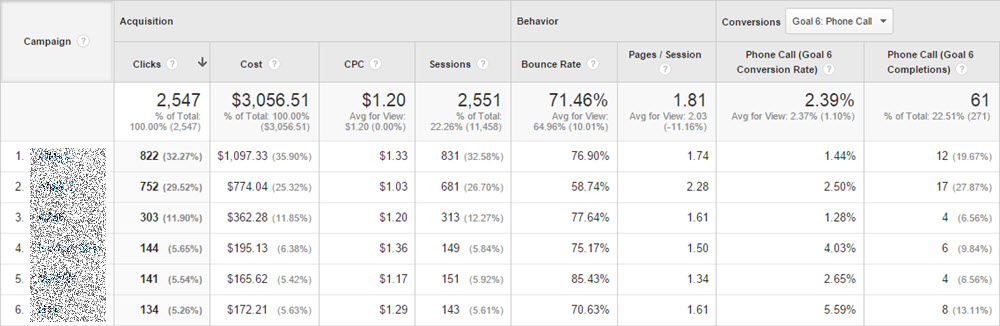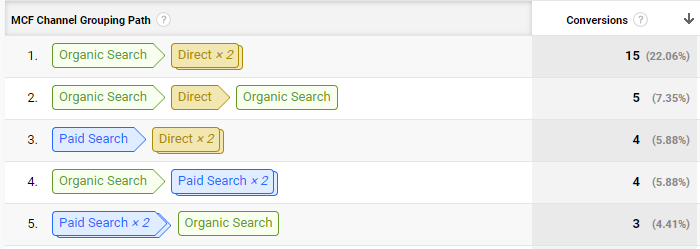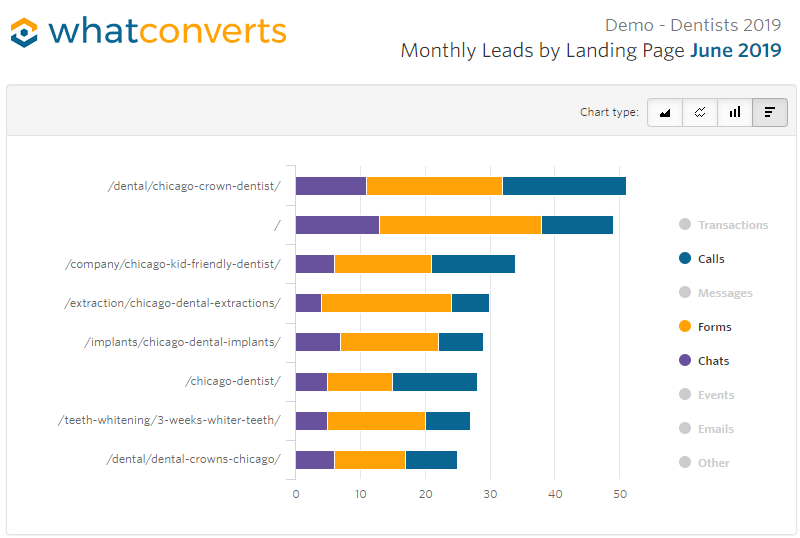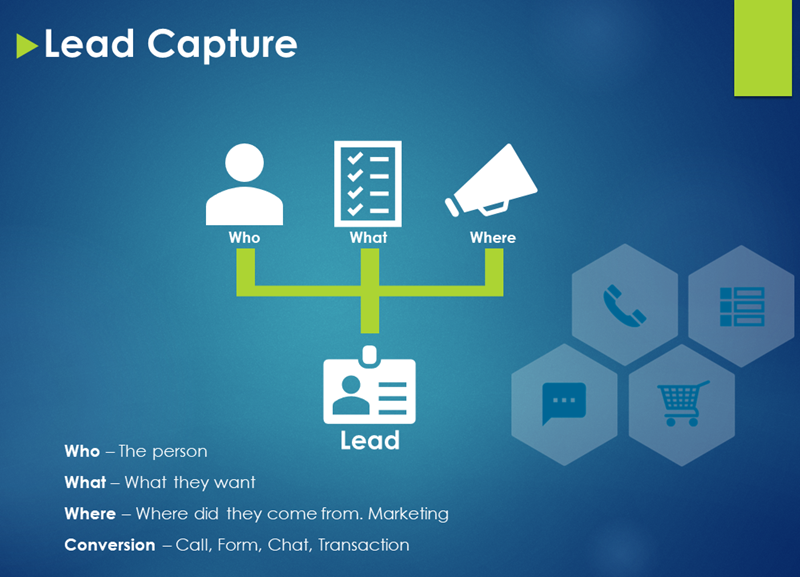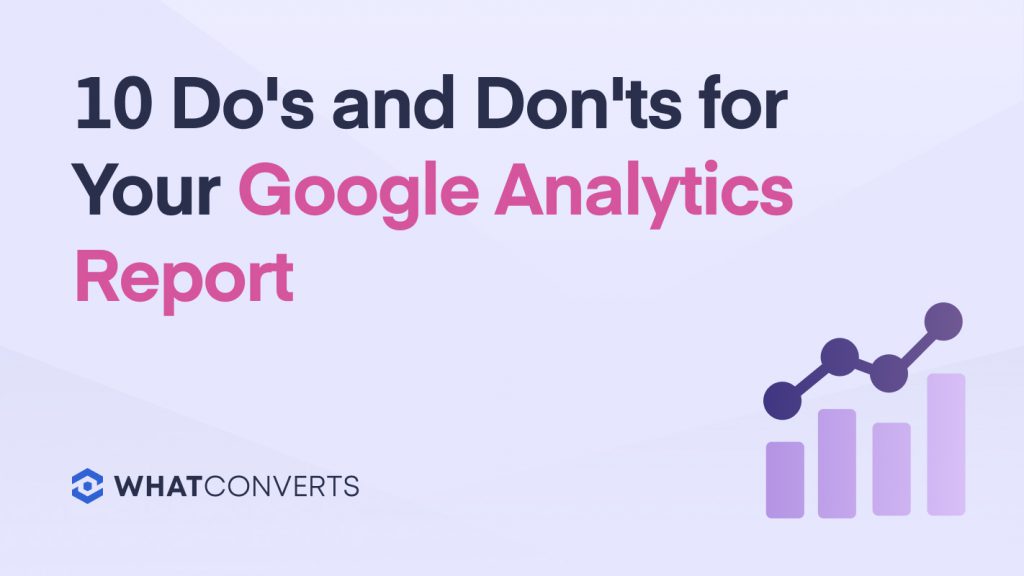
Digital marketers live and die by Google Analytics (GA), but should they? Marketers love GA because it speaks their language.
Website Traffic? Yes!
Conversions? Awesome!
Lead quality? Uh…
Like any tool, GA should only be used for the job it was designed to do. It’s a traffic and user behavior tracking tool; not a lead capture or lead tracking tool.
Below, we’ll reveal five ways you should use Google Analytics, and five ways it might let you down.
DO: Monitor website traffic with Audience Overview
GA’s Audience Overview dashboard is a basic website traffic monitoring tool that shows two different categories of data; Traffic and Engagement.
Traffic metrics:
- Users
- New Users
- Sessions (visits to your website in a given time period)
- Number of Sessions per User
Engagement metrics:
- Pageviews
- Pages per Session
- Average Session Duration
- Bounce Rate
- Conversion Rate
Conversion rate is one to keep an eye on. Look at the conversion rate for specific pages, and compare conversion rates for different marketing channels and keywords. When measuring marketing campaigns, seeing a conversion rate above 2 percent is an indicator that your marketing channels and landing pages are convincing people to take conversion actions.
However, indicators don't tell the whole story. Using a tool like WhatConverts, marketers can dig deeper into the leads that come from these conversions to see user information and value the leads accordingly.
DO: Track conversion actions and funnels
The most common conversion actions (goals) on GA are destination goals and event goals. Destination goals are triggered when a user visits a page. Event goals are triggered when a user takes an action on a page. Once you’ve set your goals, you can create conversion funnels to track the consumer journey.
A simple conversion funnel might track the user through three destination goals:
1View Product Page
2Checkout Page
3Thank You For Your Purchase Page (the goal completion)
Tracking users through a conversion funnel allows you to see where users fall out of the sales funnel. For more insight, use GA’s Reverse Goal Path report to see the actual pages customers visited before completing a goal action — allowing you to see if users followed a conversion path that you may not have anticipated.
DO: Use Acquisition Reports to analyze web traffic
The Acquisitions Overview page shows which marketing channels drive traffic to your site. Use this page to answer questions such as:
- Which channels generate the most traffic?
- What are the bounce rates, pages per session and average session duration for visitors coming from specific channels?
- How have these numbers changed compared to last month?
DO: Use GA for AdWords reports
Google Analytics — when connected to AdWords — has insightful reports that can be used to track PPC campaigns. Link your AdWords account to GA, then navigate to GA > Acquisition > AdWords to see these three important AdWords reports:
Campaigns
This report shows the same simple metrics as the Audience Overview, but for traffic that comes from ads. The data is also segmented by ad campaign, allowing you to see which ads drive website activity.
Keywords
This report shows the same metrics as the Campaigns report, but the metrics are segmented by ad keywords. Use this report to see which ad keywords drive website activity, and select the most effective keywords for future ads.
Search Queries
This report shows the same metrics as the previous two, but organizes the data by the actual search terms users Googled before clicking on your ad. Use this report to see if your ads appear for unwanted search terms, and to gain insight into how your audience searches for your product.
DO: Compare multi-channel attribution models
Marketers use multi-channel attribution to map out the customer journey, see which marketing activities influence purchase decisions, and justify increased spend on individual marketing channels.
GA defaults to “last-interaction attribution,” which credits the sale to the last marketing channel the customer interacted with before converting. However, digging a little deeper reveals three powerful multi-channel attribution models within GA.
Linear
This model equally distributes conversion credit among each marketing touchpoint.
Time Decay
This model tracks all the marketing interactions that occur before a conversion, but gives more credit to interactions that happen closer to the time of conversion and less credit to those that occur earlier in the consumer journey.
Position Based
This model places the most value on the first and last marketing interactions, attributing 40 percent of credit to the first and last interactions and distributing the remaining 20 percent among the interactions that happen in between.
Compare these models in GA by navigating to Conversions > Attribution > Model Comparison. This will allow you to see how the different models assign credit to your various marketing channels, so you can determine which channel most accurately reflects your customers’ journey.
Here's an example of multi-channel attribution, accessed in GA by navigating to Conversions > Multi-Channel Funnels> Top Conversion Paths:
Multi-channel attribution is especially important for non-eCommerce websites. GA makes it easy to track marketing channels to an online conversion, but it can’t track marketing channels to an offline conversion such as a phone call. 30-75 percent of website visitors use phone calls to make contact, and no marketer wants to miss out on 30-75 percent of leads. Adding WhatConverts to Google Analytics allows you to track conversions via phone calls and identify which marketing channels influenced the micro-conversions that led to the call.
DON’T: Look at keyword data for organic traffic
For all that Google Analytics can do, it lacks robust organic keyword reporting. GA does not, by default allow you to see which organic keywords result in conversions — hiding most search terms to protect consumer privacy.
Marketers can fill this knowledge gap with WhatConverts Landing Page Reports. Instead of analyzing keyword data for organic traffic, Landing Page Reports show which landing pages are actually driving conversions.
Keywords tell you how users found your site. Landing page reports show which pages convert — and which pages you want users to find through organic search. Once you know which landing pages drive leads, you can optimize SEO on those pages to increase visibility.
Here's an example of a WhatConverts report that breaks down the type of lead based on the landing page and the conversion action.
DON’T: Use GA to value landing pages
Google Analytics can tell you how many people visit your landing pages and content pages, how long they stay, and whether or not they complete a conversion action. It cannot, however, tell you whether or not those conversions result in qualified leads.
Landing pages and content pages often drive micro-conversions such as content downloads, blog views, and form-fills. GA can show you these conversion actions, but cannot determine the quality of each lead. Without knowing the quality of these leads, marketers cannot accurately value traffic numbers on landing pages and content pages. This is one of GA’s biggest shortcomings, as we touch on next.
DON’T: Track leads in Google Analytics
Don’t overestimate the power of Google Analytics. Should you use it to monitor website traffic? Yes. Should you use it to track PPC ads through AdWords? Absolutely. Should you use it to track and report on leads? No.
GA can show how many leads a marketing channel generated, but can’t give you any detailed information about specific leads. Because GA doesn’t provide customer details for specific leads, its impossible for marketers to see the quality of the leads .
This problem can be solved with a tool like WhatConverts, which allows marketers to match leads to specific marketing sources and see the who, what, and where of each lead.
DON’T: Rely on GA to value conversions
You can use GA to track conversion numbers, but because GA doesn’t qualify leads, it’s impossible to accurately value these conversions.
Marketers can drive hundreds of conversions that result in hundreds of leads, but that doesn’t always result in hundreds of sales. It’s not enough to know how many leads each marketing channel generated; you need to know if those leads are qualified and can actually impact revenue. The only way to do that is tie specific customers back to specific marketing channels.
The solution? Add WhatConverts> to GA and give yourself the ability to track a specific customer back through the sales funnel to the original marketing source.
DON’T: Use GA for client reporting
Google Analytics can’t be used as a conversion tracking tool because it cannot determine whether a conversion generates a qualified lead. For this reason, GA shouldn’t be used to generate client-facing reports. GA reports show high-level marketing metrics, and clients respond better to detailed lead metrics in their marketing reports.
Below is an example of a WhatConverts report with detailed lead data. Use Google Analytics to get a general idea about how your pages are converting and how many leads you're driving. Use WhatConverts to dive into those leads and make sure they're legitimate.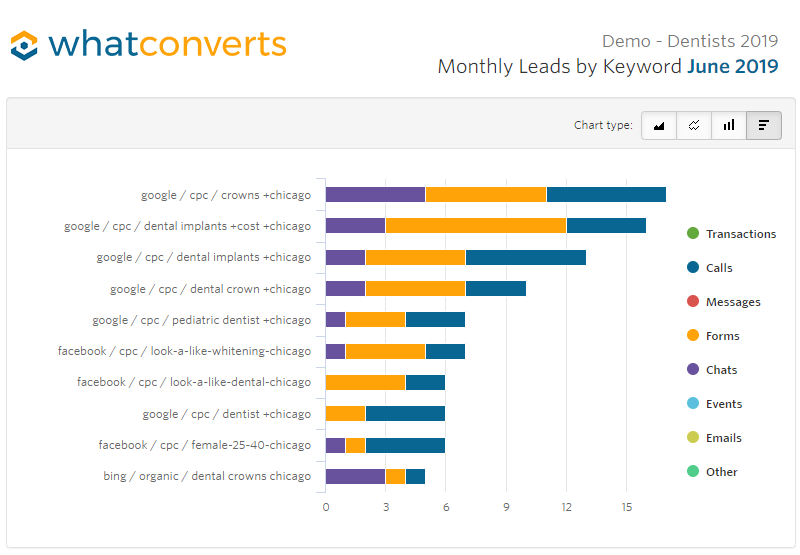
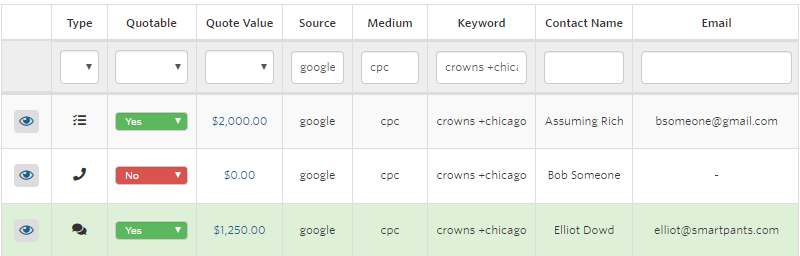
When it comes to client reporting, clients want to see leads. Clients might not see the connection between traffic and revenue, but they can quickly see how actual leads impact their bottom line.
WhatConverts can help your agency generate reports that move beyond traffic and engagement to show leads tied to each marketing channel — giving you data to back-up increased spend in specific channels.
The bottom line is this; your marketing toolbox should be filled with reporting tools, engagement tools, traffic tools, lead tracking tools, and attribution tools
Google Analytics is just one tool, and you can’t rely on one tool to serve all your marketing needs. By supplementing GA with other tools like WhatConverts, you can give yourself and your clients a more holistic, accurate understanding of your marketing efforts.
Click here to see how WhatConverts can help you better understand your marketing efforts
Get a FREE presentation of WhatConverts
One of our marketing experts will give you a full presentation of how WhatConverts can help you grow your business.
Schedule a Demo
Grow your business with WhatConverts