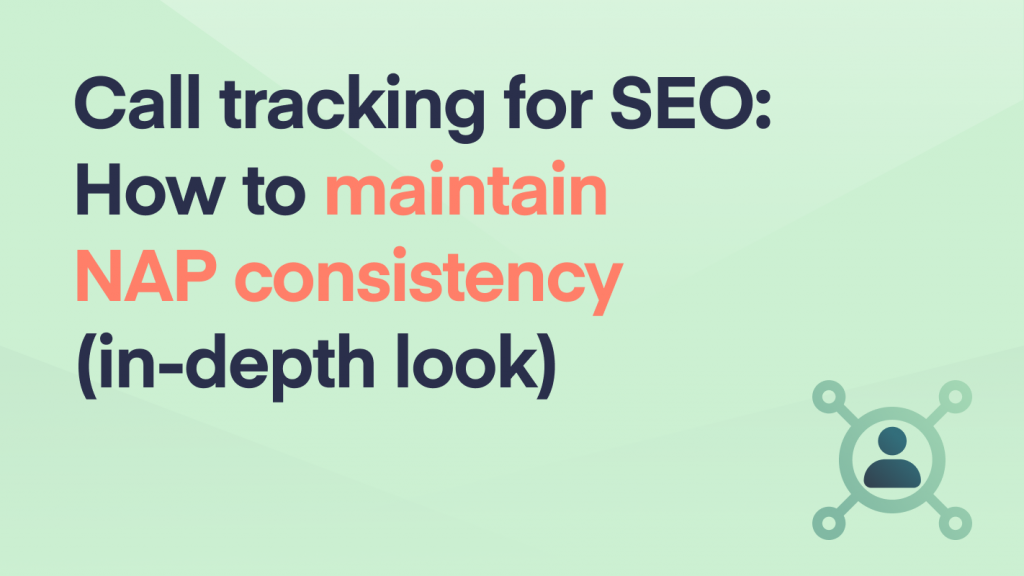
By incorporating call tracking into your SEO strategy, you’ll be able to calculate the full lead generation and ROI derived from your content. These insights lead to a more effective allocation of your marketing budget.
But before you go and set up call tracking, it’s important to understand why local SEO marketers were afraid to implement this strategy for so long and how you can maintain NAP consistency.
In this article, we’ll discuss:
- What is NAP consistency? (If Google’s algorithm detects different phone numbers on your website and local directories like Google My Business, it’s said that it could hurt your rankings.)
- How WhatConverts — our call tracking software — helps you maintain NAP consistency, so you can track phone call leads without worrying about negative SEO implications. (We’ve intentionally designed WhatConverts to maintain NAP consistency by keeping the main business phone number in the HTML source code. This means that while website visitors will see a unique forwarding call tracking number, since Google only scans the source code, the phone number is consistent across the website and Google My Business listing.)
- How WhatConverts organizes call data to yield actionable insights, such as which landing pages drove the most calls. (For example, if you’re working with a local dentist, you’d see 15 calls came from example.com/teethwhitening, 8 calls from example.com/rootcanals, etc.)
- How you can go through an easy setup process (and an optional, free onboarding call) to track calls from a phone number on your (or a client’s) website.
Note: Request a live 1-on-1 demo or sign up for a free trial of WhatConverts to start tracking the number of calls SEO is generating while maintaining NAP consistency.
What Is NAP Consistency?
It’s said that Google ranks search results relating to businesses higher when their key identifying information is consistent across the web.
Specifically, we’re talking about the company name, address, and phone number. These three pieces of information are commonly abbreviated as NAP (name, address, and phone number).
So “NAP consistency” refers to when these three don’t match across the web (i.e. Google My Business has a different phone number than on the website) and the associated downgrade in the search rankings.
How WhatConverts Helps You Maintain NAP Consistency
(So you can track phone call leads without worrying about negative SEO implications)
In our experience, SEO agencies who use WhatConverts typically want to track and get credit for:
- The number of calls that are coming from the client’s website.
- The number of calls that are coming from the client’s Google My Business Listing.
In both of these scenarios, you need to buy unique forwarding call tracking number(s). And there’s a common misconception that, in Google's eyes, those tracking numbers are different from the main business phone number (which potentially hurts rankings).
This misconception stems from a lack of understanding that when Google spiders/crawls websites to confirm NAP consistency, they only look at the website’s source code.
What does that mean?
On the surface level, your call tracking number(s) are different from the main business number. But as long as the main business number remains consistent in a website’s source code and Google My Business settings, you maintain NAP consistency.
As we dive into more details next, we’ve intentionally designed WhatConverts to maintain NAP consistency by always keeping the company phone number in the source code —whether you want to track calls from your client’s website or Google My Business listing.
Diving Deeper into the Details: Maintaining NAP Consistency When Tracking Calls from a Client’s Website
Most call tracking solutions, including WhatConverts, offer DNI Technology (Dynamic Number Insertion) to track calls from a number on a website.
If you’re curious, we created an article and video that go in detail on how it works. But for the sake of this post, here are the important basics:
- You buy one or several unique call tracking numbers.
- You place a tracking code on your website, which automatically swaps the hard coded main business number on your site with the call tracking number(s).
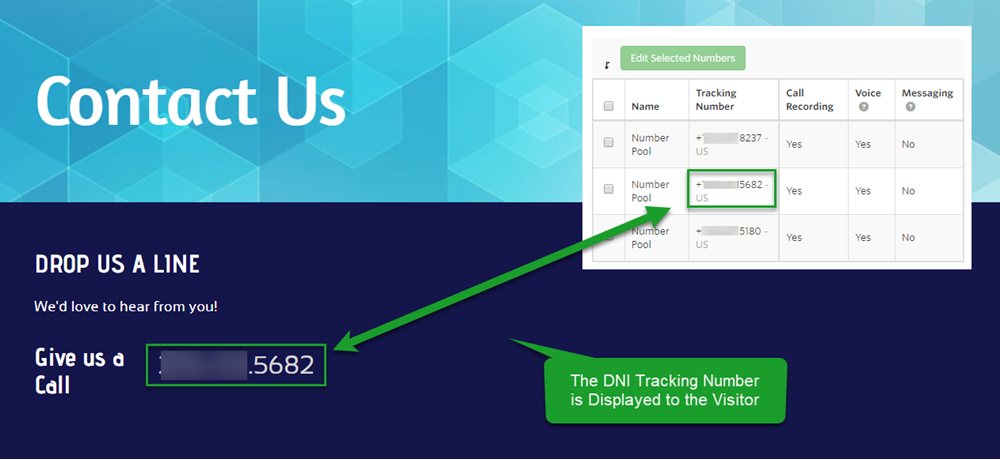
- Since the main business phone number is hard coded into the HTML source code, you maintain NAP consistency. (Again, this is because Google’s bots only scan the source code to confirm whether the phone number on the website and Google My Business listing is the same.)
Diving Deeper Into the Details: Maintaining NAP Consistency When Tracking Calls to a Google My Business Listing
We’ve created an in depth, step-by-step help doc (see here) for SEO agencies who want to set up call tracking for a Google My Business listing while maintaining NAP consistency.
The basics of how it works are:
- Buy a unique forwarding call tracking number to display on Google My Business.
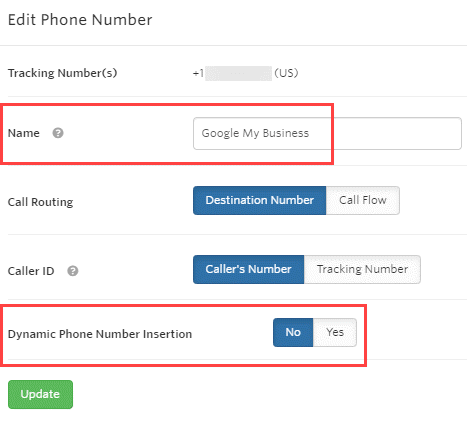
- Log into Google My Business and edit the settings to include that call tracking number. Per the below screenshot, ensure that:
- In the “Primary Phone” field, you include the unique call tracking number.
- In the “Additional Phone” field, you include the main business phone number.
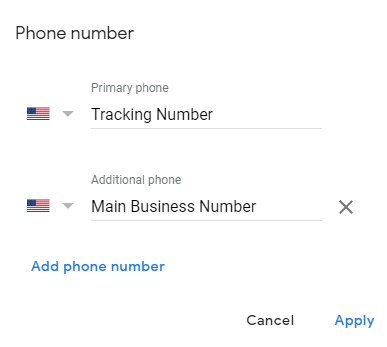
- When you follow these steps, the source code of your client’s website will only include the main business phone number, thus maintaining NAP consistency.
How WhatConverts Reveals Actionable Data About Which Landing Pages Generated the Most Calls
(And How Many Calls Came from SEO Compared to Other Marketing Channels)
Once you’ve gone through the set up process (which we can help with via a free onboarding call) and are ready to track calls from SEO, the next step is gathering insights. Specifically:
- How many calls came from SEO versus other marketing channels? (i.e. 25 calls from SEO, 18 calls from Google Ads, 9 calls Facebook Ads, etc.)
- Which landing pages drove the most calls (For example, if you’re working with a local dentist, you’d see 15 calls came from example.com/teethwhitening, 8 calls from example.com/rootcanals, etc.)
With WhatConverts, you can easily answer these questions via standard report templates that auto-update by the minute and are just a few clicks away.
There are a number of different standard reports (i.e. If your agency runs Google Ads for clients in addition to SEO, you could see calls by campaign, calls by keyword, calls by ad, and so on).
However, in this specific article, we’ll touch on the Calls by Source/Medium and Calls by Landing Page reports.
Calls by Source/Medium Report: Big Picture Information That Can Help Lower Your Cost Per Lead
The Source/Medium Report shows which marketing channels generated the most call leads.
In the example below, there were 71 calls from Google Ads, 33 calls from Google/Organic, 9 calls from Bing/Organic, and so on.
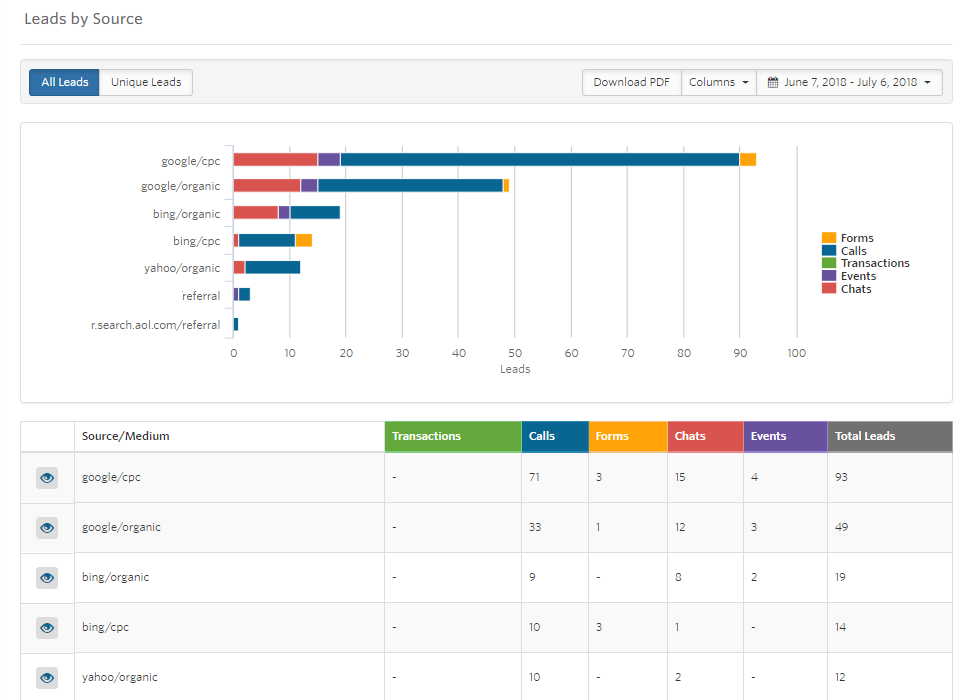
This report can help agencies who run both paid ads and SEO lower the client’s cost per lead, which ends up increasing client retention.
If you know the ad spend cost per lead, you can compare that to the SEO budget and the leads generated by organic traffic.
Agencies often discover that organic traffic generates leads at a lower cost per lead than paid ads. Thus, they shift more resources toward SEO, and communicate to the client that they’re doing so in order to improve their performance.
While this is valuable information in itself, the SEO strategy further benefits from knowing exactly which pages the calls came from.
WhatConverts provides this information in its Landing Page Report.
Landing Page Report: Identify Which Content Generates the Most Call Leads
Our Landing Page Report provides additional useful information by showing which pages generate call leads.
Shockingly, it’s not uncommon that the pages with the highest traffic are actually not the pages that generate the most calls.
Take a look at the Landing Page Report below:
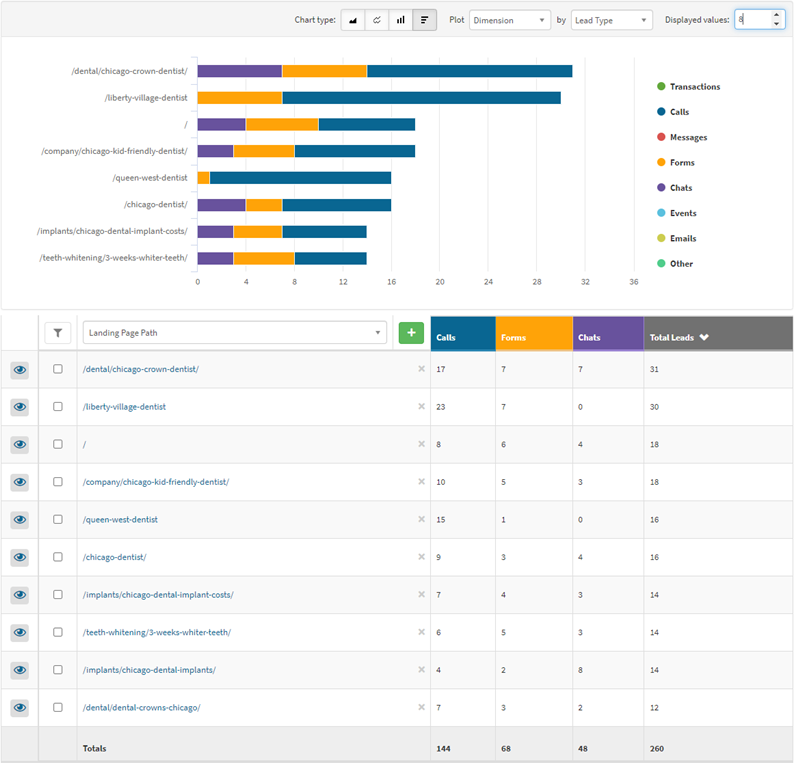
As you can see, the page “xyz.com/liberty-village-dentist” generated the most calls, followed by “xyz.com/chicago-crown-dentist”, and so on.
Whether you’re performing A/B testing or just want to know which pages bring in the most calls, the Landing Page Report provides the information you need to make educated decisions.
For instance, these insights allow you to refine your SEO strategy and focus on the type of content that actually results in leads (i.e. An agency that works with a local dentist may discover that content related to dental implants generates more calls than content related to root canals).
We Offer a Free Onboarding Call: It’s Easy to Get Started Tracking Calls for SEO
We know that setting up call tracking can be an arduous process, especially for agencies with many clients. For that reason, we offer a free onboarding session.
One of our team members will walk you through how to set everything up live on the call, no matter what type of technology you or your clients are using, and ensure the software works as intended.
And for those that prefer to do it on their own, the WhatConverts setup documentation lists the step-by-step process required to get started. If you get stuck anywhere in the process, we’re available to answer any questions via call, chat, or email.
Note: Request a live 1-on-1 demo or sign up for a free trial of WhatConverts to start tracking the number of calls SEO is generating & maintain NAP consistency.
Get a FREE presentation of WhatConverts
One of our marketing experts will give you a full presentation of how WhatConverts can help you grow your business.
Schedule a Demo
Grow your business with WhatConverts





