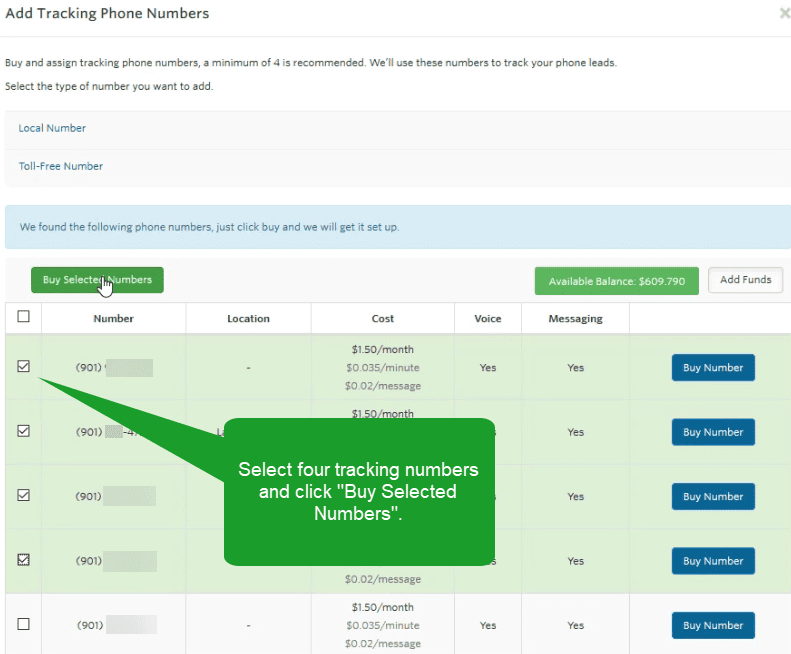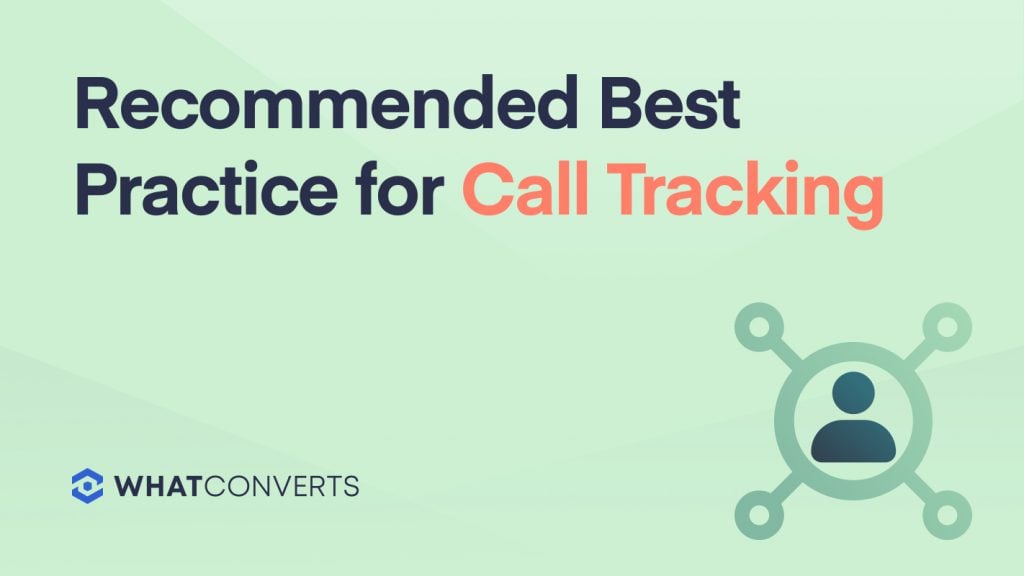
After managing call tracking and lead capture for over 10,000 websites across an amplitude of verticals, we have pinpointed the best way to set up call tracking for gathering marketing insights.
Marketers, business owners and your clients want to see "What Marketing Converts"; phone calls represent a big percentage of the conversions that happen from your website. Knowing where the calls came from is a key to optimizing your advertising and marketing efforts.
To get the best comprehensive data from your calls, we recommend using our Dynamic Number Pool with an All Traffic trigger. Use this Quick Start Guide as a Best Practice in setting up your call tracking, no matter if you're new to WhatConverts or just checking in.
Call Tracking Best Practice Quick Start Guide
1Select Your Tracking Numbers
Most websites will only need to select four phone numbers to be allocated to the Dynamic Number Pool. If you have a high traffic website, use this calculation determine how many phone numbers you will need.
2Assign the numbers to the All Traffic Dynamic Number Pool
Turn on Dynamic Number Insertion and select the "All Traffic" pool from the drop down menu. Click "Update".
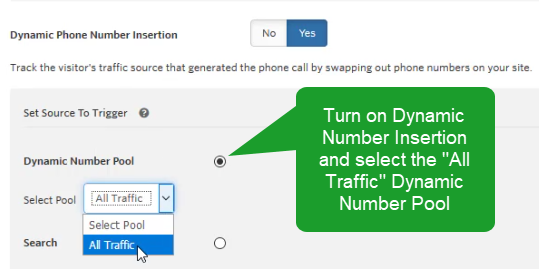
An All Traffic Dynamic Number Pool is automatically created with each new account.
3Check your Swap Number
Your Dynamic Number Pool is automatically populated with your destination number as the Swap Number.
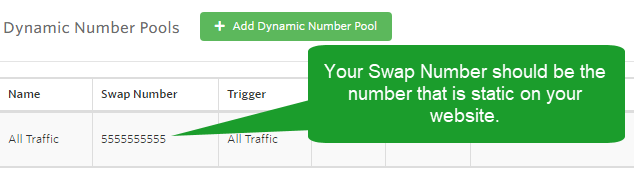
4Install the WhatConverts Tracking Script
Use either the HTML method or the WhatConverts WordPress Plugin to install your WhatConverts tracking script. Click here for full details.
5Visit your Site and Make a Call
Visit your website by appending the following parameters to your URL (this simulates a Google Ads click):
?gclid=test&wc_clear=trueEx:
- https://www.whatconverts.com/?gclid=test&wc_clear=true
Place a call to the tracking number you see on your site. After you hang up, refresh your WhatConverts dashboard to view your new phone call and all of the data associated with it.
- For a full
Set up Guide
- see:
- .
Why Dynamic Number Pools are the Call Tracking Best Practice
You now have the keys to setting up call tracking using our best practice. Let's uncover why you'll set up your account this way.
What are the Objectives of Call Tracking?
We have determined four main components for a robust, effective call tracking platform.
- Capture calls and maintain great call quality.
- Capture marketing data. You need quality, reliable marketing data to clearly see how your marketing efforts are paying off.
- Provide marketing reports. While often overlooked, call data without tools to see the insights is not worth very much.
- Make it really simple. It just needs to work, without requiring additional steps.
With these considerations in mind, we've created a way to obtain all of these while maintaining a simple setup.
We offer three different types of call tracking. Using Dynamic Number Pools gives you the most comprehensive data of all the call tracking options; inbound call details will include the source and medium along with all the marketing data you'll need to make great marketing decisions.
What is a Dynamic Number Pool?
Think of a dynamic number pool as a container that holds your tracking numbers. Only the users you want to track will be able to "reach" inside of the container and see one of your tracking numbers. When a user visits your site, they are assigned a tracking number from your Dynamic Number Pool; their marketing data is tied to that tracking number as they browse through your site. Ultimately, when they make a call to you, their information is captured along with the inbound call.
Why you Should use Dynamic Number Pools
Using Dynamic Number Pools opens up User-Based Tracking. User data is captured and recorded with each incoming lead, including the page the user has landed on, the page they are on when they call, marketing data associated with their visit and other user based data (IP Address, Browser, Device and Operating System information).
By using a dynamic number pool, you get the full marketing picture of your incoming calls including:
- Source
- Medium
- Campaign
- Content
- Keyword
- Lead Page
- Landing Page
- User Based Data (IP Address, Browser, Operating System and Device)
In addition to seeing this data and reporting it in your WhatConverts dashboard, using Dynamic Number Pools also allows you to send conversions based on those calls back to Google Ads and Bing Ads; something that isn't available with other types of call tracking.
With the data points you get from using this recommended best practice and our robust lead reporting, answering the question "What Marketing Converts" is easy.
Get a FREE presentation of WhatConverts
One of our marketing experts will give you a full presentation of how WhatConverts can help you grow your business.
Schedule a Demo
Grow your business with WhatConverts