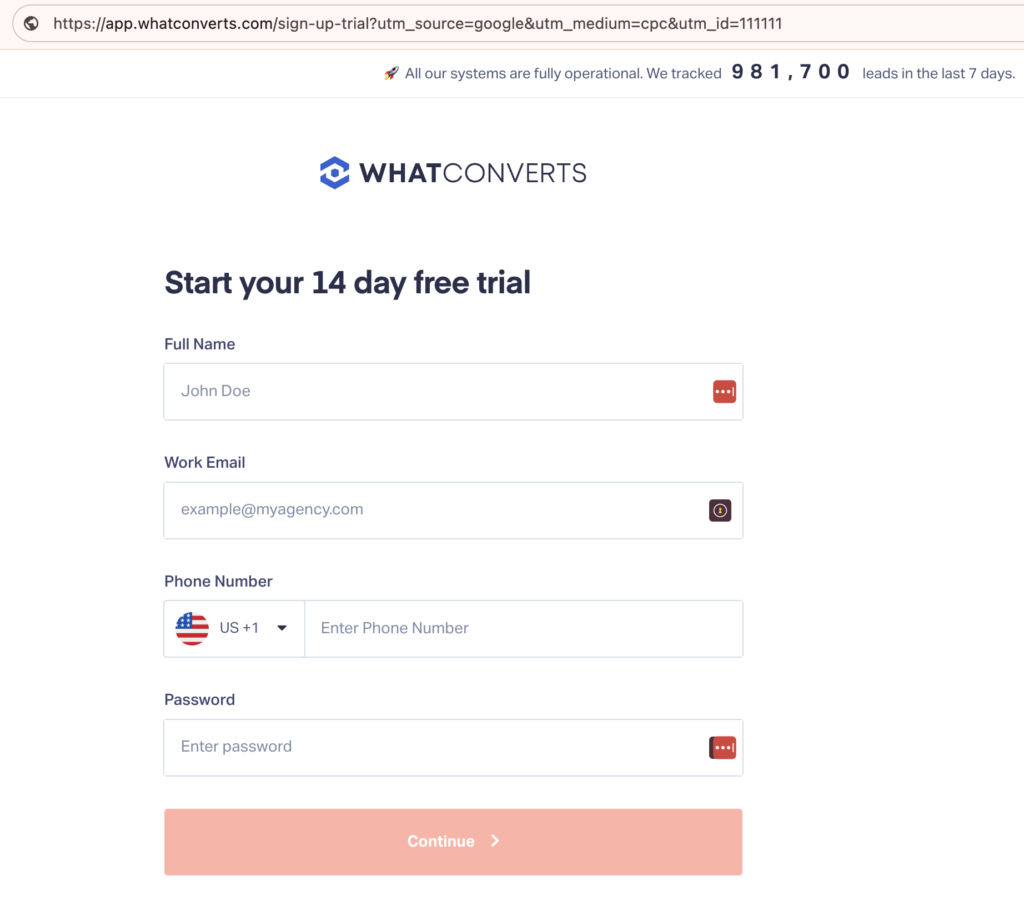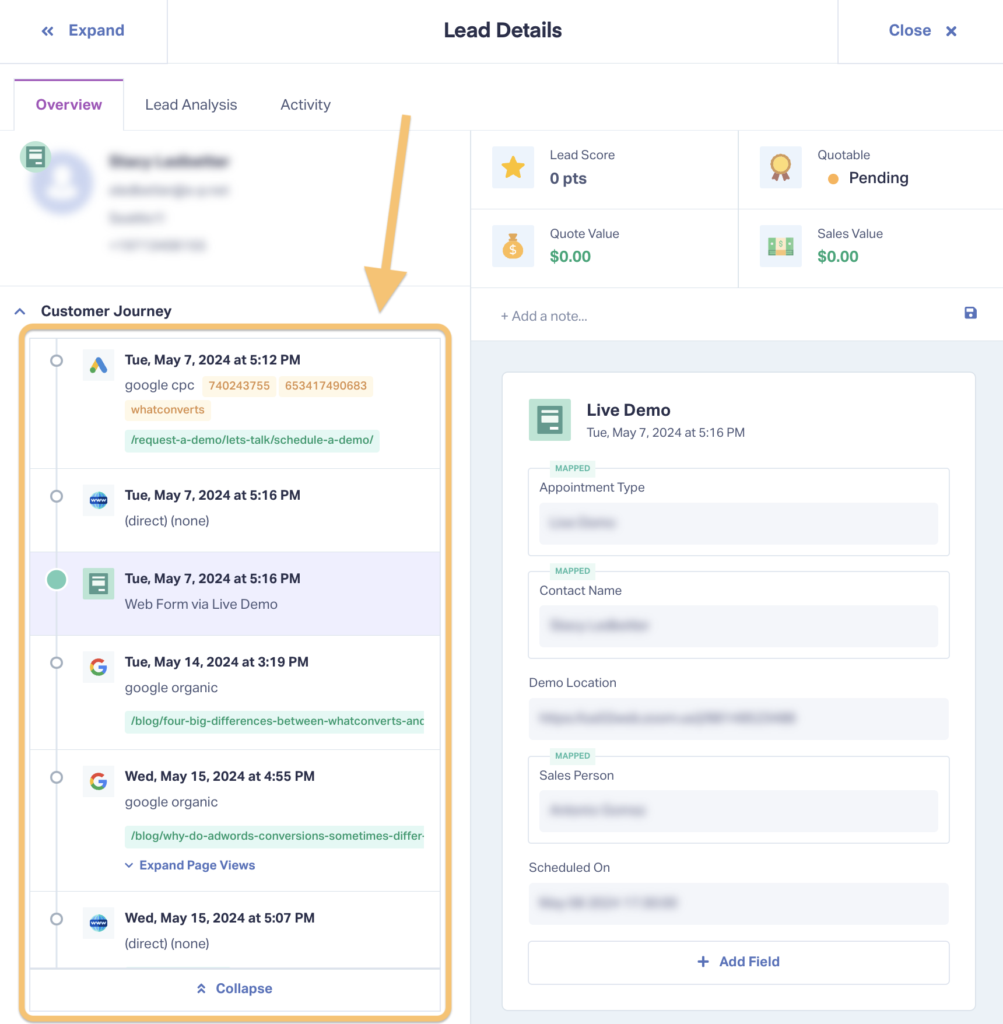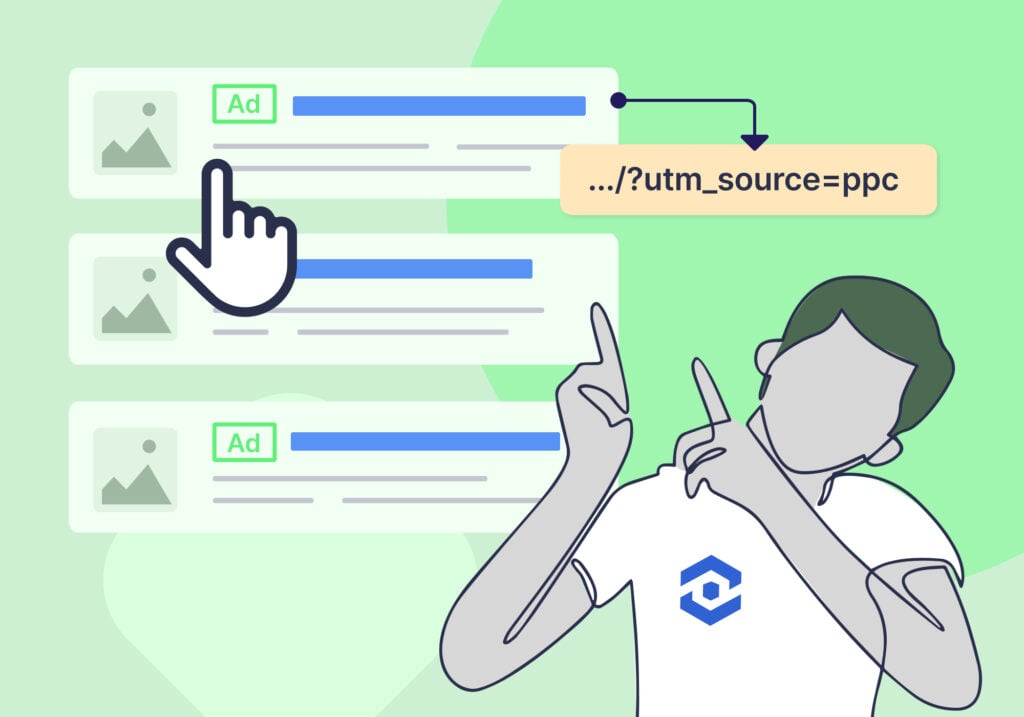
There's a saying in digital marketing: if you can’t measure it, you can’t manage it.
You're running four different campaigns across Google Ads, Facebook, email, and your blog. Each campaign is pulling in leads, but when you sit down to analyze performance, you can't tell which campaign's leads actually spent time exploring your site or wound up becoming customers.
Why? Because you're not tracking them.
Tracking URLs allow marketers to see where their traffic comes from and where those visitors go, so they can figure out which of their campaigns are working and which aren't.
Without that data, your strategic decisions are just shots in the dark.
This guide explains tracking URLs, why they’re important, how they work, and which tools you should use to create and monitor them.
What Is a Tracking URL?
A tracking URL is a modified website address that has extra bits of text in it to indicate where you found the link when you clicked on it.
For example, you might put links to one of your landing pages in multiple places: in two different PPC ads, a handful of organic blog posts, and in the footer of your email newsletter. When you look at your analytics, the traffic from each of those sources will appear as though visitors landed on separate pages with unique URLs. So even though all visitors actually land on the same page, you'll be able to see which source is driving the most traffic to your site.
Anatomy of a Tracking URL
If you were to click on a sponsored ad for WhatConverts, here's what you would see in your browser's address bar:
This URL contains two sections:
- The base URL:
https://app.whatconverts.com/sign-up-trial
- The additional URL parameters:
?utm_source=google&utm_medium=cpc&utm_id=111111
Each URL parameter represents something different:
- utm_source: Marketing source like Google Ads or Bing
- utm_medium: Marketing medium like CPC (cost-per-click) or organic
- utm_id: Campaign ID
So this tracking URL indicates that visitors came from Google CPC, campaign ID #111111. You can also add additional parameters like:
- Keywords (e.g., "dentist near me")
- Ad variations (e.g., with logo vs. without logo)
- Campaign name (e.g., Summer Sale)
With this information, agencies can better understand how visitors are interacting with their marketing and finding their product.
Why Track Links As a Marketer?
There are a few reasons why link tracking is a must for marketers.
- Know What’s Working – Tracking links lets agencies see which marketing is generating leads. With this data, marketers can prove to their clients that their investment is producing real, tangible results like leads or sales (one of the top challenges for marketers).
- Optimize Strategically – As PPC marketing gets more competitive, marketers need to use their budget strategically to earn results and keep clients happy. Link tracking lets you see where to spend more (e.g., high-performing keywords) and where to spend less (e.g., low-results channels), making better use of the budget you have.
- Understand Your Audience – What pain points click with your audience? What messaging results in more sales? What strategies fall flat? Tracking URLs let you see what’s resonating with your best customers so you can build on that messaging across your marketing.
How to Create a Tracking Link Using UTM Parameters
The process of creating a tracking link is simple:
- Create a URL that includes the parameters you’d like to track (e.g., source, medium)
- Attach that link to a specific piece of marketing (e.g., an ad, a newsletter link)
- Use a link tracking tool to organize and parse out that data as leads come in
Step 1: Start with Your Base URL
Begin with the webpage where you want to send visitors. This could be your homepage, a landing page, or a specific product page.
Example: https://www.example.com/free-trial
Step 2: Choose Your URL Builder
The easiest way to build tracking URLs is with a UTM builder tool. Google offers a free URL builders that handle the technical formatting for you.
- Google’s Campaign URL Builder – Use for campaigns leading to website URLS.
- Google Play URL Builder – Use for campaigns that lead to apps on Google Play Store.
- iOS Campaign Tracking URL Builder – Use for campaigns leading to apps on Apple App Store.
Alternatively, you can build URLs manually, but using a tool reduces errors and saves time.
Step 3: Enter Your Campaign Information
To build your URL, just enter your parameters into the appropriate fields.
You'll need to provide information about your marketing campaign:
- Where is this link going? (your website URL)
- Where will you share this link? (Facebook, email, blog post, etc.)
- What type of marketing is this? (social media, email, paid ads, etc.)
- What campaign does this belong to? (summer sale, product launch, etc.)
Note that your URL needs to include the full https:// prefix to be considered valid.
![]()
Step 4: Generate Your Tracking Link
The tool will automatically create a new URL with tracking parameters attached. It will look something like:
https://www.example.com/free-trial?utm_source=facebook&utm_medium=social&utm_campaign=summer_promotion
![]()
Step 5: Replace Your Original Links
Use this new tracking URL instead of your original link in your marketing materials. When people click it, they'll land on the same page, but your analytics will capture where they came from.
How to Track Your Links Once They're Created
Building tracking URLs is only half the battle. To get valuable insights from your marketing efforts, you need tools that can capture and analyze the data from those tracking parameters.
There are three main types of link tracking tools, each serving different purposes:
- Google Analytics
- Lead Tracking Tools (like WhatConverts)
- URL Shortener Services
![]()
Google Analytics: Aggregate Link Tracking Data
Google Analytics shows you overall performance metrics for your tracking URLs, including:
- Total visitors from each source
- Page views and session duration
- Conversion rates by campaign
- Traffic trends over time
To view your tracking URL data in Google Analytics:
- Navigate to your account and open “Reports”. Then click “Acquisition”, choose “Traffic Acquisition”, and then click the dropdown carrot next to “Session default channel group”.
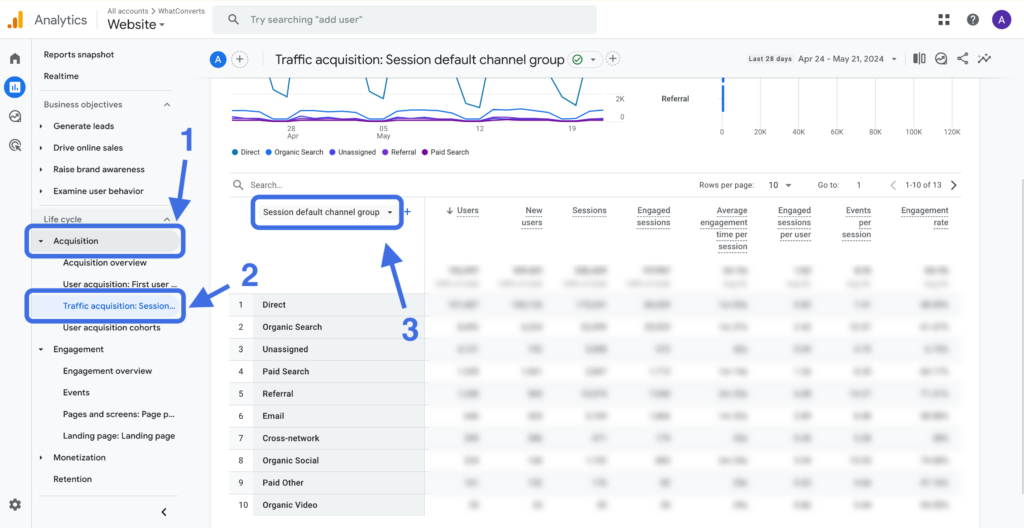
- You’ll see a few different options here. Choose “Session campaign”.
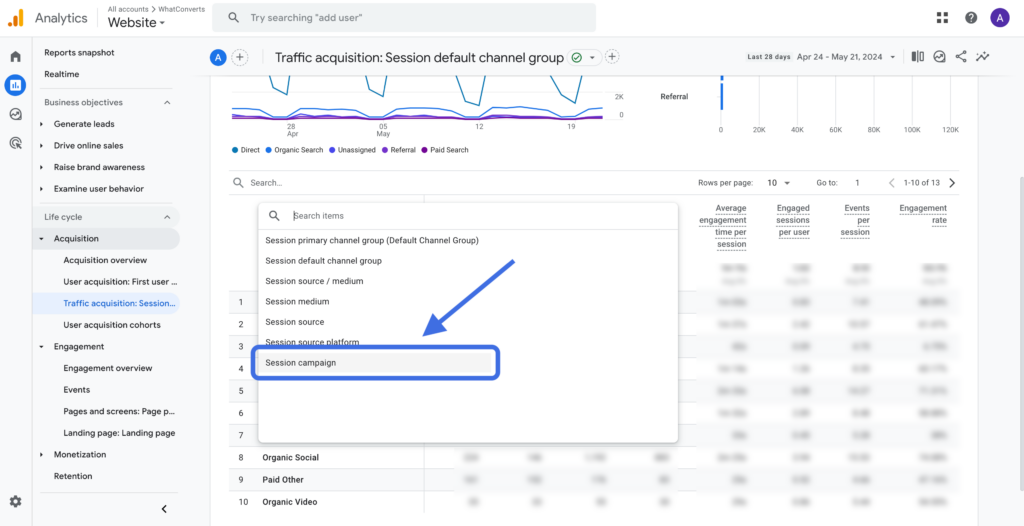
- Now you’ll be able to see engagement data by your URLs with tracking parameters.
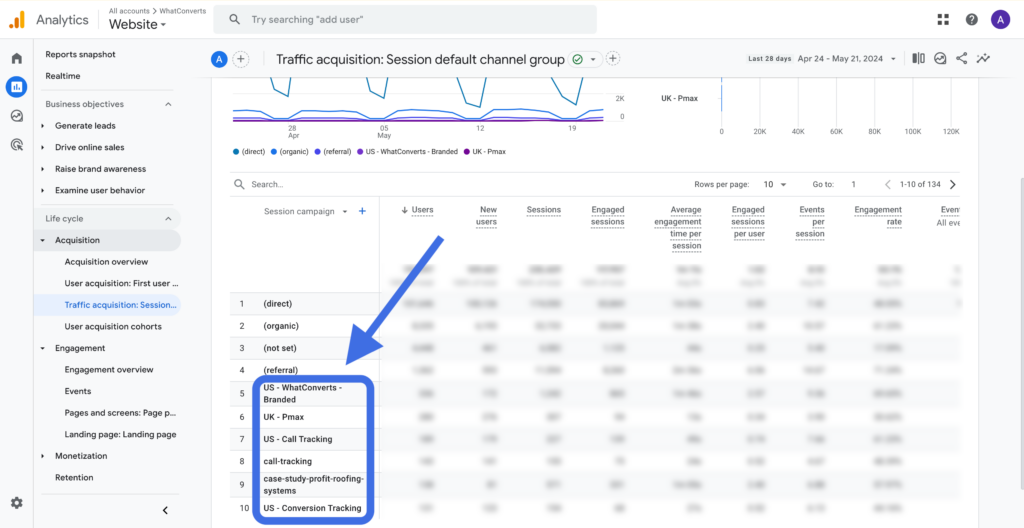
The limitation: Google Analytics gives you aggregate numbers but doesn't show individual visitor journeys or let you see details about specific leads.
WhatConverts: Individual + Aggregate Link Tracking Data
WhatConverts captures both the big picture and the granular details. You can see:
- Overall campaign performance (like Google Analytics)
- Individual lead information and their complete customer journey
- Detailed attribution data for each conversion
- Lead quality and value data tied to specific tracking URLs
For example, you can use Reports to get a bird's eye view of the sales value brought in by specific keywords (thanks to your tracking link parameters).
Keywords by Sales Value Report (Graph)
![]()
Keywords by Sales Value Report (Detail)
![]()
But the real value in WhatConverts is that you can zoom in on these individual leads:
Detailed Attribution Data (keyword, ad, campaign, landing page, etc.)
![]()
Full Customer Journey for an Individual Lead
Conversion Data for an Individual Lead (Call Recording, Transcript, etc.)
![]()
For marketers and agencies, it’s the full-picture data needed to understand lead quality/value and make better marketing decisions.
Link Shortening Services: Making Link Tracking Easier
URL shortening services like Bitly make tracking links more manageable by:
- Creating shorter, cleaner-looking URLs
- Providing basic click tracking and analytics
- Allowing custom branded domains
- Offering link management and organization tools
These tools are especially useful for social media and offline marketing where long tracking URLs can look unprofessional or get cut off.
Below are a few of the best URL shortener services to try out.
Wrapping Up
One of the top challenges for marketers is being able to prove the value of their efforts to clients.
Tracking URLs help solve that problem by giving marketers clear attribution data they can use to gauge campaign performance.
And as long as you have the right link tracking tools (like WhatConverts), you can understand what’s working and prove the ROI of your marketing.
Ready to get more insights from your tracking links?
Start your free 14-day trial of WhatConverts today or book a demo with a product expert to see how we help prove and grow your ROI.
Get a FREE presentation of WhatConverts
One of our marketing experts will give you a full presentation of how WhatConverts can help you grow your business.
Schedule a Demo
Grow your business with WhatConverts