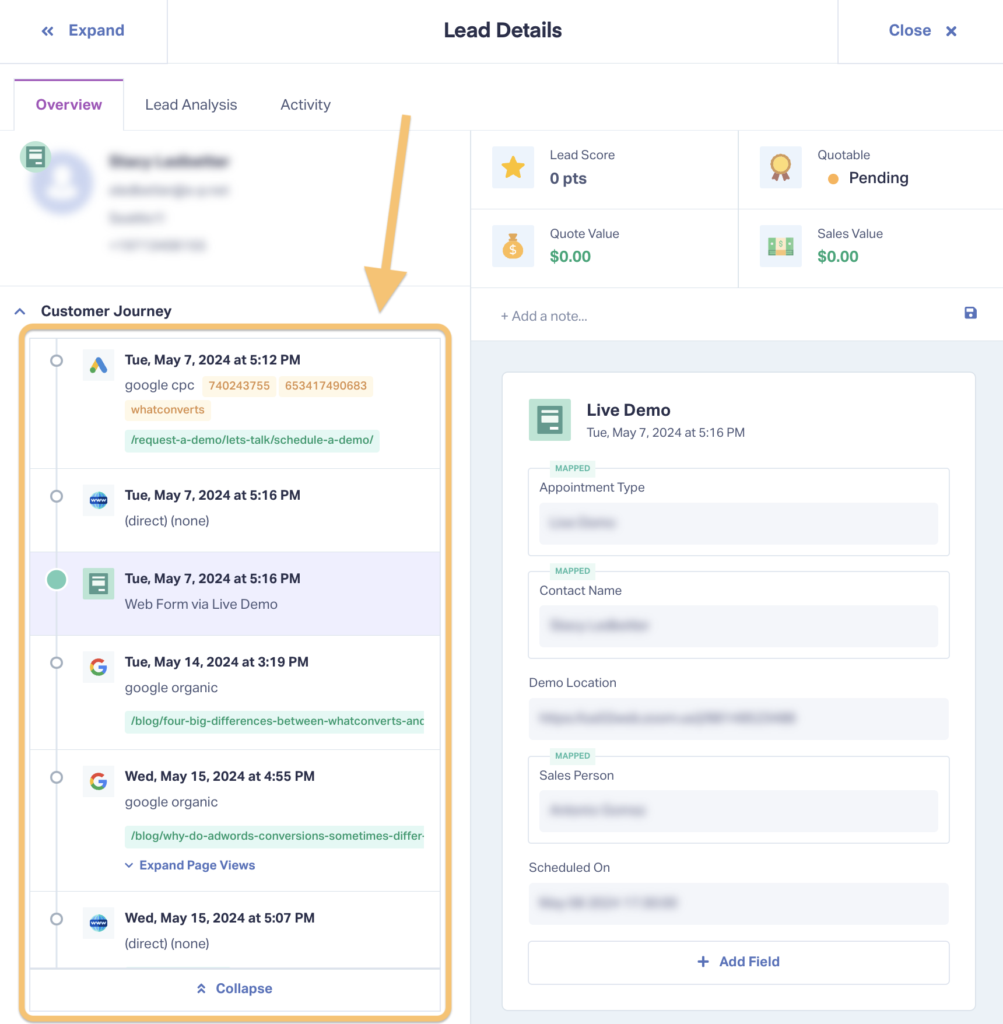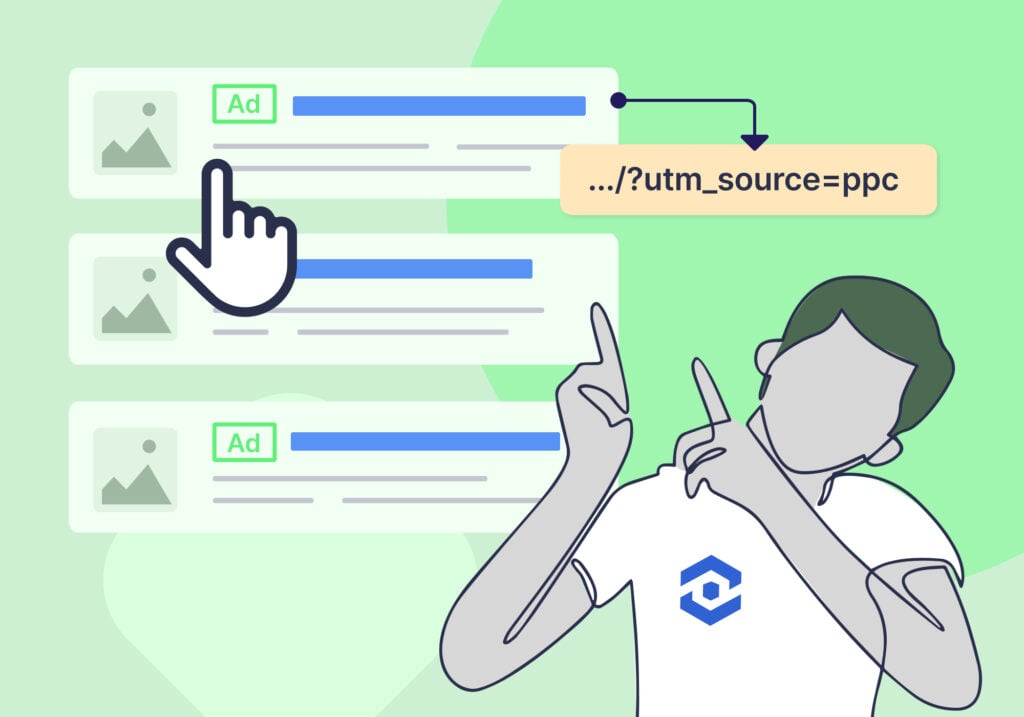
“If you can’t measure it, you can’t manage it.”
If you want to make better marketing decisions, you need data to base those decisions on. But where does that data come from?
For most marketers, it comes from tracking URLs.
Tracking URLs provide the core attribution data needed to understand marketing effectiveness. And without them—or the tools needed to track them—you’re just shooting in the dark.
This guide explains tracking URLs, why they’re important, how they work, and which tools you should use to create and monitor them.
What Is a Tracking URL?
A tracking URL is a modified website address that has extra bits of text in it. This extra text lets marketers see where traffic is coming from.
For instance, let’s say you search for “WhatConverts” on Google.
You’ll probably see two kinds of results:
An Organic Result
![]()
A Sponsored Result (Paid Advertisement)
![]()
Both these links look similar on the surface. But both have very different URLs:
Organic Result URL
![]()
Sponsored Results URL (Advertisement)
![]()
All that extra text in the sponsored ad URL includes what are known as UTM parameters. These parameters contain important tracking information like:
- Where a visitor came from (e.g., Google PPC)
- What advertisement they saw (e.g., Ad #1 vs. Ad #2)
- Which keyword they searched to see that ad (e.g. “whatconverts”)
Marketers can then use link tracking tools like WhatConverts to pick out that information from URLs, connect them with visitors and leads, and extract valuable marketing insights.
With this information, agencies can better understand how visitors are interacting with their marketing and finding their product.
Why Track Links As a Marketer?
There are a few reasons why link tracking is a must for marketers.
- Know What’s Working – Tracking links lets agencies see which marketing is generating leads. With this data, marketers can prove to their clients that their investment is producing real, tangible results like leads or sales (one of the top challenges for marketers).
- Optimize Strategically – As PPC marketing gets more competitive, marketers need to use their budget strategically to earn results and keep clients happy. Link tracking lets you see where to spend more (e.g., high-performing keywords) and where to spend less (e.g., low-results channels), making better use of the budget you have.
- Understand Your Audience – What pain points click with your audience? What messaging results in more sales? What strategies fall flat? Tracking URLs let you see what’s resonating with your best customers so you can build on that messaging across your marketing.
How Do You Track Links with a Tracking URL?
The process of tracking links in marketing is simple:
- Create a URL that includes the parameters you’d like to track (e.g., source, medium)
- Attach that link to a specific piece of marketing (e.g., an ad, a newsletter link)
- Use a link tracking tool to organize and parse out that data as leads come in
To create a tracking link, it helps to first understand the anatomy of a tracking URL.
Anatomy of a Tracking URL
Tracking URLs contain a set of UTM parameters that tell you about who clicked the link and where they came from.
For example, a marketer may create a tracking URL for a WhatConverts trial that looks like this:
https://app.whatconverts.com/sign-up-trial?utm_source=google&utm_medium=cpc&utm_id=111111
This URL contains two sections:
- The base URL:
https://app.whatconverts.com/sign-up-trial
- The additional URL parameters:
?utm_source=google&utm_medium=cpc&utm_id=111111
Within the additional URL parameters, you’ll see several pieces of marketing data:
- utm_source – Marketing source like Google or Bing
- utm_medium – Marketing medium like CPC (cost-per-click) or organic
- utm_id – Campaign ID
Now that marketer can see anyone who visited that tracking URL came from Google CPC, campaign ID #111111.
They can use that information to determine the effectiveness of that ad and learn more about the leads it generates.
You can also add additional parameters like:
- Keywords (e.g., "dentist near me")
- Ad variations (e.g., with logo vs. without logo)
- Campaign name (e.g., Summer Sale)
UTM Builder Tools
There are plenty of free tracking URL builders out there, but Google’s URL builders are the go-to for most marketers.
They offer three tools to build tracking URLs:
- Google’s Campaign URL Builder – Use for campaigns leading to website URLS.
- Google Play URL Builder – Use for campaigns that lead to apps on Google Play Store.
- iOS Campaign Tracking URL Builder – Use for campaigns leading to apps on Apple App Store.
Each is easy to use.
For example, with the Campaign URL Builder, just plug in your parameters…
![]()
And then copy your link.
![]()
Simple as that.
Plus, you can even shorten your link using Bitly right from this tool (more on Bitly later).
Tracking Links with UTM Parameters & Cookies
With your tracking URL built and attached to your marketing, you now need a way to track all that information so you can gather insights.
WhatConverts does so by storing this data in first-party cookies.
Here’s what those cookies look like when you use the inspect element feature of a browser:
![]()
- wc_client – Shows the UTM parameters of the first piece of marketing a lead interacted with (e.g., the first ad of yours that they clicked)
- wc_client_current – Shows the UTM parameters of the current piece of marketing a lead is on (e.g., your landing page)
- wc_swap – Phone numbers being swapped on the page (needed for call tracking and DNI)
- wc_visitor – Visitor ID used to identify leads across pages
These four cookies contain all the information needed to show WhatConverts users detailed attribution data (keyword, ad, campaign, landing page, etc.), a lead’s full customer journey, and conversion data like call recordings.
Link Tracking Tools
![]()
Creating links with UTM builder tools is one thing. But tracking those links takes specialized tools.
There are three main link tracking tools you can use here:
- Google Analytics
- Lead Tracking Tools (like WhatConverts)
- URL Shortener Services
Google Analytics
Google Analytics displays all sorts of useful data around your tracking URLs, like:
- Users and New Users
- Sessions and Engaged Sessions
- Engagement Time
- Key Events
- Events Per Session
But GA4 doesn’t make it immediately clear how you can see this data segmented by your tracking links.
Luckily, setting it up to show this data is easy.
Just:
- Navigate to your account and open “Reports”. Then click “Acquisition”, choose “Traffic Acquisition”, and then click the dropdown carrot next to “Session default channel group”.
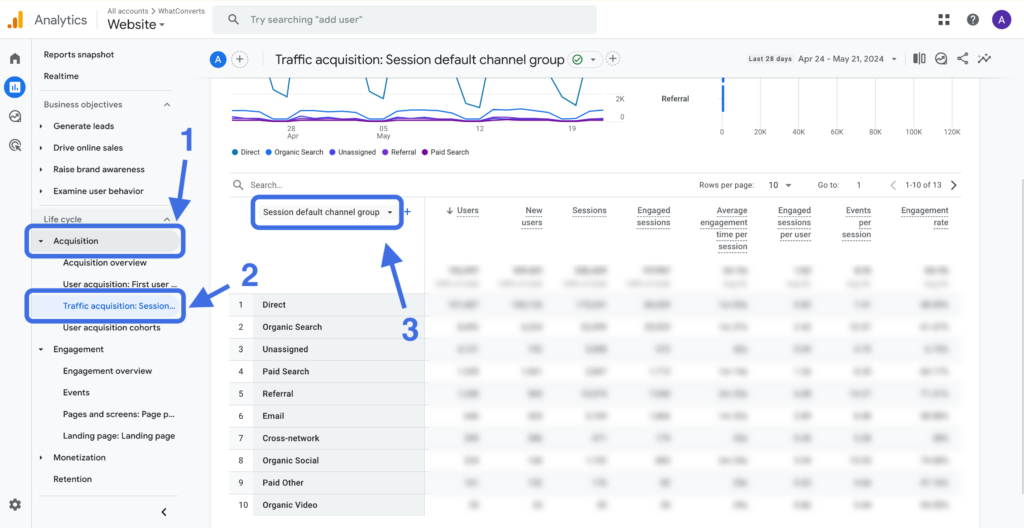
- You’ll see a few different options here. Choose “Session campaign”.
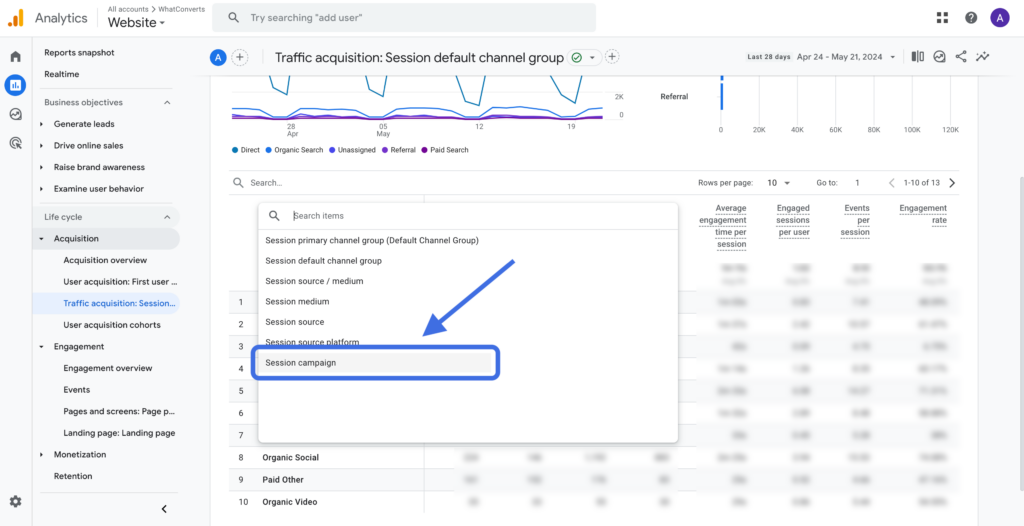
- Now you’ll be able to see engagement data by your URLs with tracking parameters.
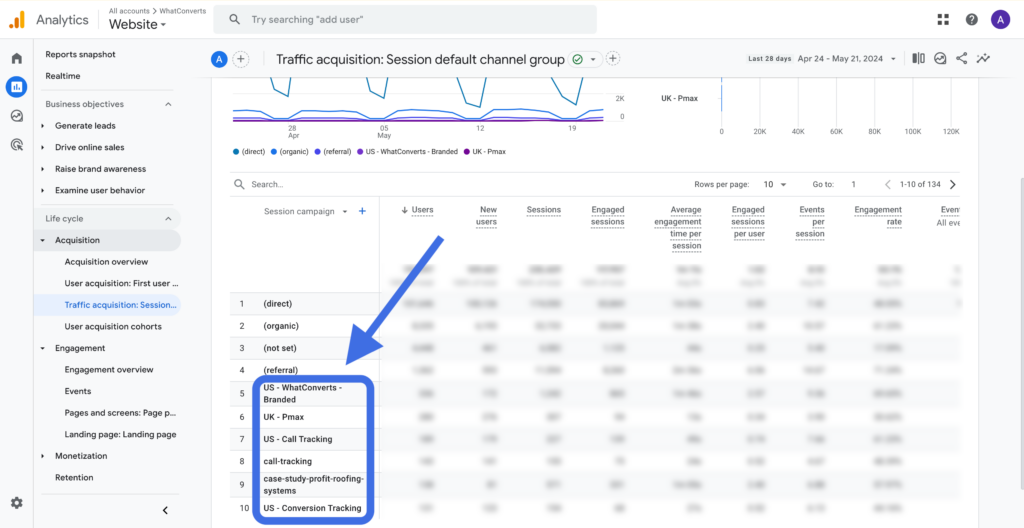
With this data, you can get a sense of which links are driving traffic and where that traffic is coming from.
The Problem with GA4
You can get a lot of great engagement data with GA4 this way. However, the metrics you see are aggregates. As such, you cannot drill down into the data for individual leads. And that makes it impossible to accurately qualify and value leads using GA4 alone.
WhatConverts
WhatConverts and other lead tracking tools fill in the GA4 gaps.
While Analytics and Ads reporting only give you aggregate numbers, WhatConverts lets you see both aggregate and individual tracking data.
For example, you can use Reports to get a birds eye view of the sales value brought in by specific keywords (thanks to your tracking link parameters).
Keywords by Sales Value Report (Graph)
![]()
Keywords by Sales Value Report (Detail)
![]()
But the real value in WhatConverts is that you can zoom in on these individual leads.
Again, that lets you see…
Detailed Attribution Data (keyword, ad, campaign, landing page, etc.)
![]()
Full Customer Journey for an Individual Lead
Conversion Data for an Individual Lead (call recording, transcript, etc.)
![]()
For marketers and agencies, it’s the full-picture data needed to understand lead quality/value and make better marketing decisions.
URL Shortener Services
The last link tracking tool you’ll need are URL shorteners.
These tools let you turn your long, unwieldy tracking links into shorter links that are a bit easier on the eyes.
Best of all, you can set them up to redirect to your tracking URLs so you can still get the attribution data you need.
Below are a few of the best URL shortener services to try out.
Wrapping Up
One of the top challenges for marketers is being able to prove the value of their efforts to clients.
Tracking URLs help solve that problem by giving marketers clear attribution data they can use to gauge campaign performance.
And as long as you have the right link tracking tools (like WhatConverts), you can understand what’s working and prove the ROI of your marketing.
Ready to get more insights from your tracking links? Try WhatConverts for free for 14 days!
Get a FREE presentation of WhatConverts
One of our marketing experts will give you a full presentation of how WhatConverts can help you grow your business.
Schedule a Demo
Grow your business with WhatConverts