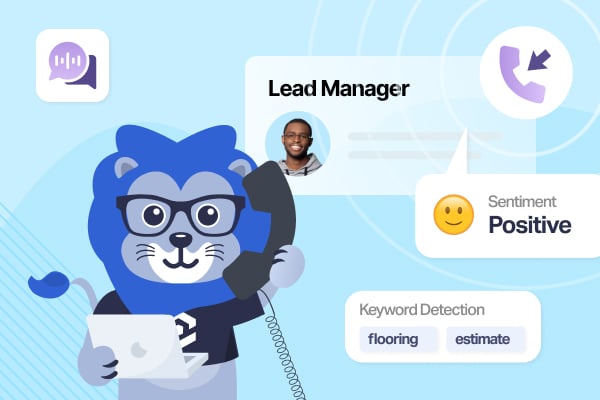
Lead qualification is perhaps the most important step towards upping your ability to optimize. It’s why agencies have earned 28X ROI, 12.4X ROAS, and 336% more leads using WhatConverts. But qualification takes time to do, right? If you’re qualifying phone call leads, not anymore.
Lead Analysis is the first step to fully automated lead qualification.
It works by analyzing the content of each call, identifying key information such as the caller's intent, the services they're interested in, and their sentiment. With this information, you can unlock valuable insights and maximize your qualification speed, all without overlooking the finer details you need to make your marketing thrive.
What You Can Do With Lead Analysis’s Automated Lead Qualification
Let’s say you’re running marketing for a home services client that brings in around 100-150 calls per day. 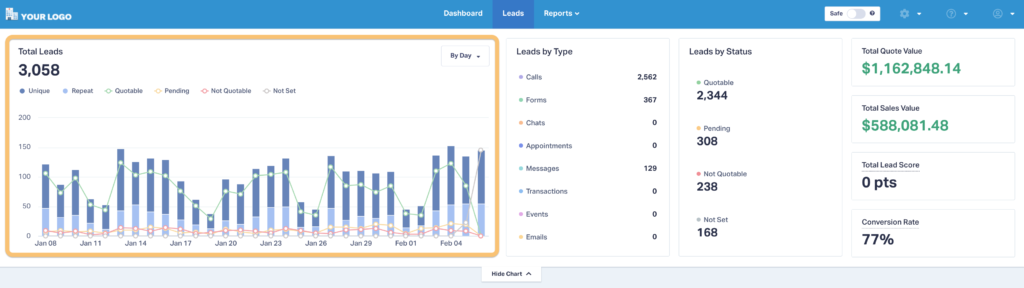
Beyond generating these leads, your job is to determine which leads are qualified and what services they’re interested in. That way, you can see which channels are producing the best, most valuable leads and optimize your marketing accordingly.
The problem is—again—they bring in 100-150 calls per day! Listening to each call (up to 10 minutes long), assessing whether they’re qualified, and marking down interested services—this would take tens of hours each week.
Imagine the relief of not having to spend hours each week manually qualifying leads. Instead, you can use the automated lead qualification features of Lead Analysis to do the work for you, saving you valuable time and reducing your workload significantly.
For example, you can see:
- A 3-5 sentence long Lead Summary of any call (no matter the duration)
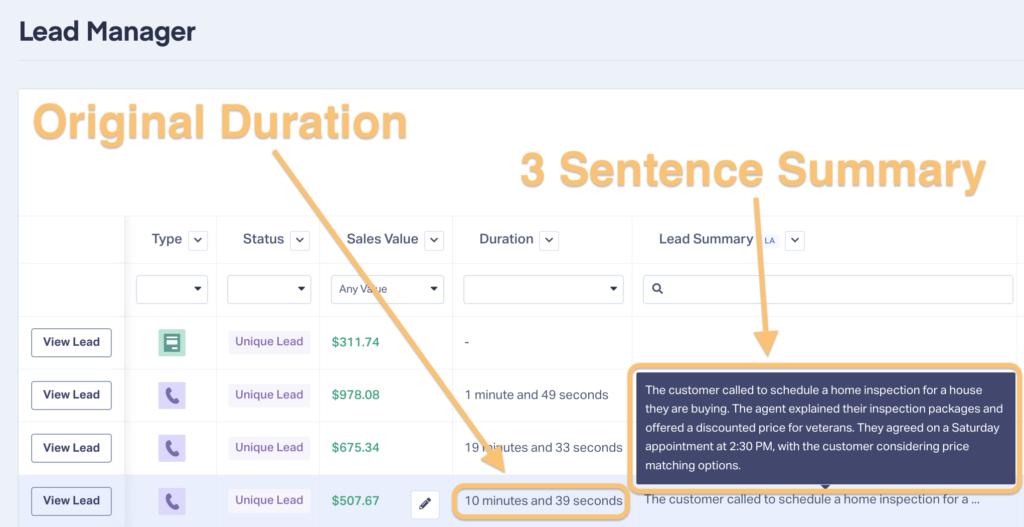
- Keyword Detection to help you pick out services of interest
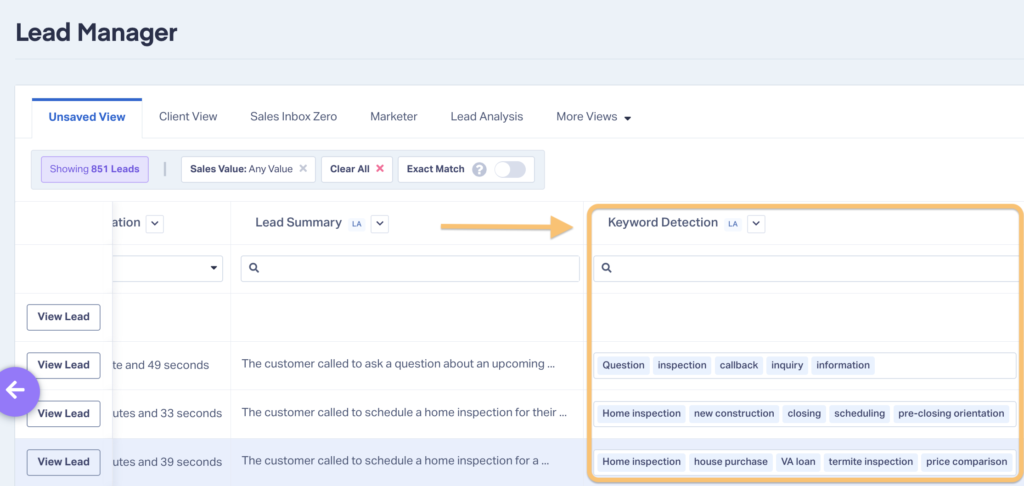
- Intent and Topic Detection
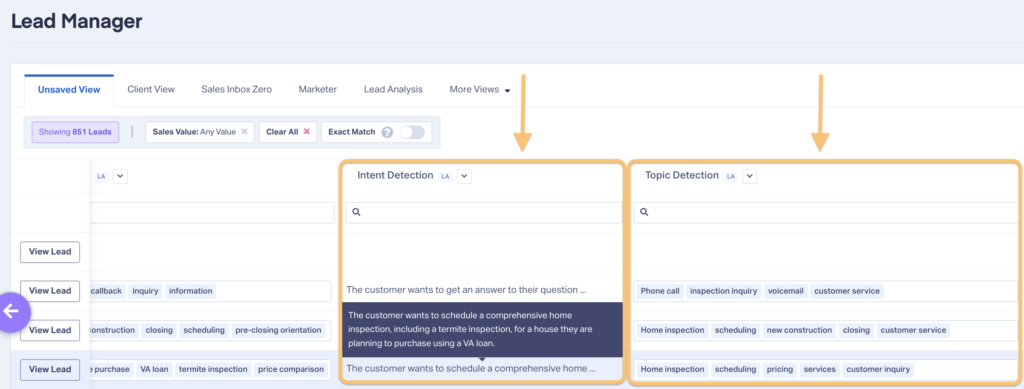
- And even Sentiment Detection (was the caller angry? Happy? Neutral?)
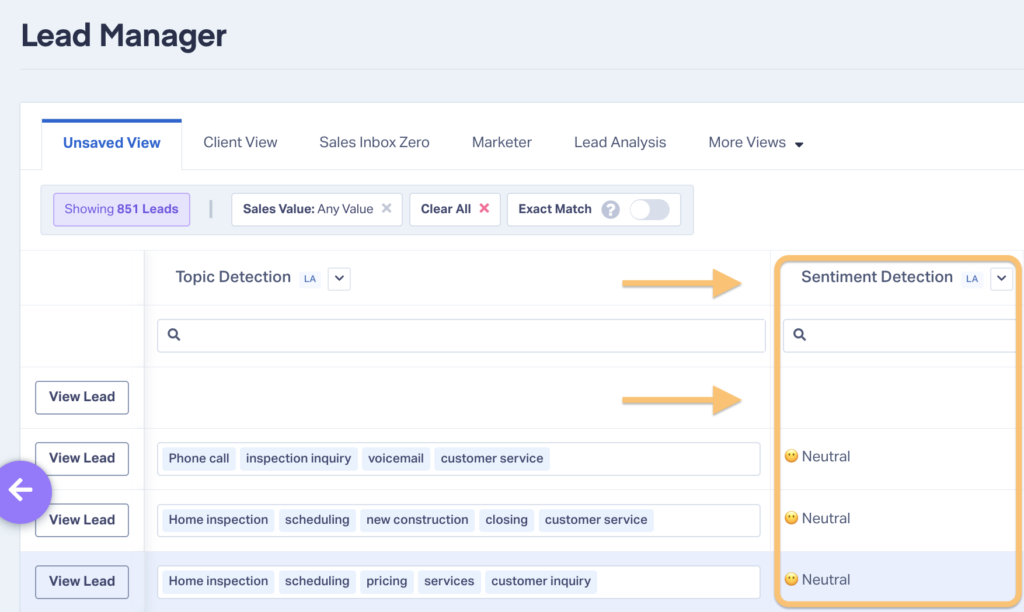
With the information provided by Lead Analysis, you can handle a lead qualification task that would normally take 5 minutes in under 30 seconds. This speed and efficiency are what make Lead Analysis a game-changer for your lead management process.
How’s that for efficiency?
Resource: Get Custom Automated Marketing Insights with AI Analysis
How to Use Lead Analysis
There are two ways to use Lead Analysis:
- In the Lead Manager
- In the Lead Details page
Note: Call transcription must be turned on to use Lead Analysis. If you have transcription activated and still aren’t seeing Lead Analysis, go to Tracking → Calls → Phone Numbers → Edit Number, and then be sure Call Analysis is turned on under Call Transcription.
Method 1: Lead Manager
- Log into your WhatConverts account and head to the Lead Manager.
- Add your Lead Analysis columns from the “Choose Columns” option.
- View your Lead Analysis columns right within the Lead Manager.
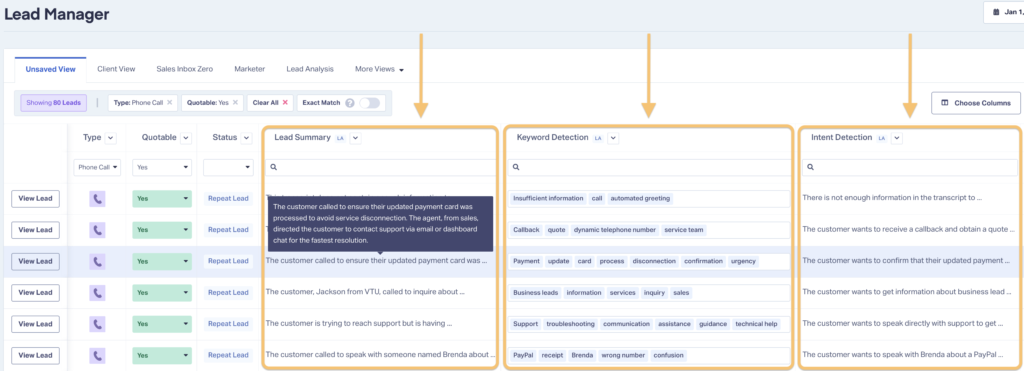
Method 2: Lead Details
- Log into your WhatConverts account and head to the Lead Manager.
- Click “View Lead” to go to the Lead Details page.
- Click the “Lead Analysis” tab. Here, you’ll find all your Lead Analysis fields for that lead.
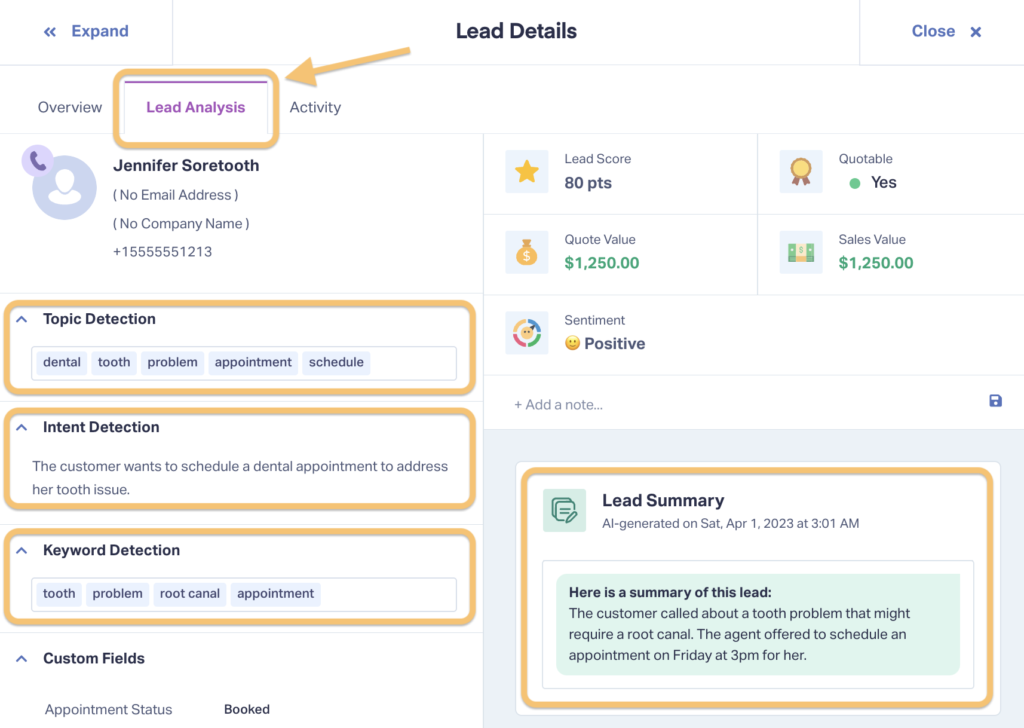
Need Help?
Our support team is happy to help you get the most value from Lead Analysis.
Get a FREE presentation of WhatConverts
One of our marketing experts will give you a full presentation of how WhatConverts can help you grow your business.
Schedule a Demo
Grow your business with WhatConverts





