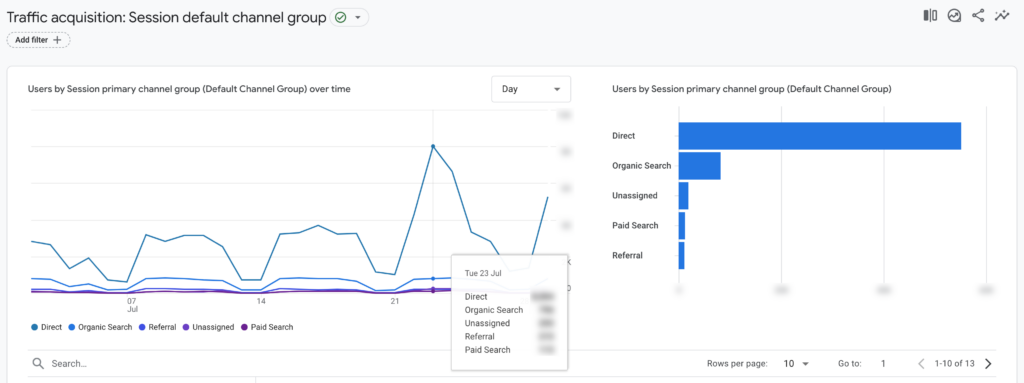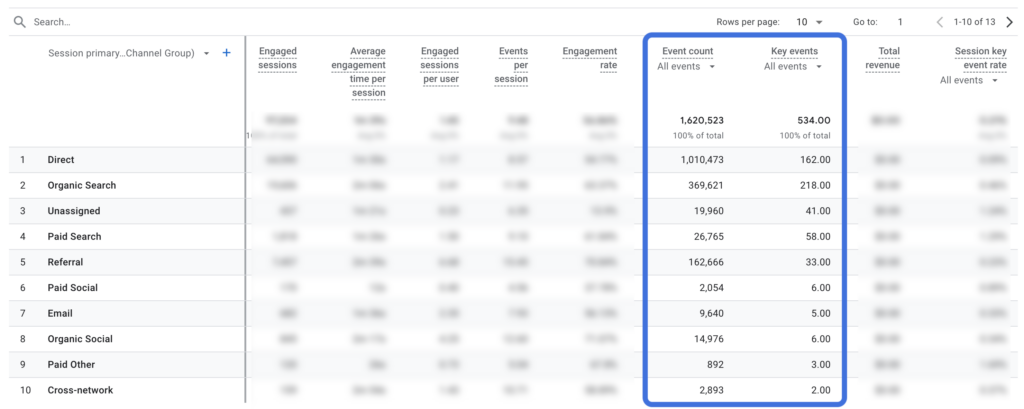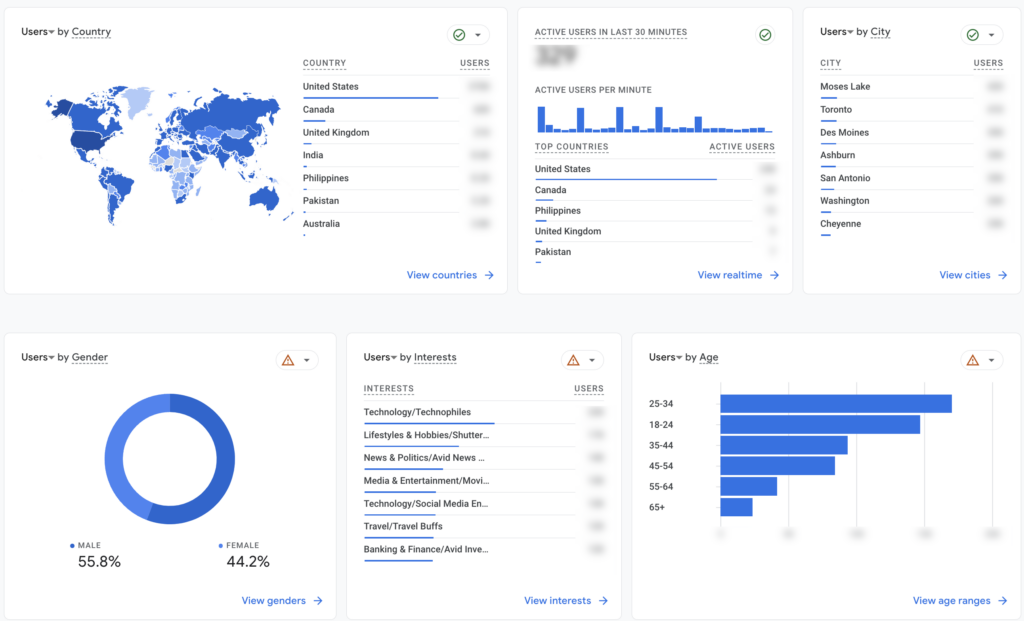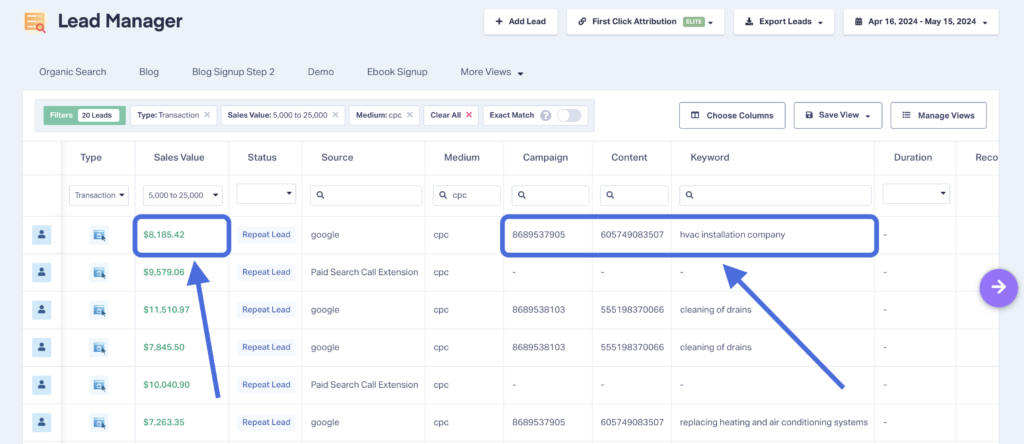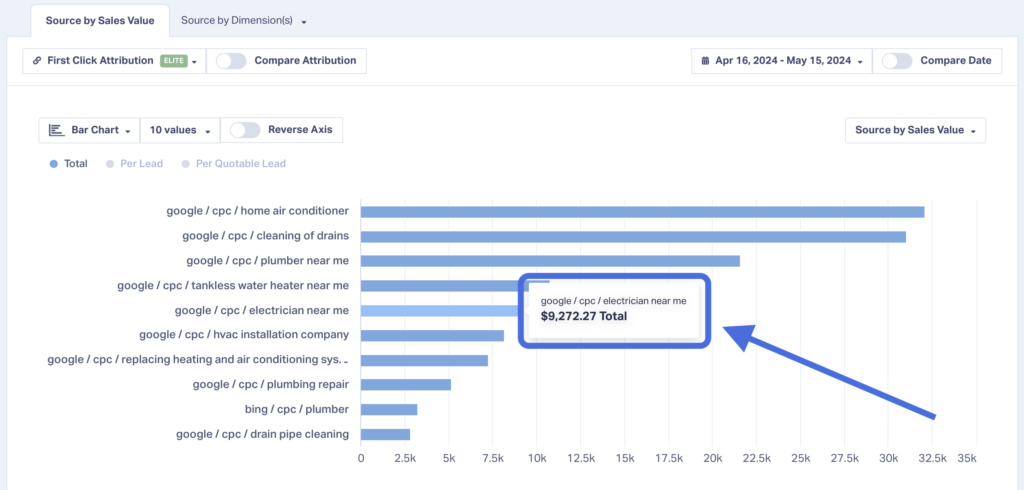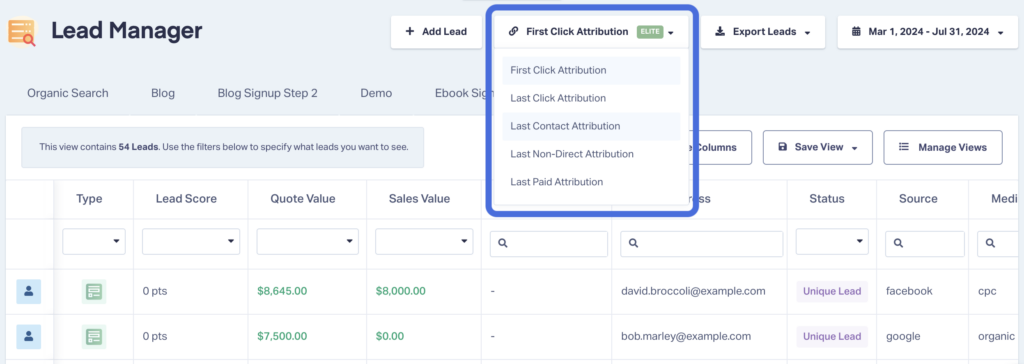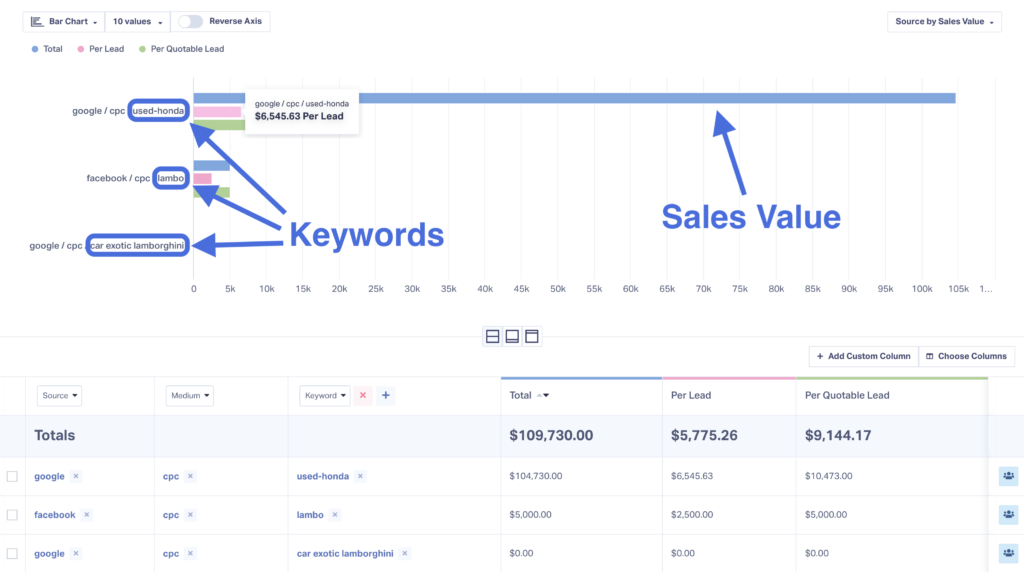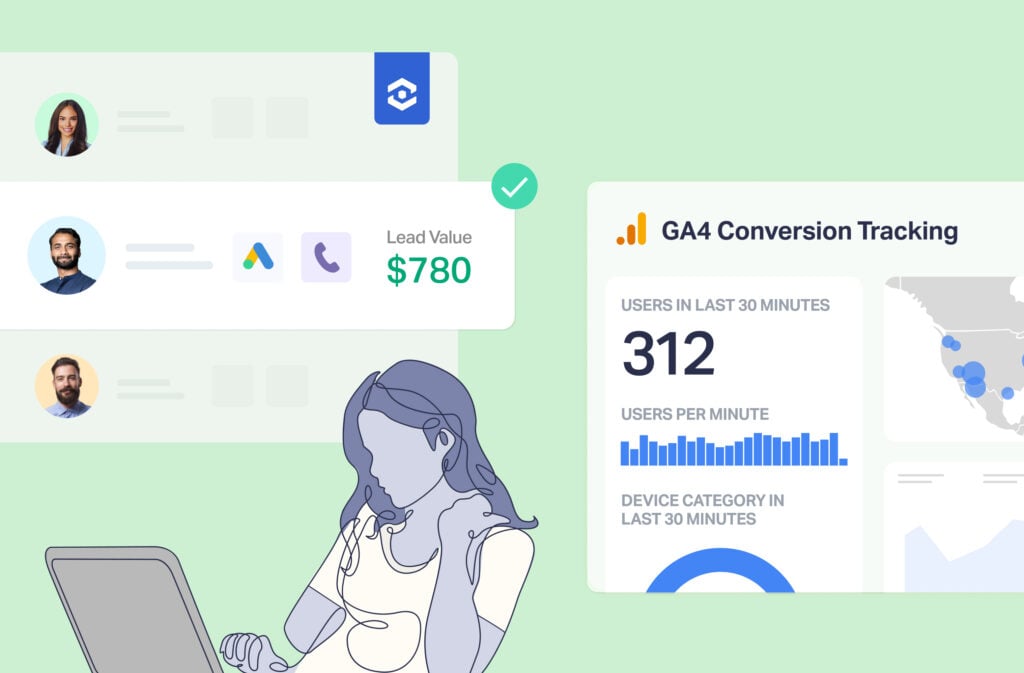
Google Analytics (GA4) is a powerful web analytics tool from Google that helps marketers track and analyze website traffic. It offers insights into user behavior, traffic sources, conversion rates, and more.
GA4 gives a great birds-eye view of traffic, but it cannot provide data on individual visitors or leads. As a result, marketers use lead tracking tools to understand lead quality, qualify leads, and extract insights GA4 cannot provide.
In this guide, we’ll explain:
- Why marketers need Google Analytics
- Insights you can extract from it
- Problems with GA4
- How lead tracking tools solve those problems
Why Do Marketers Need Google Analytics?
Google Analytics is a staple for marketers. Since its launch in 2005, marketers have been using Analytics to better understand how visitors interact with their websites.
It also holds an estimated 88.6% market share among web analytics tools.
Why the massive popularity? Because Google Analytics (now GA4) provides three major benefits for marketers:
- Comprehensive data tracking
- Audience insights
- Advanced reporting
Benefit #1: Comprehensive Data Tracking
There’s a slew of valuable data you can track inside GA4.
Data like…
Traffic sources of your visitors:
Insight Opportunity
See which channels drive the most traffic and spot new opportunities. For example, you can use GA4 to track how much your newsletter has improved at bringing new users to your site. Or you can find sources of referral traffic and strike up content partnerships to grow traffic even more.
User behavior:
Insight Opportunity
See how users navigate your site, including pages visited, time spent on those pages, and whether users were engaged with your content. For example, you can see which landing pages brought the most traffic to your trial signup page using the Landing Page report.
Conversion tracking:
Insight Opportunity
See which pages brought in the most valuable conversion actions for your business. For example, you can easily see which pages led visitors to fill out the most forms, called your phone number, or resulted in any other key event you choose.
Benefit #2: Audience Insights
Google Analytics 4 also offers audience insights you can’t find elsewhere.
This includes user demographics like:
- Age
- Gender
- Location (country, city)
- Interests (technology, lifestyle and hobbies, news and politics, etc.)
Insight Opportunity
Detailed demographics let you understand who your visitors are and where they come from. For example, if you see in GA4 that 40% of your most valuable traffic comes from a nearby city, you may want to shift your messaging to call that out (“Local HVAC Services” → “Danville HVAC Services”).
Benefit #3: Advanced Reporting
Last but not least, GA4 opens up the door to advanced reporting. With GA4’s report builder, you can create and customize reports that focus on the metrics that matter most for your business.
If you’re finding it tricky to build the reports you’re looking for, follow the brief walkthrough below.
Insight Opportunity
You can use the report builder in GA4 to bring your data to life with a variety of visualizations. For example, if you wanted to know the most common flow path that leads visitors to a specific page (like a “contact us” page), you can create that in GA4, optimize your site to drive users down that path, and hopefully increase contacts.
Top Challenges of Using GA4
As you can see, GA4 is incredibly useful for marketers, especially when it comes to user behaviors and conversion tracking.
That said, there are some major data gaps GA4 just can’t fill.
Challenge #1: Only Shows Aggregate Data
One of the biggest problems with GA4 conversion tracking and behavior tracking is that it only shows aggregate data—a tally of data from all your visitors. You cannot, for example, drill down into the data of individual users.
That means you can’t see:
- Who a lead is
- Whether that lead was qualified
- Which pages a lead visited before converting
- What the value of that lead was for your business
Why This Is a Problem
With aggregate data, you can’t zoom in to see if a lead was legitimate vs. spam or if a lead was worth $5 vs $5,000. Without that information, you can’t tell which of your marketing is producing the best results vs. the most results.
Challenge #2: Limited Attribution Data
Google Analytics 4 also makes it difficult to tie conversions back to very specific attribution data.
For example, let’s say you wanted to see which keywords from your ad campaigns are driving the most trial signups. Or maybe which ad version you’re testing results in the highest sales value.
This granularity of attribution info just isn’t available with GA4 alone.
Why This Is a Problem
Without detailed attribution data, you can’t put an actual value on specific marketing assets and tactics. For instance, if you’re trying to determine which keywords you should increase your bidding on and which you can cut out entirely, you need to know how much value each keyword brought in (something you can’t do in GA4).
Lead Tracking Tools: Filling the GA4 Data Gaps
Lucky for marketers, there are alternatives to GA4 out there to fill in these data gaps. And lead tracking tools, when used alongside GA4, provide marketers the detailed data they need to make smarter marketing decisions.
Here’s how lead tracking tools like WhatConverts fill in the GA4 data gaps.
Individual Lead Data (And Aggregate)
While GA4 only shows aggregate data, lead tracking software like WhatConverts shows both individual lead data and aggregate data.
For instance, you can use the Lead Manager and Lead Details page to see valuable info for a single lead, like:
- Contact details
- Customer journey
- Sales and quote value
- Attribution data
- Conversion action data (e.g., call recordings, submitted forms, products purchased, etc.)
Or you can zoom out and report on that same data across all your leads—perfect for bird’s eye view insights:
Insight Opportunity – Lead Quality
Since lead tracking tools let you see individual lead data, you can determine the lead quality of each lead.
For instance, GA4 might show you received 50 calls yesterday. But what they said on those calls isn’t accessible. With a lead tracking tool, you could listen to the conversation, view contact details, and determine that 15 of those calls were in fact spam, adding valuable context to your results.
Lead Enrichment
Lead tracking tools like WhatConverts also let you “enrich” your lead data.
Here’s what that means.
With GA4, you can view data on your visitors (where they came from, what pages they visited, etc.). But WhatConverts lets you add data to those leads. This is known as “lead enrichment”.
For example, with WhatConverts, you can:
- Mark a lead as quotable, not quotable, or pending
- Add a sales or quote value to each lead
- Plug in notes or custom fields for a lead (e.g., new patient vs. existing, service type a lead is interested in, appointment date, etc.)
- Add a lead score so you know which leads sales should contact first
WhatConverts makes enriching your lead data simple. Just:
- Click "View Lead" to see a lead's Lead Details page.
- Add or edit contact data.
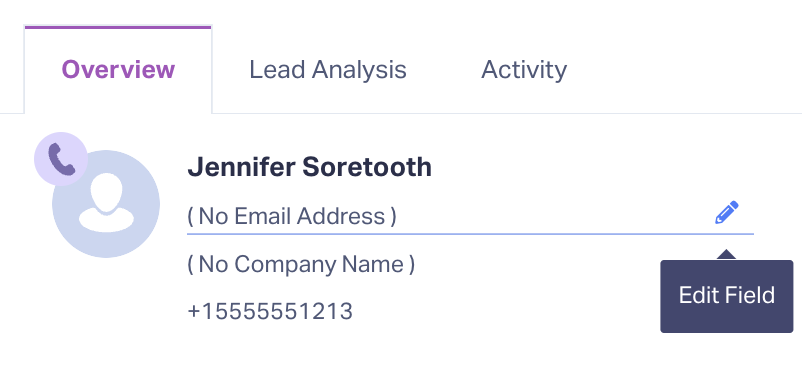
- Mark a lead as quotable or not.
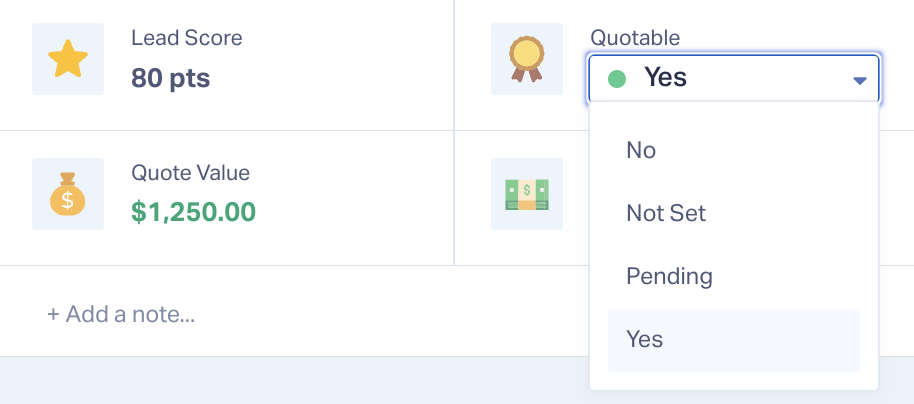
- Enter a lead's value (use recordings, transcripts, Lead Analysis, etc.).
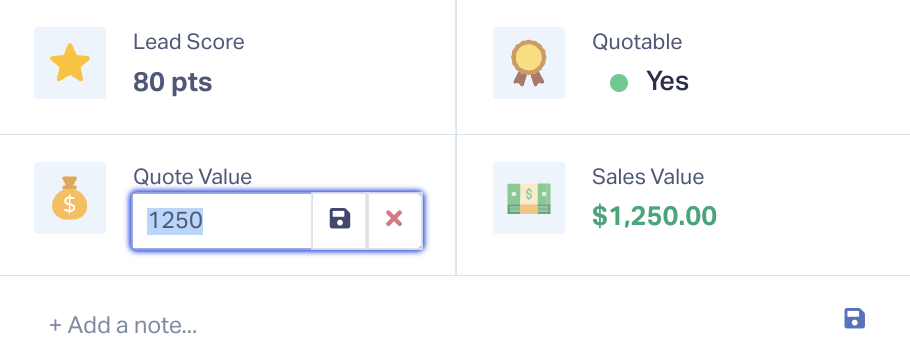
Plus, you can also report on any of those valuable metrics in just a few clicks.
It’s an extra layer of data and an extra layer of insights not available on other platforms.
Insight Opportunity – Marketing Channel Value
Once you can attach metrics like sales or quote value to individual leads, you can pass that value on to the channel that brought those leads in and report on more meaningful metrics like cost per lead (CPL), cost per acquisition (CPA), and return on investment (ROI) or ad spend (ROAS).
Robust Attribution
Last but not least, lead tracking tools open up the door to more advanced attribution data.
With GA4, you can see some core metrics like Source and Medium.
However, WhatConverts gets even more granular with data like:
- Keyword
- Ad variation
- Campaign
So if you wanted to see how many leads the keyword “plumbers near me” from your PPC campaign generated, you could easily do that.
Plus, you can easily switch attribution models with just a click:
Insight Opportunity
The really exciting thing about this robust attribution is when you combine it with lead enrichment data. For example, rather than just knowing a certain keyword generated 50 calls, you could see a keyword generated $10,000 worth of sales. This puts your marketing value in terms your clients can easily understand.
Wrapping Up
Google Analytics 4 is an essential tool for marketers—there’s no denying that.
However, GA4 does leave some data gaps that can make it frustrating to get the insights you’re looking for.
WhatConverts fills those data gaps and, when used alongside GA4, gives marketers the data they need to make smarter marketing decisions.
Ready to make smarter marketing decisions with better lead data? Start your WhatConverts 14-day free trial now!
Get a FREE presentation of WhatConverts
One of our marketing experts will give you a full presentation of how WhatConverts can help you grow your business.
Schedule a Demo
Grow your business with WhatConverts