
What should you look for in a Marchex alternative? From our experience, there are six main factors:
- It should be easy to access standard report templates which answer basic, fundamental questions about where calls are coming from:
- What marketing channels (source/medium) drove the most calls?
- For Google Ads, what campaigns and keywords drove the most calls?
- What landing pages drove the most calls?
- When you sign up, there should be a free onboarding call to help you get set up with tracking calls to your website (or, in the case of an agency, tracking calls to each client’s website).
- It should be easy to answer and report on advanced call tracking questions that include multiple dimensions. For example, a simple question is “How many calls came from Google Ads?”... but an advanced question with multiple dimensions is “How many Google Ads calls were from qualified (vs. non-qualified) and new (vs. existing) customers.” Knowing this would allow you to increase the ROI of your paid advertising campaigns (to do more of what’s driving the best quality call leads, and less of what’s not).
- For agencies, it should be easy to schedule reports to be sent to clients on a recurring basis.
- For agencies, it should be easy to white label their call tracking software. (i.e. custom domain name for clients to view call tracking analytics, custom logo in the dashboard and scheduled reporting emails, etc.)
- You should be able to track and gain insights on all lead types in one place — not just calls, but also chats and forms. This allows you to centralize reporting to a single platform, rather than opening up your call tracking software, Google Analytics, etc. when preparing client reports (which is a notoriously time-consuming process for agencies).
In this article, we’ll discuss how WhatConverts (our call tracking software) excels in the above areas. Then, we’ll list two other Marchex competitors to help you make a more informed decision.
If you feel that WhatConverts is the right fit for your company, you can sign up for a free trial here or request a 1-on-1 demo of the product.
Marchex Alternatives
1. WhatConverts
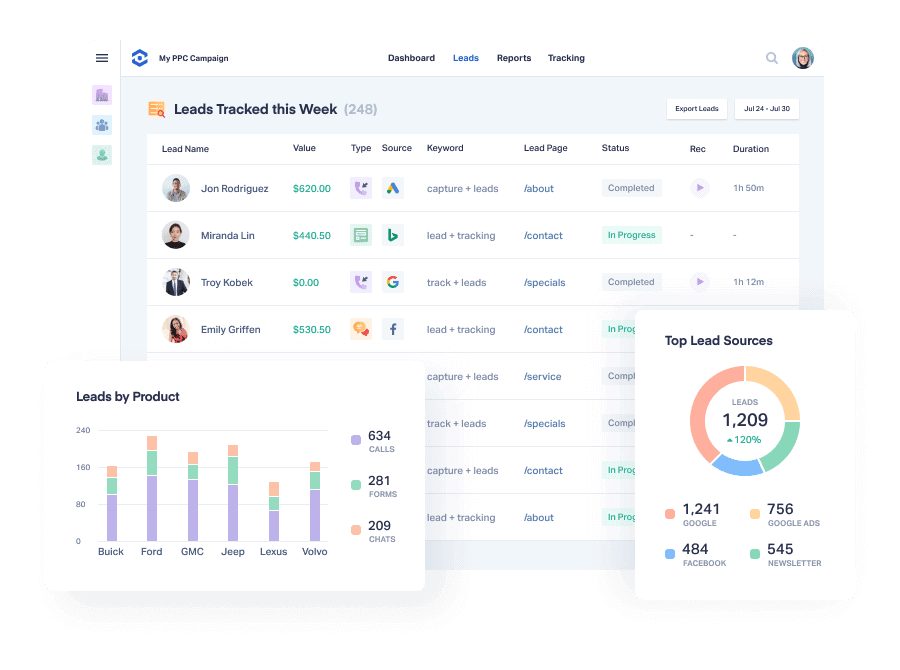
Factor #1: Reports That Help You Easily Identify the Marketing Activities That Are Driving the Most Calls
We intentionally designed WhatConverts so that it’s easy to answer basic, fundamental questions about where calls are coming from, including:
- What marketing channels (source/medium) drove the most calls?(i.e. 65 calls from Google Ads, 30 calls from Facebook Ads, and so on.)
- For paid search, what campaigns and keywords drove the most calls? (i.e. say an agency ran Google Ads for a local dentist in Houston — they could see that 50 calls originated from the keyword “Houston Root Canals”, 35 calls originated from the keyword “Houston Dental Implants”, and so on.)
- What landing pages drove the most calls? (i.e. 50 calls originated from xyz.com/root-canals, 30 calls originated from xyz.com/dental-implants, and so on.)
You don’t have to waste time learning our software to get this info and show clients the effectiveness of your marketing efforts.
Instead, it’s just 2 clicks away — when you log in, simply navigate to the “Reports” section, and select the report type you want to see:
Call Leads by Source/Medium
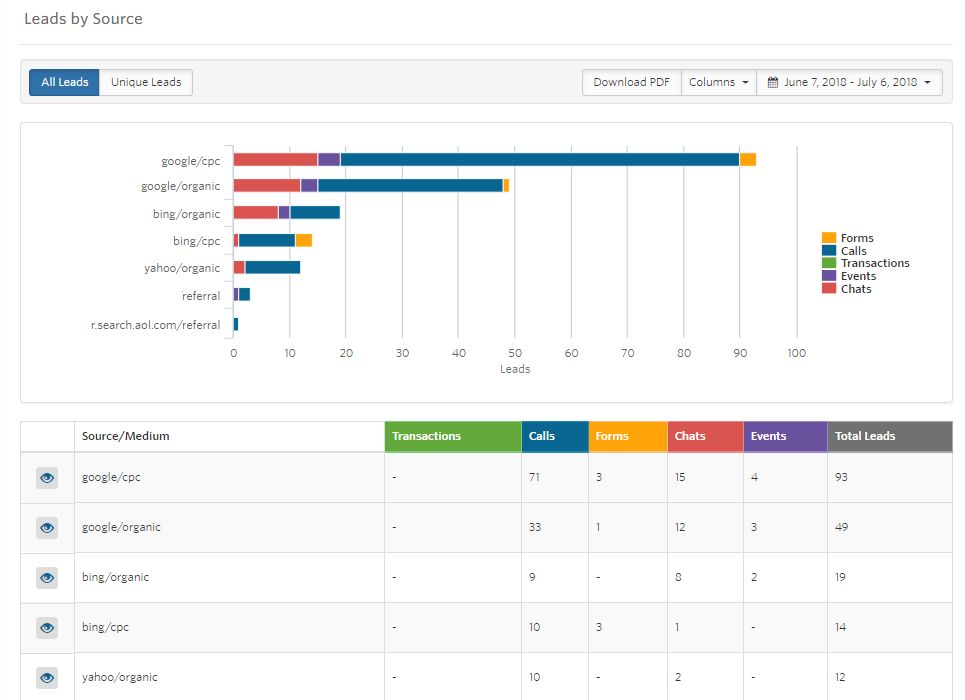
Call Leads by Campaign & Keyword

Call Leads by Landing Page
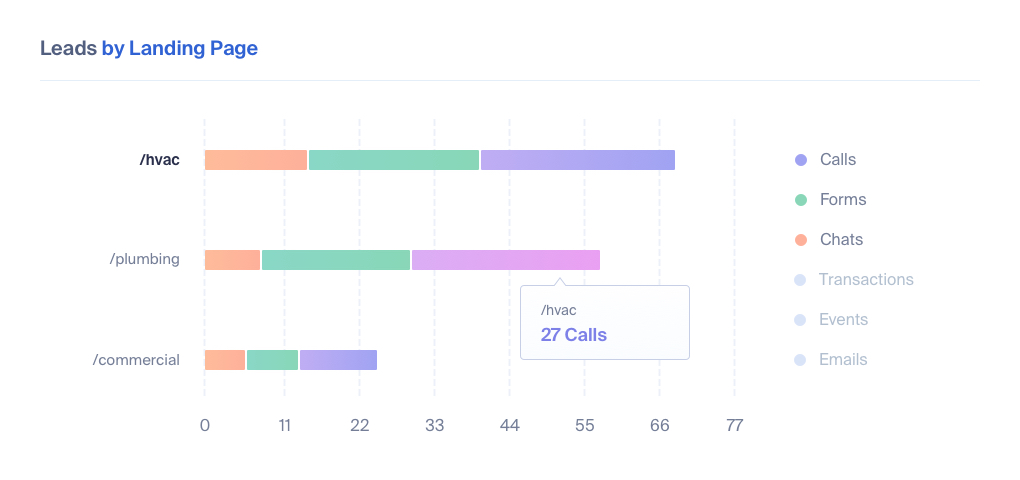
Factor #2: Free Onboarding Call to Help You Get Set Up with Call Tracking
Setting up everything you need to track calls can be arduous and time-consuming. In our experience, it’s a hassle that many folks would rather not go through.
This is why, for anyone that signs up for a free trial, we offer a free onboarding session.
We'll get on Zoom, learn about your specific situation, and help you get set up with tracking calls to your website (or, in the case of an agency, tracking calls to each client’s website).
By the end of the call, you’ll be good to go and on your way to knowing (1) the number of calls you’re getting, and (2) the marketing activities that are driving those calls.
Alternatively, if you’d prefer to get everything set up yourself, we’ve written a detailed step-by-step setup guide (see here).
Factor #3: Easily Answer and Report on Advanced Call Tracking Questions
Per factor #1, our standard report templates shed light on simple call tracking questions, such as “How many calls originated from Google Ads?”
This is what we call a “single dimension” question.
But what if you wanted to answer an advanced question with multiple dimensions, such as, “How many Google Ads calls were from qualified (vs. non-qualified) and new (vs. existing) customers?”
With WhatConverts, per the below screenshot, answering this is as simple as narrowing down call leads using the appropriate filters/dimensions:
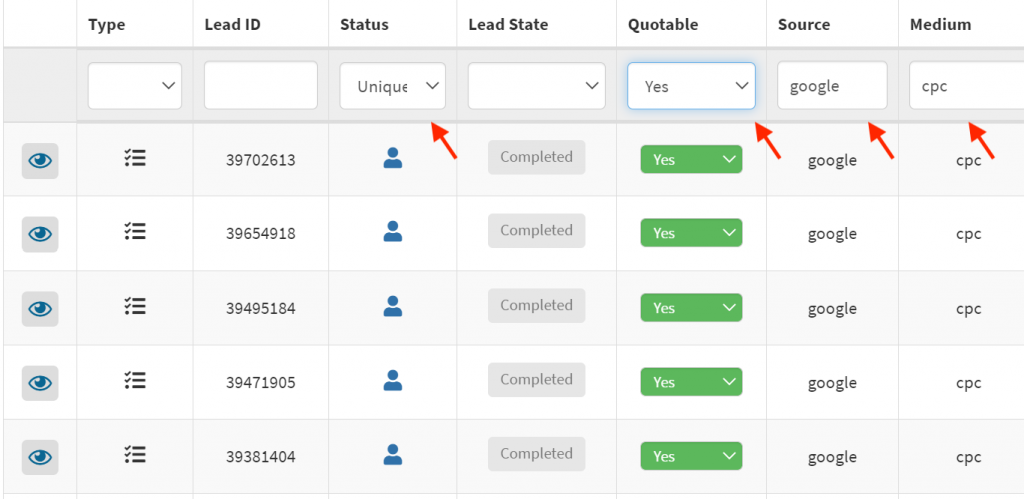
In the above example, the filters are:
- Medium: Google
- Source: CPC
- Quotable: Yes
- New Customer: Yes
However, there are many other filters you can use to narrow down call leads, including:
- Sales value
- Campaign
- Keyword
- Landing page
- Lead type (i.e. call vs. form vs. chat conversion)
- Product or service the caller inquired about
- And any other custom data fields you want to create
In essence, this allows you to answer almost anyadvanced call tracking question that’s relevant to your specific business.
This can easily be done inside theWhatConverts’ dashboard, whereas with most other call tracking services, you’d need to export your call leads and perform tedious manipulations in Excel.
Easily Generate Reports That Answer Advanced Call Tracking Questions
In just a few clicks, using our Custom Report Builder, you can generate advanced call tracking reports. Some of the more common ones we see include:
Qualified Leads by Marketing Channel
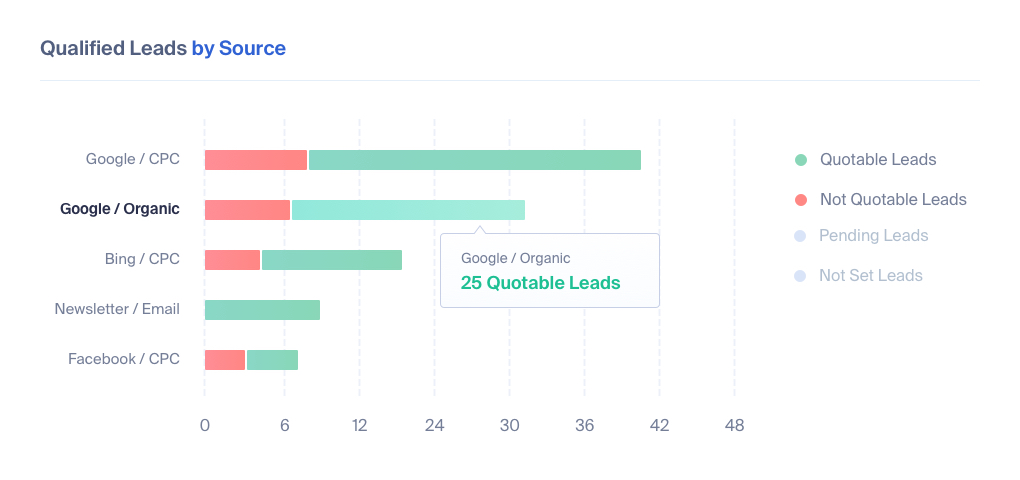
Total Lead Value by Marketing Channel
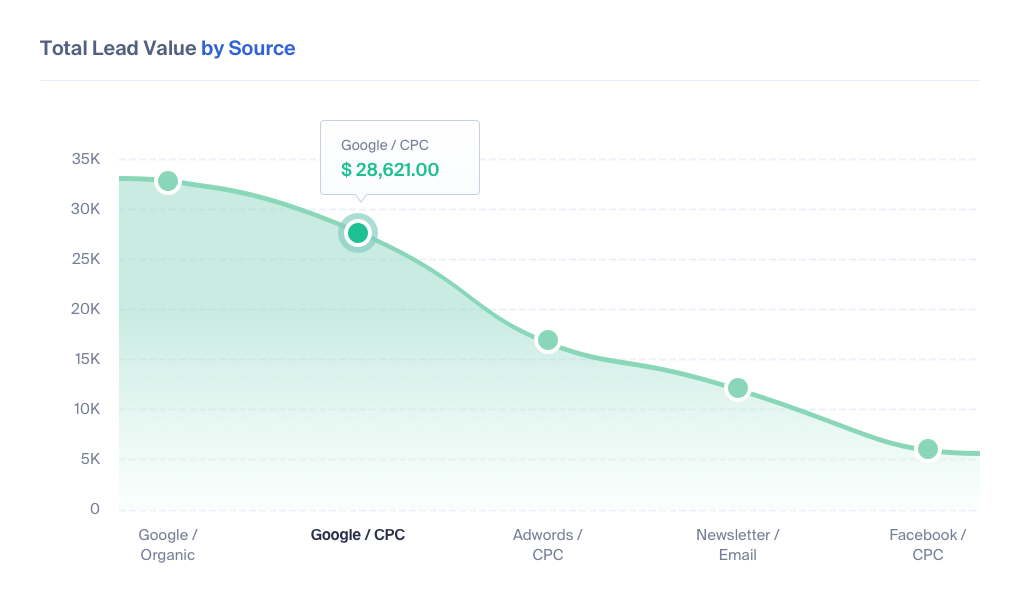
Leads by Requested Service
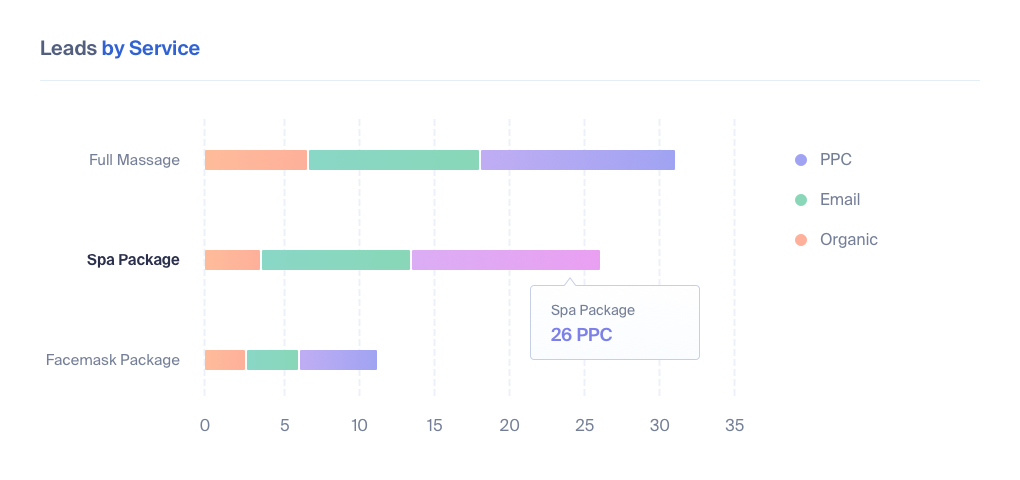
Again, these are just a few of the more common examples — no matter what data points you (or your clients) want to report on, we very likely have you covered.
Feel free to reach via call or live chat if you have very specific reporting needs (and want to know if it’s possible to fulfill them with WhatConverts).
Factor #4: Schedule Reports to Be Sent to Clients
With WhatConverts, you can schedule reports to automatically be sent to clients on a recurring basis.
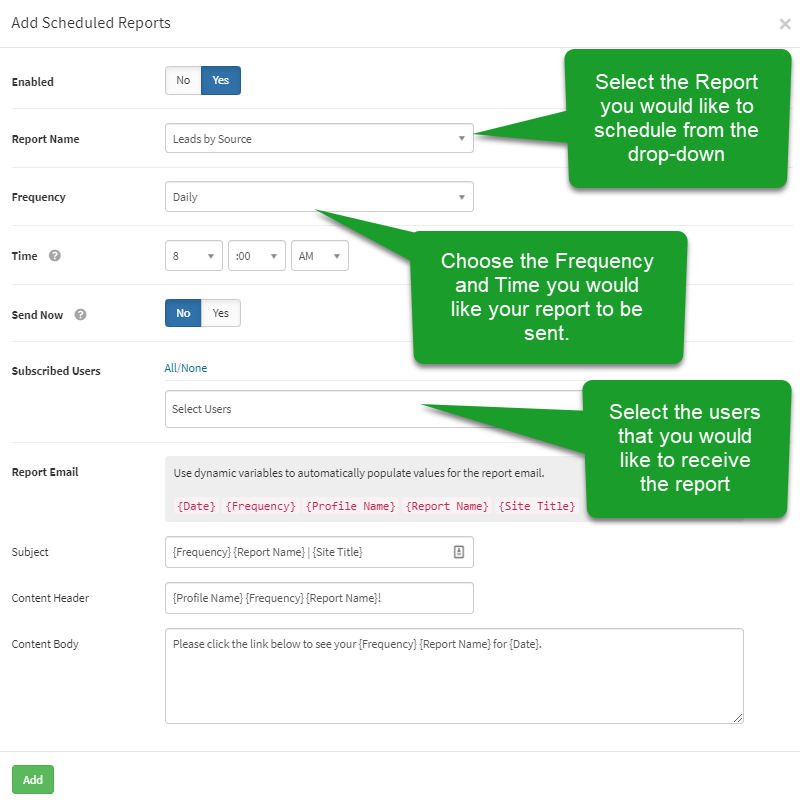
Per the image above, to do so, you’d simply:
- Select the report you would like to schedule from the drop-down.
- Choose the frequency and time you would like your report to be sent.
- Select the relevant folks that you would like to receive the report.
Factor #5: White Label WhatConverts So That Clients Stay within Your Branding
We recently created a video for agencies (above) that goes over:
- What is included in the white labeled version of WhatConverts (i.e. custom domain name for your clients to view call tracking analytics, custom logo in the dashboard and scheduled reporting emails, etc.)
- The benefits of white labeling WhatConverts.
- And more.
Factor #6: Track and Report on All Lead Types in One Place — Not Just Calls, but Also Chats and Forms
Before launching WhatConverts, we ran a digital marketing agency. Come reporting time, we used to open up (1) our call tracking software, (2) Google Analytics, and (3) the clients’ chat software.
We would then cross reference those tabs with a spreadsheet. We’d write down the total number of phone, form, and chat conversions. And then we’d use that to create a holistic lead report with all lead types (to fully demonstrate the value we’re driving for clients).
We know from firsthand experience that this is a very time-consuming and arduous process. When we built WhatConverts, we designed it so that agencies can easily track all lead types and report on them in one place.
Notably, instead of using multiple tools and wasting hours creating reports each month, it only takes a few minutes.
For example, say you ran Google Ads for a local dentist, and wanted to send them a report with the total number of (1) form, (2) call, and (3) chat leads that the ads generated.
With WhatConverts, you could easily generate this type of report. It’s intuitive and only takes a couple clicks:
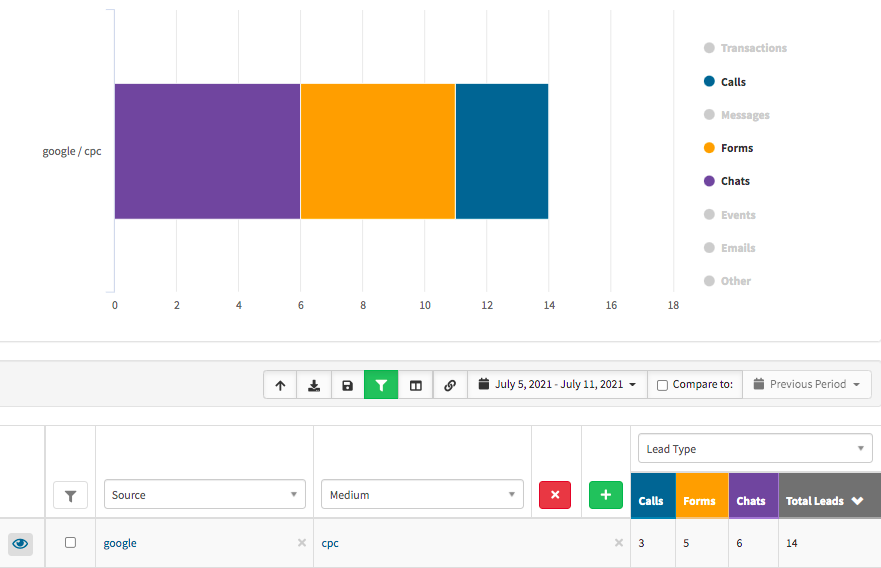
Per the above, Google Ads resulted in 14 total leads, out which 3 were from calls, 5 were from forms, and 6 were from chats.
Note that this is just one example. There are many other types of reports available that shed light on the marketing activities that drove call, form, and chat leads.
And again, you can save a lot of time by centralizing reporting to a single platform (rather than opening up your call tracking software, Google Analytics, etc. when preparing client reports).
Interested in trying out WhatConverts?
Sign up for a free trial here or request a 1-on-1 demo of the product.
2. CallRail
We often get customers asking us about how WhatConverts is differentiated from CallRail, since they’re the most well-known player in the call tracking space.
For that reason, we published an in-depth article (see here) that answers that question and very directly lays out the differences between our products.
3. CallTrackingMetrics
Similarly to CallRail, we also published an article (see here) that lays out how WhatConverts compares to CallTrackingMetrics.
If you feel that WhatConverts is the right fit for your company, you can sign up for a free trial here or request a 1-on-1 demo of the product.
Get a FREE presentation of WhatConverts
One of our marketing experts will give you a full presentation of how WhatConverts can help you grow your business.
Schedule a Demo
Grow your business with WhatConverts





