
In our experience, there are four key factors that agencies need to take into consideration when choosing a call tracking software:
1. Being able to easily manipulate data to be able to answer questions about leads.
Agencies need to easily answer client questions about which marketing activities are driving phone calls.
To do that, you need to easily sort and filter data on call leads generated (i.e. where they came from, the Source/Medium, the keyword, the landing page they converted on, and more).
2. Having simple reports that clients can quickly understand.
Most marketing software generates reports that have way too much information for regular client updates.
From our experience running an agency prior to building WhatConverts, clients remember reports that show them the key metrics (e.g. leads generated) more than those with every possible metric about every campaign.
A good call tracking software should let you easily create reports like that, as well as white label them.
3. Having reports that are easy to customize and allow you to answer more complex client questions.
Per the above, the majority of clients are interested in simple reports that, at a glance, identify information such as “leads by source/medium”.
But what if a client asks you a question such as:
“How many call leads came from [specific keyword/landing page pairings] and how does that differ by what product or service they are interested in?”
Most agencies export data from different platforms and do this tedious analysis manually in a spreadsheet.
A good call tracking software should easily let agencies answer these complex or custom questions (and let agencies create saved, recurring reports, to continuously answer those questions).
4. Having call and non-call leads all in one place.
Yes, this post is focused on tracking and reporting leads from calls. But a good call tracking solution should also be able to show lead data from non-call sources like forms and chats on the website.
Why? Because you’ll get more credit for your agency’s work (ie. an ad on Facebook could be geared to drive calls, but it may also result in a form fill in, or a chat).
Now, you may wonder, can’t I just see non-call conversions in Google Analytics or other tools? Yes, but being able to track all lead types in one platform is extremely valuable — it allows you to show clients the complete impact of your agency’s work, without having to spend hours assembling data from different sources together into a spreadsheet or PowerPoint deck.
After many years running a marketing agency and experiencing the pain points firsthand, we built WhatConverts (a call tracking software) that excels in all four factors above.
In this post, we’ll discuss how we designed WhatConverts to accomplish all of these things, and what makes us a great solution for agencies.
Easily Sort & Filter Through Lead Data to Answer Any Client Question in Minutes
(Rather Than Exporting the Data and Doing Tedious Analysis in Excel)
First, let’s discuss how we designed WhatConverts to make it easy for agencies to answer any client question about calls generated by easily sorting and filtering the lead data from calls (and as we’ll discuss later, any conversion type, including forms and chats).
With WhatConverts, per the below screenshot, all the leads generated by your marketing (along with the dimensions/data points we capture about those leads, like what traffic channel they came from, what page they called from or converted on) are turned into a table with columns.
Simply clicking on the table lets you sort and filter by those columns to answer detailed questions about what marketing activities are generating the most calls and leads.
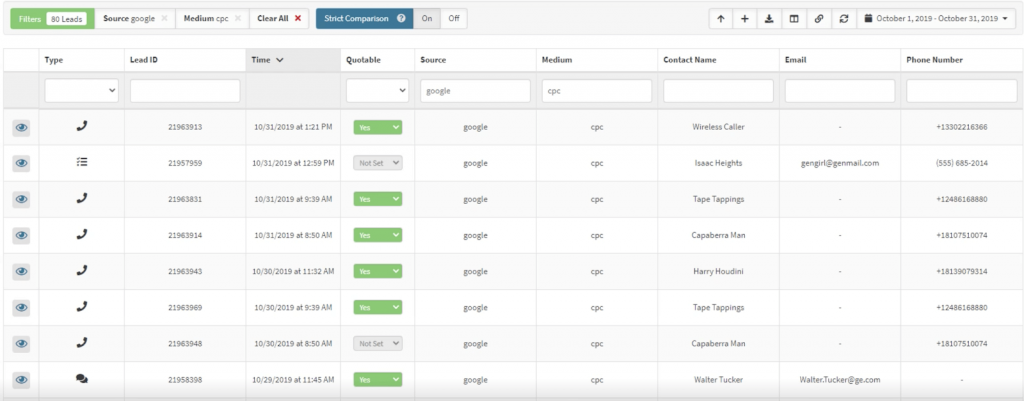
For example, say a client asks about calls you generated for them from just SEO, i.e. where the (1) Source is Google, (2) Medium is Organic.
You can do that in just a few clicks, and the table is sorted by calls from Google Organic:
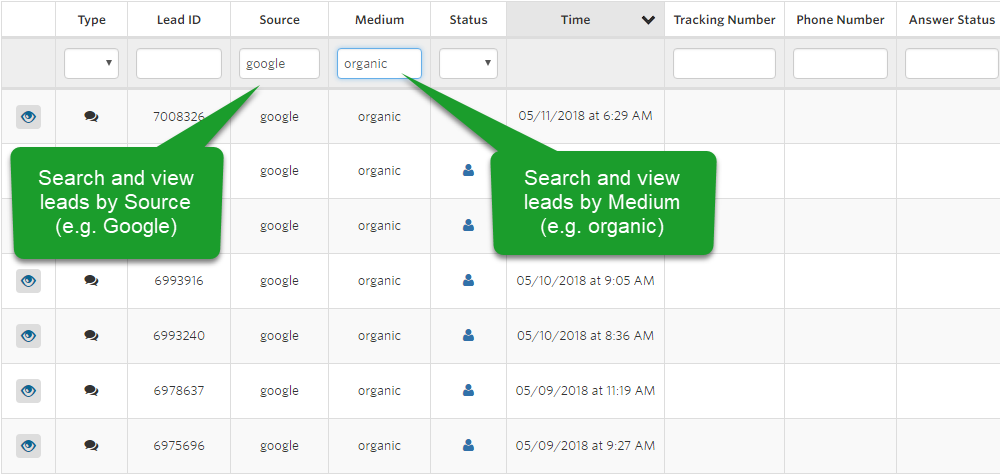
That’s simple, but what about answering more complicated questions?
For example, say a client asks about how many new, qualified call leads you generated from SEO (Google, Organic)? That means you need to filter by five lead criteria:
1. Customer Type → New Customer
You could set up a call flow so that anybody who calls is presented with two options: press 1 if you’re a new customer, or press 2 if you’re an existing customer.
2. Quotable → Yes
WhatConverts offers several features that make it easy to qualify customers. For example, clients could get an email after each call, and click “Yes” if the lead is quotable, or “No” if it isn’t.
3. Source → Google
4. Medium → Organic
5. Type → Call conversion
(In addition to calls, WhatConverts lets you track form/chat/transaction conversions, and get more credit for your agency’s work.)
Selecting the appropriate filters in the column headers takes just a few clicks, and you can quickly create a lead table view that shows your client only: calls from new customers that are qualified (quotable) and from Google Organic.
This can be absolutely game changing for agencies in terms of (1) times savings and (2) client satisfaction.
For many agencies, if a client asked them to see a lead view like the above, the account manager would say, “Hang on, we’ll get that for you later” and the client would wait for a day or two while the team exports data from the call tracking solution, combines it with Google Search Console or Google Analytics data, and manually builds the reports.
But in WhatConverts, answering a question like this is so fast that account managers could do this live on a client call.
Note that this is just one example — any lead table view that you create can be saved, and turned into a report that your clients can more easily digest/gain insights from (which we discuss in more detail in the custom reporting section of this post).
Prove the Value of Your Marketing Using Standard Report Templates That Auto-Update as New Leads Come In
(Saving You a Lot of Time When Reporting)
We ran a marketing agency for many years prior to building WhatConverts. From that experience (and based on conversations with our agency customers), we’ve found that when it comes to call tracking, the majority of clients want simple reports that don’t inundate them with information.
Instead, they want to know the big picture, and answer these 3 call tracking questions at a quick glance:
1. Which Source/Medium are driving the most phone leads?
For example, 3 leads from Facebook/CPC, 6 leads from Google/Organic, 10 leads from Bing/CPC, and so on.
2. Which keywords (for paid search) are driving the most phone leads?
For example, 3 leads from the keyword “Dentist NYC”, 5 leads from the keyword “Dental Implants NYC”, and so on.
3. Which landing pages are driving the most phone leads?
For example, 3 leads converted on a certain landing page URL, 6 leads converted on another landing page, and so on.
Per the below screenshots, WhatConverts offers standard report templates that answer these three “big picture” questions for clients.
You can create those reports for clients in just one click, and the reports auto-update as new leads come in. So there’s no need for time-consuming, manual work come reporting time.
Leads by Source/Medium (see more details about this report)
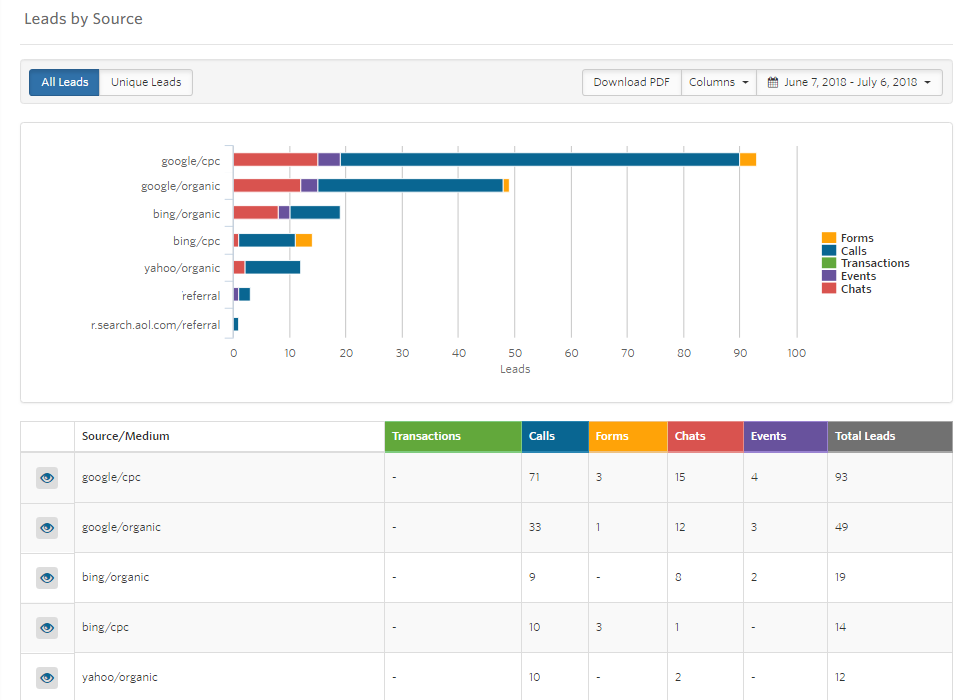
Leads by Keyword (see more details about this report)

Leads by Landing Page (see more details about this report)
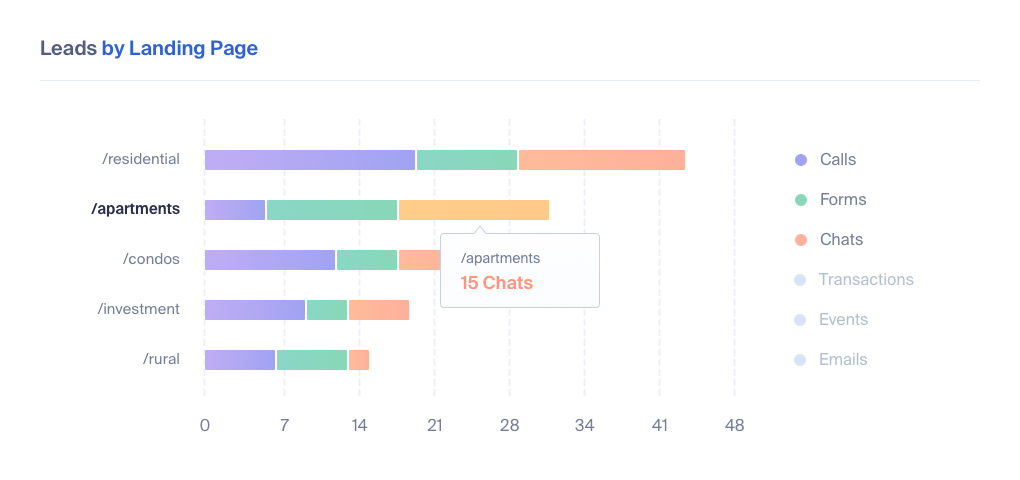
Monthly Summary Marketing Report
WhatConverts also offers a Monthly Summary Marketing Report that distills the three important questions above in one place, making it a better client experience (so they don’t have to open several different reports to measure the effectiveness of your marketing).
Also, as we discuss in our post on the best marketing agency reporting tools, the report below doesn’t inundate clients with every metric under the sun (i.e. CTR, conversion rate, and so on).
Instead, it’s completely lead-driven (which is the metric that actually matters) and allows clients to see the big picture at a glance.
The Monthly Summary Marketing Report includes:
- Total Leads for the Month
- Total Leads by Conversion Method: Calls, Forms, Chats, Transactions, Events.
- Total Leads by Source/Medium
- Total Leads by Keyword
- Total Leads by Landing Page
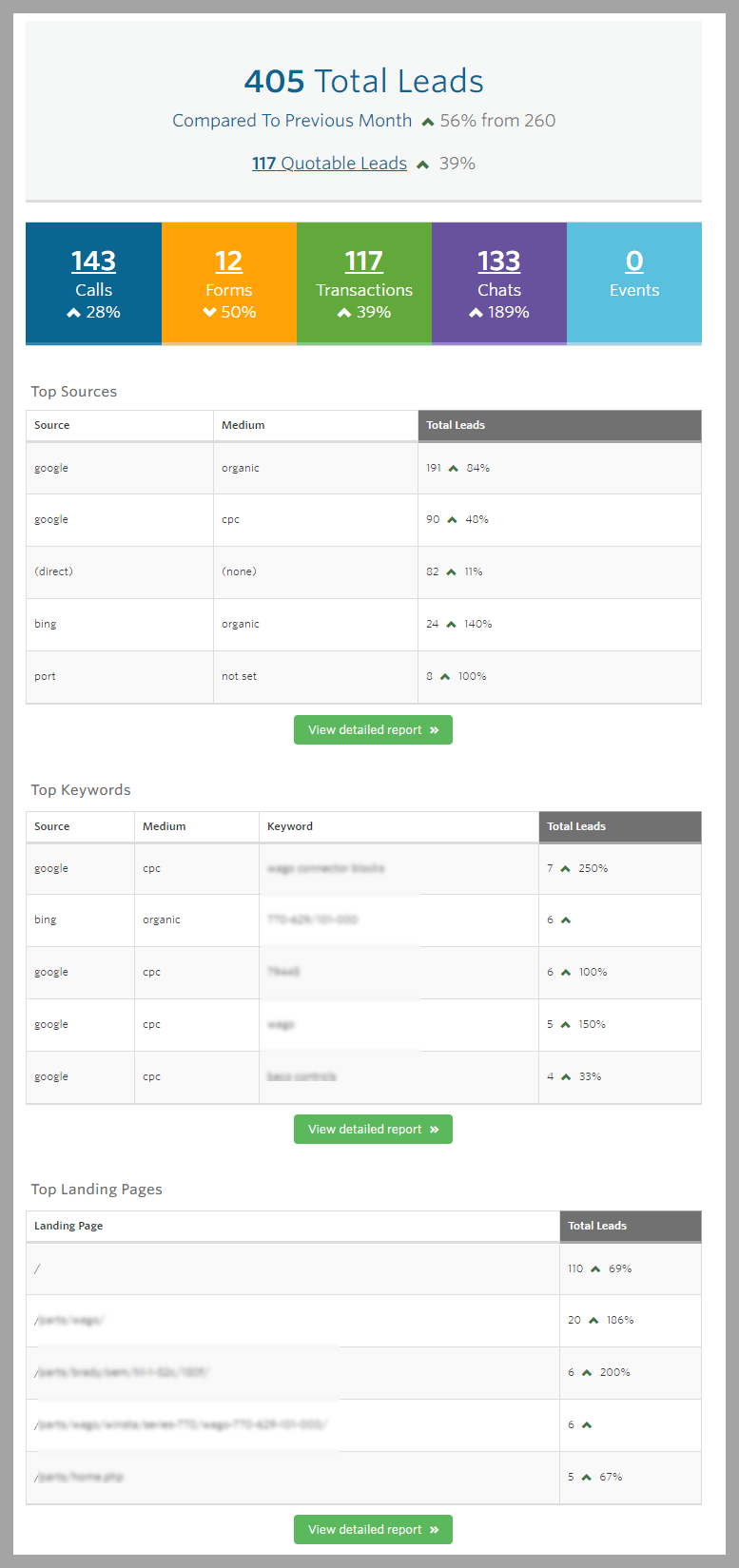
Again, this report can be created in just one click, and it auto-updates each month, saving you lots of time.
In addition, as we discuss later in more detail, you can schedule it to be sent to clients via email on a recurring basis, and white label WhatConverts so your brand name and logo is included.
Generate Custom Reports to Answer More Complex Client Questions
(All Inside WhatConverts, without Needing to Use External Tools)
From our experience, the majority of clients are satisfied with knowing the big picture (i.e. number of call leads by Source/Medium, keyword, and landing page).
But what if one of your clients asked you a slightly more complex question, such as “Show me a report with the keywords that generated the most call leads and the Source and Medium tied to those keywords”.
That would require exporting data out of the call tracking tool and manually manipulating it. But with WhatConverts, it can be done in just a few clicks using our Report Builder.
The way the Report Builder works is simple. Per the below screenshot, select up to 5 data points/dimensions to be included in the report, and it will instantly be generated. You could then save it and schedule it to be sent to clients.
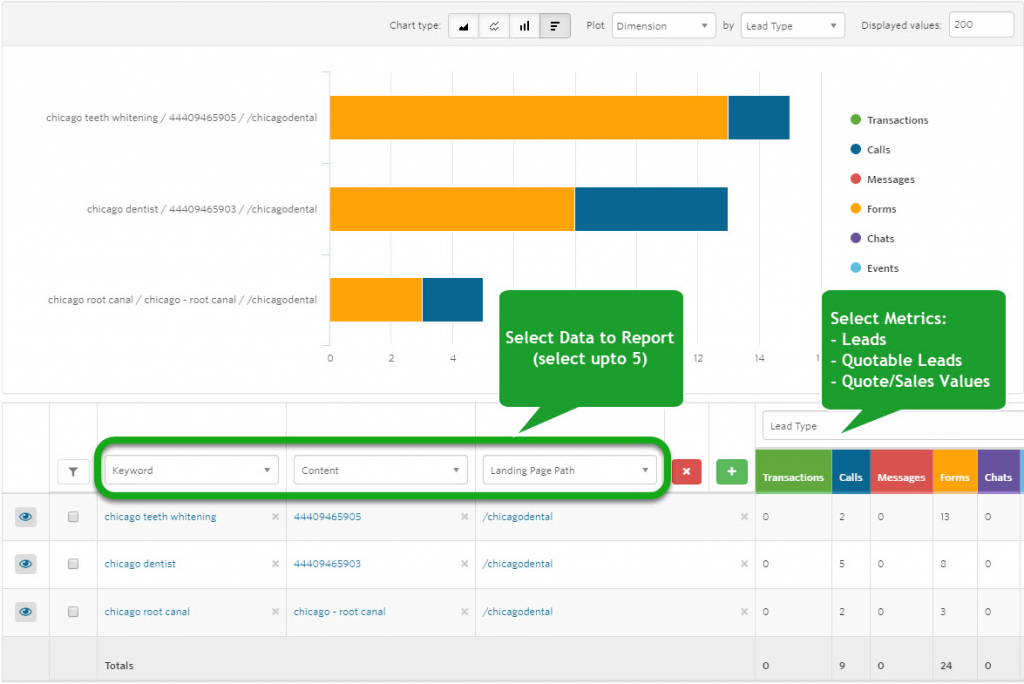
For example, say you wanted to answer the aforementioned question of, “What are the keywords that generated the most call leads, and the Source and Medium tied to those keywords”?
Simply select the 3 data points/dimensions that apply (Keyword, Source, Medium), and the report will be generated:
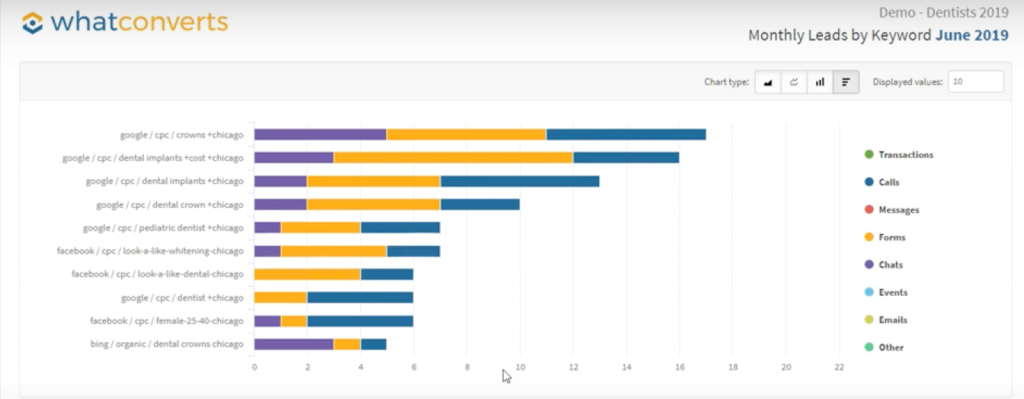
Another example of a custom report is sales value by product (see screenshot below).
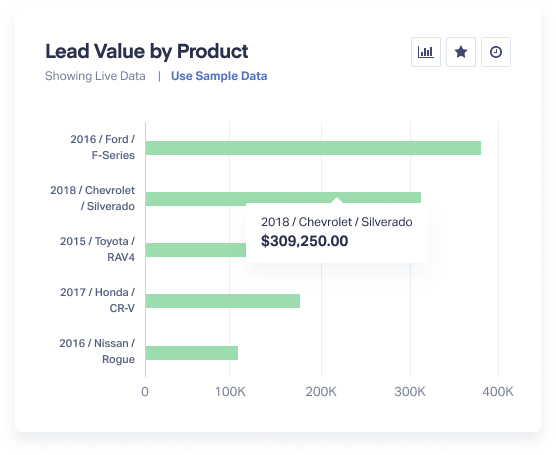
This can be created by tying each lead to the vehicle landing page they looked at, and then assigning the lead a value based on the value of the car.
Reports like this one focus on sales metrics over marketing metrics but still tie every lead to a marketing source. They reveal the potential revenue from each lead, enabling clients to calculate what they're willing to pay for each lead.
These are just a few examples. Again, you can use up to 5 data points/dimensions to generate your reports, and tailor those data points to each client’s question.
Note: Click here for more information on how our Report Builder works, and its benefits.
Save Reports and Schedule Daily/Weekly/Monthly/Quarterly
To help solve the problem of account managers and strategists at agencies spending days or more every month (or quarter) on reporting for their clients, we made sure that in WhatConverts, you can also save any reports you create and schedule them to be sent to clients on a recurring basis:
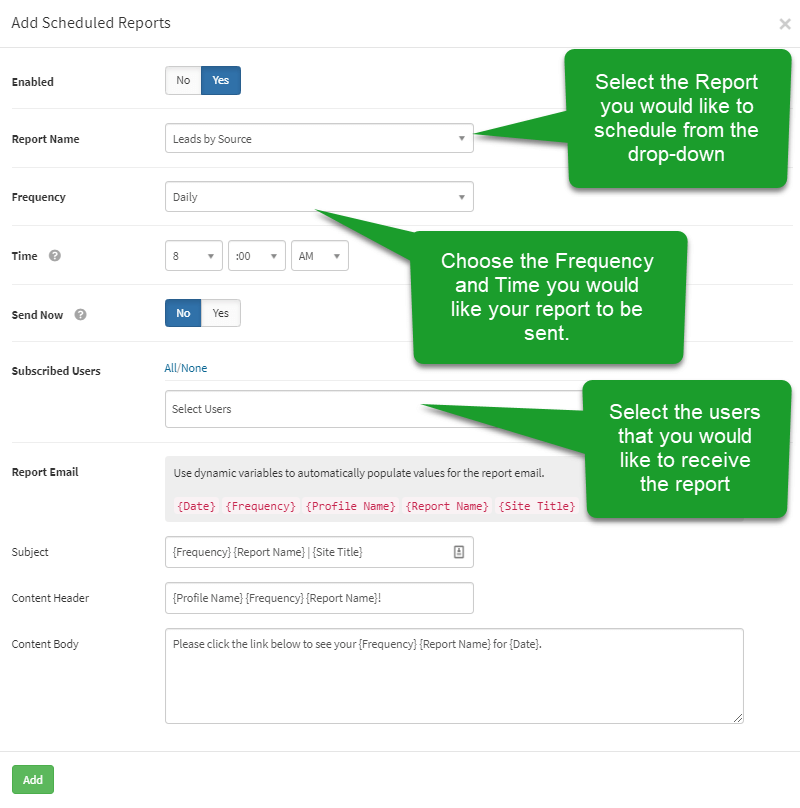
In addition, you can white label WhatConverts and report to clients within your branding (i.e. custom logo, custom URL, etc.).
You can also read about it in this blog post: Best White Label Call Tracking Software: In-Depth Comparison or watch the video below where we discuss it:
Track Leads from Calls, Forms, Chat, and Transactions in One Central Place
(Without Needing to Use External Tools)

Yes, you came to this post to find the best solution to track calls for clients.
But, as we mentioned earlier, a good call tracking solution should also be able to show lead data from non-call sources like forms, chats, and transactions on the website.
Why?
Because you’ll get more credit for your agency’s work — an ad on Facebook could be geared to drive calls, but it may also result in form fill ins, or chats.
Now, you may wonder, “Can’t I just see non-call conversions in Google Analytics or other tools?”
Yes, you can, but being able to track all lead types in one place is extremely valuable. It removes the need to export and combine data from multiple tools, which is tedious and time-consuming.
In addition, some platforms may report on things differently (i.e. the number of conversion numbers in Facebook Ads may be different than Google Analytics).
With WhatConverts, you can avoid these downsides by tracking all lead types (calls, forms, chats, transactions), and then gaining insights on those leads in one platform.
Simply use the conversion type as another data point when sorting and filtering through leads in a table, or when generating reports.
For example, in the below report, clients can see the top performing landing pages by “Source” → Google and “Medium”→ Organic, along with the conversion type (i.e. form vs. call vs. chat vs. transaction), which is color coded.
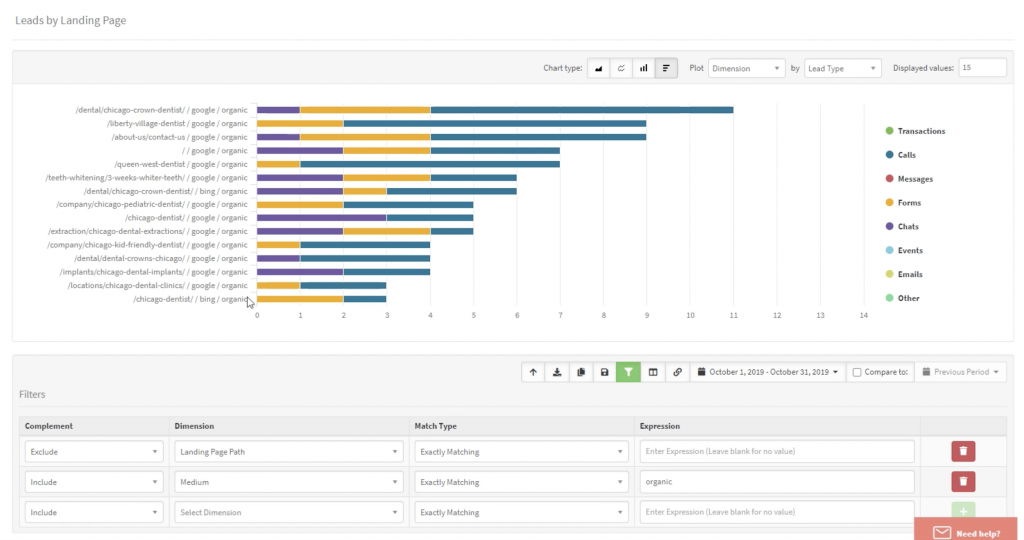
In short, you can easily show clients the complete impact of your agency’s work, without having to spend hours assembling data from different sources into a spreadsheet or PowerPoint deck.
Sign Up for a Free Trial or Request a Demo with Our Team
For more information on how WhatConverts works, and the best ways your agency can leverage our call tracking software, visit our site and sign up for a free trial, or request a 1-on-1 demo.
You May Also Like…
Get a FREE presentation of WhatConverts
One of our marketing experts will give you a full presentation of how WhatConverts can help you grow your business.
Schedule a Demo
Grow your business with WhatConverts





