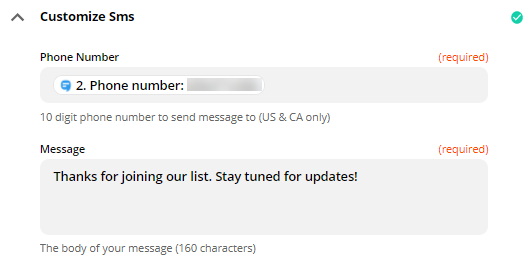SimpleTexting Integration
1Send a Text Message to one of your WhatConverts tracking numbers to get a test Text Message Lead.
2Go to Zapier and click "Create Zap". Select "WhatConverts" as your Trigger App. Select "New Lead" as your Trigger Event. Click "Continue". Connect your WhatConverts account, select your profile from the drop down menu, click "Continue".
- For full instructions on connecting to Zapier, see: Connecting WhatConverts to Zapier.
On the Set up trigger section of the step, select "Yes" for "Text Messages" only. Choose the profile you wish to setup the Zap with. Click "Continue".
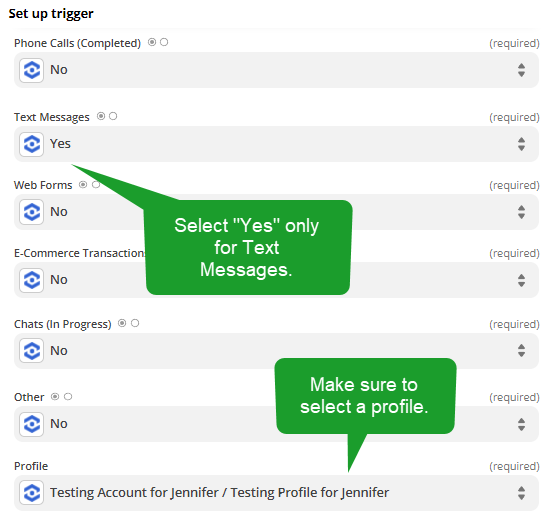
Click "Test Trigger". Once the test is successful, select a lead and click "Continue".
3Select "SimpleTexting" as your Action App. Select "Add Contact" as the Action Event and click "Continue". Connect your SimpleTexting account and set up the template with the following:
List Name: Select the Contact List you'd like to add incoming leads to.
Phone Number: Caller Number
First Name or Last Name: Caller Name
Notes: Type the following, hitting Enter or Return after each.
- Source:
Medium:
Campaign:
Content:
Keyword:
Landing Page:
Lead Page:
Select the corresponding information from the WhatConverts step as shown below.
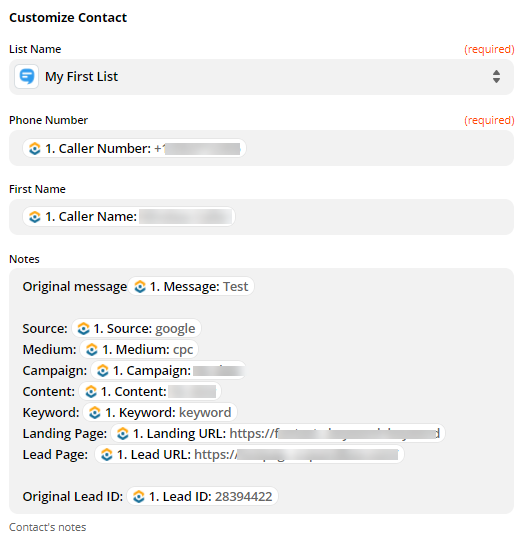
You can test your step, then click "Continue".
4To automatically send a welcome text to your new contact, add one more Action Step by clicking "+" and select SimpleTexting as your Action App. Select "Send SMS Message" as your Action Event and click "Continue".
Connect or select your SimpleTexting account and set up the Customize SMS template.
Phone Number: Select Step 2 (Add Contact in SimpleTexting), Select "Phone Number"
Message: Type the message you would like to send to the contact.
Click "Continue". On the Test Action page, select "Test & Continue". Name and turn on your Zap.
If you have any questions, please contact us here: Contact WhatConverts Support or email support@whatconverts.com
Get a FREE presentation of WhatConverts
One of our marketing experts will give you a full presentation of how WhatConverts can help you grow your business.
Schedule a Demo