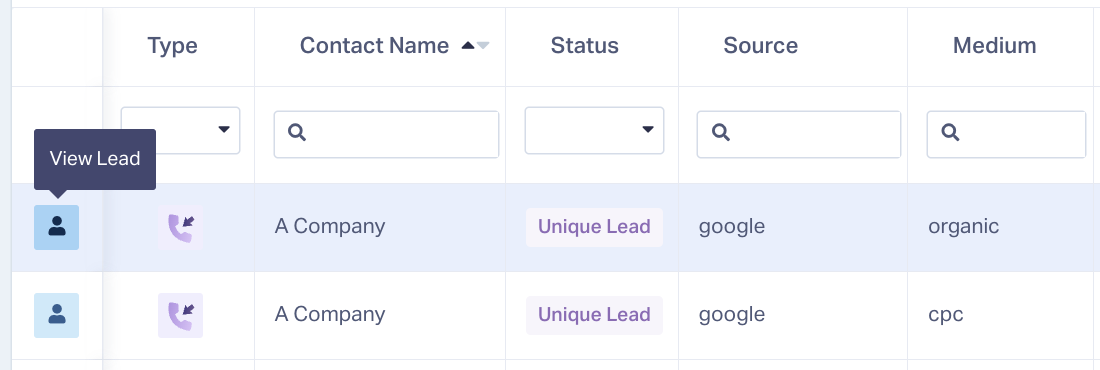Simulate a Bing Ads Click to Test Call Tracking Numbers
Note: Prior to testing, make sure to have your WhatConverts Tracking Code installed. We also recommend setting up an All Traffic Dynamic Number Pool.
1To simulate a Bing Ads click, add ?msclkid=test&wc_clear=true to the end of your URL.
Example: http://www.YourURL.com/?msclkid=test&wc_clear=true
You can also add campaign, content and keyword variables to the test URL.
Example: http://www.YourURL.com/?msclkid=test&wc_clear=true&campaign=test-campaign&content=ad-test&keyword=keyword-test
A msclkid is a unique tracking parameter and also an abbreviation for "Microsoft Click ID". The "wc_clear=true" parameter clears your current WhatConverts cookie attribution.
2After simulating a Bing Ads click, place a test call to the tracking number you see on your website. Log into the WhatConverts profile you've set up to track calls in. Click "Leads in the top-menu. In the Lead Manager, review your test call lead data.
Click "View Lead" when hovering over the Lead to view the full Lead Details.
If you have any questions, please contact WhatConverts Support or email support@whatconverts.com
Get a FREE presentation of WhatConverts
One of our marketing experts will give you a full presentation of how WhatConverts can help you grow your business.
Schedule a Demo