Google Ads Maximum Connection Limit Reached
The Google Ads integration allows you to connect your account to WhatConverts at the Master Account or Profile level.
Google has a limit of fifty active authorizations. Connecting your Google Ads account at the Profile level counts as one authorization. Once you reach the limit, the oldest authorizations are revoked. We only know that an authorization has been revoked when we try to send a conversion to your Google Ads account and receive an error.
To prevent this from happening, connect your Google Ads account at the Master Account level. This will reuse the authorization of each profile so that the number of active authorizations won’t continue to grow each time a new one is added.
Step-by-Step Guide to Connect Google Ads at the Master Account Level
- Log in to WhatConverts
- Access your account and click the Master Account Settings Icon.
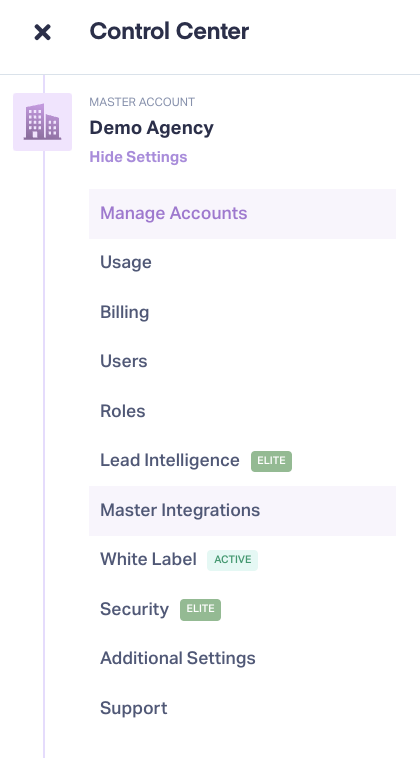
- Go to Master Integrations
- Select Master Integrations, then click the Connect button under Google Ads. - Authorize WhatConverts
- Click Add Connection. You’ll be redirected to Google to grant WhatConverts permission to send conversions to your Ads account. Click Allow to complete this step.
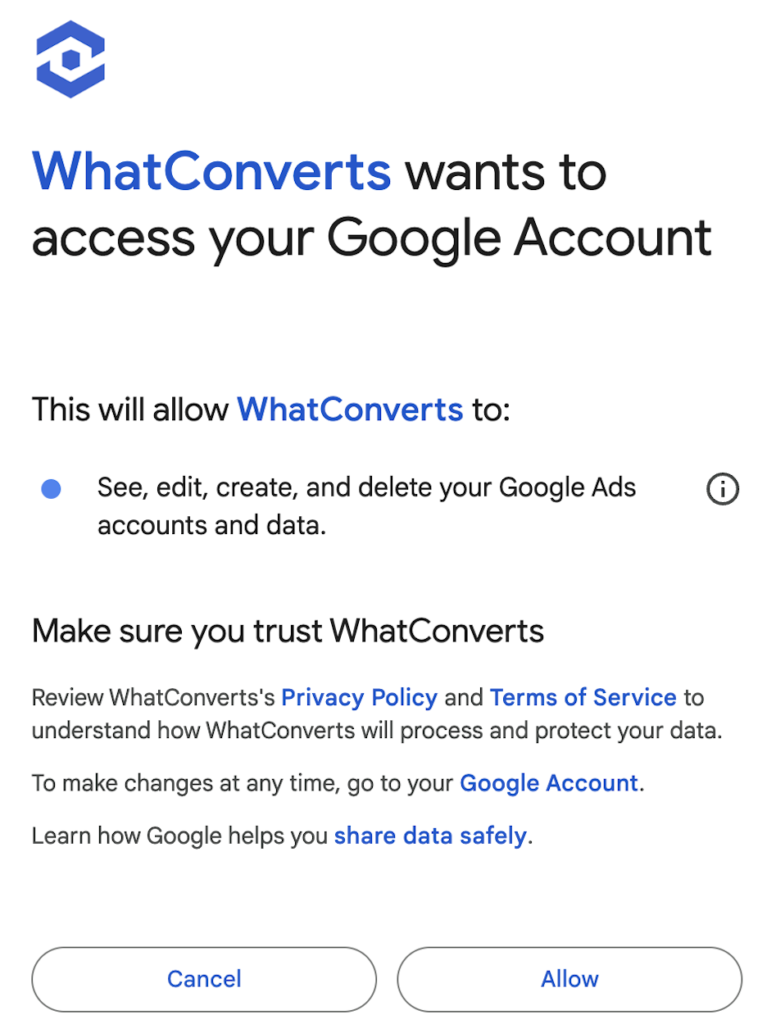
- Select a Profile to Integrate
- At the top of the page, find the dropdown labeled Viewing Master Account.
- Choose the account/profile you want to integrate with Google Ads. - Set Up the Integration
- Navigate to Tracking > Integrations within the selected profile.
- Click Google Ads, then select Add Master Connection. - Finalize the Integration
- Select the Customer and Account you would like to use for this integration.
- Follow the remaining prompts to complete the setup.
Important Notes
- Already Using Profile-Level Connections?
- If you’ve already connected Google Ads to your profiles and are nearing the 50 authorization limit, contact the WhatConverts Support team. They can help transition your Profile-level integrations to the Master Account-level integration. - Only a Few Profiles Connected?
- Simply disconnect the Google Ads integration in each Profile. Then reconnect them using the Master Account-level integration.
Get a FREE presentation of WhatConverts
One of our marketing experts will give you a full presentation of how WhatConverts can help you grow your business.
Schedule a Demo




