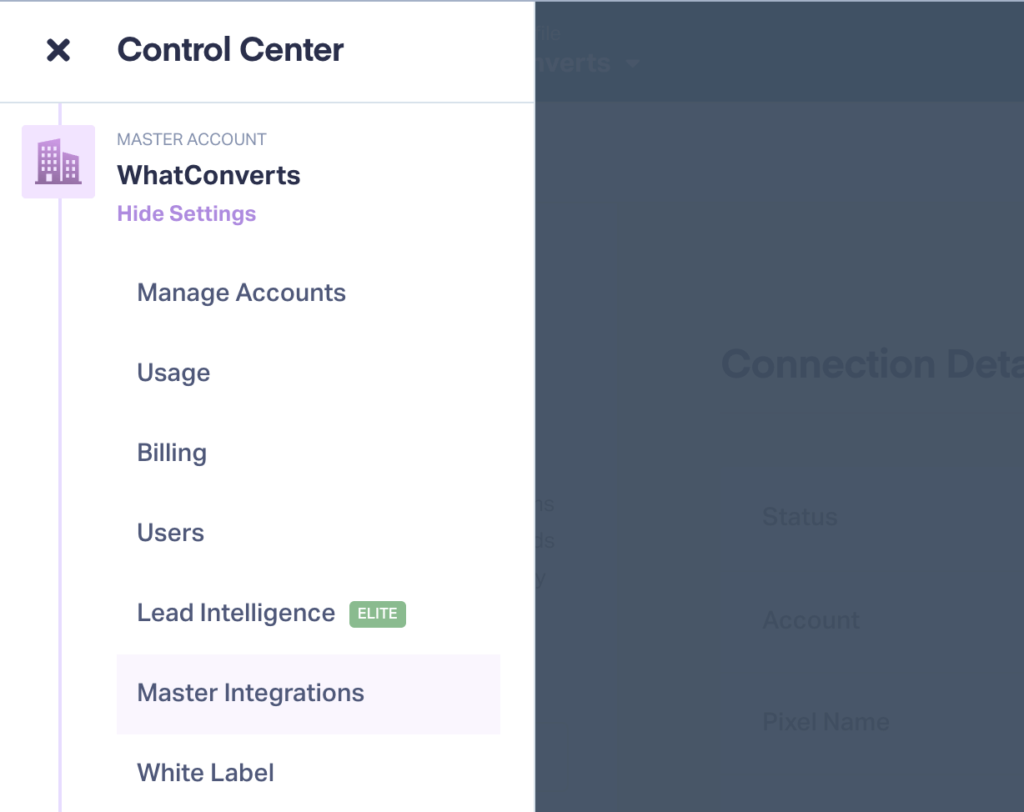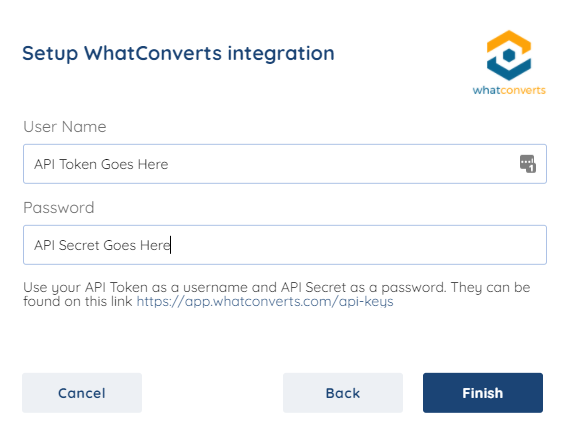SyncSpider Integration
1Log into SyncSpider. On the left side of the page, click "Integrations". Under Add new integration, search for and select "WhatConverts".
Give your integration a name and click "Next".
2In a separate tab or window, log into your WhatConverts account. Click the "Master Account" icon on the left menu. Click "Master Integrations".
Click "View Details"" or "Connect" in the API Keys module.
Click the "+ Generate API Key" button.
Note: To uncover your API Secret click the lock icon.
Don't close this tab or window.
3On the Setup WhatConverts integration module on SyncSpider, Under User Name, paste your "API Token" from WhatConverts. In the Password box, paste your "API Secret" from WhatConverts.
Click "Finish".
If you have any questions, please contact us here: Contact WhatConverts Support or email support@whatconverts.com
Get a FREE presentation of WhatConverts
One of our marketing experts will give you a full presentation of how WhatConverts can help you grow your business.
Schedule a Demo