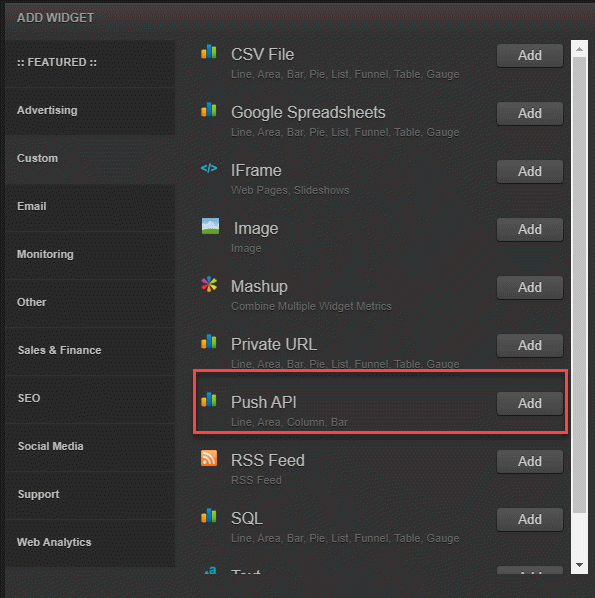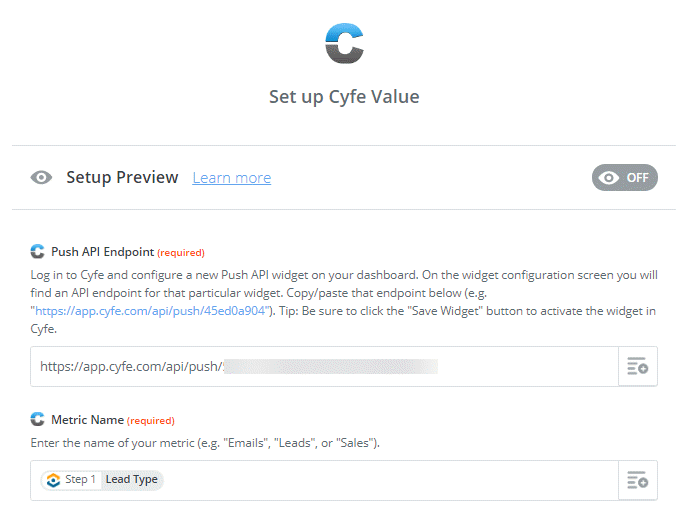Cyfe Dashboard Integration
1Log into Cyfe and navigate to your dashboard. At the top left of the page, click "Add Widget". Select "Custom" and "Push API".
2Configure your widget by giving it a Name, selecting the Chart Type you wish for your data to be displayed in and "Copy" the API Endpoint.
3Open Zapier. Search for and select "WhatConverts" as your Trigger App and "New Lead" as your Trigger Event. Connect or select your WhatConverts Profile and click "Continue".
Note: If you have not set up a WhatConverts account in Zapier, you can follow the detailed instructions in Connecting to Zapier.
On the Set up trigger page, select the types of leads you would like to send from WhatConverts to your Cyfe dashboard and click "Continue". Click "Test Trigger". Review and select a lead from WhatConverts. Click "Continue".
3Select "Cyfe" as your Action App and "Push Value" as the Action Event. On the Set up action section, paste your API Endpoint under the Push API Endpoint field and select "Lead Type" under the Metric Name field.
Configure the remainder of the metrics for your widget and click "Test & Continue". Turn the Zap "On".
4Go back to Cyfe to check for the test data passed from Zapier.
If you have any questions, please contact WhatConverts Support or email support@whatconverts.com
Get a FREE presentation of WhatConverts
One of our marketing experts will give you a full presentation of how WhatConverts can help you grow your business.
Schedule a Demo