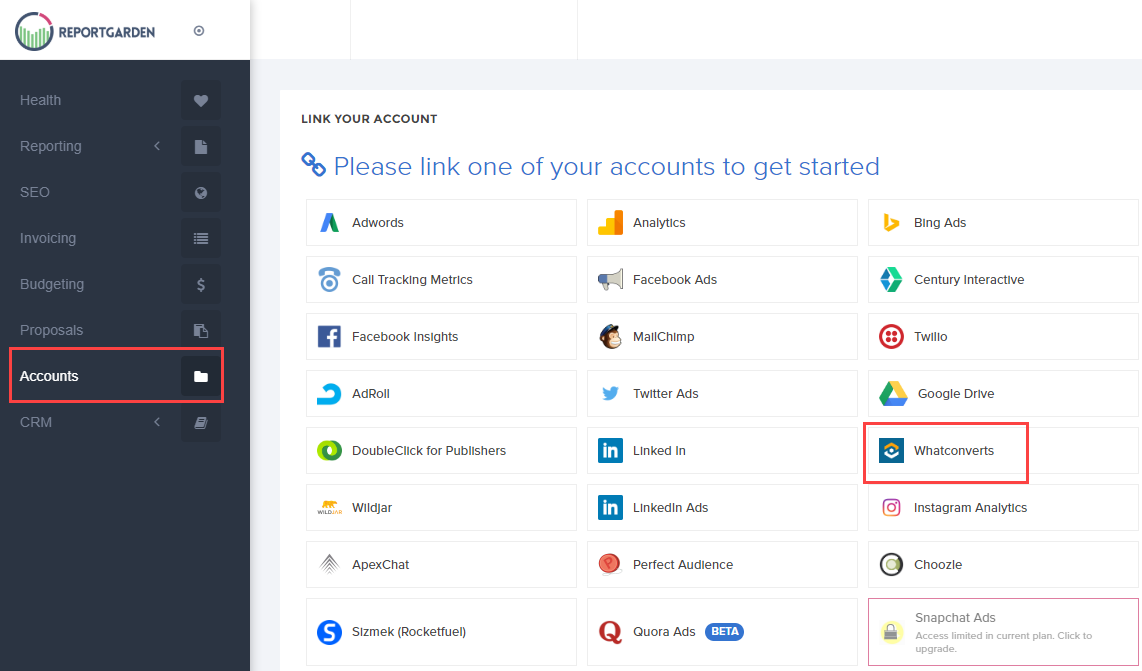ReportGarden gives agencies a single hub to build and automate client reports across PPC, SEO, and social channels. Connecting WhatConverts injects real lead data—calls, forms, chats, and transactions—into those dashboards, turning surface-level metrics into revenue-focused insights.
Report Garden Integration
1Log into Report Garden. On the left-hand menu, select "Accounts". Select "WhatConverts".
2Enter your API Secret and API Token. To find these values:
- Log in to your WhatConverts account, click the "Master Account" icon and select "Master Integrations".
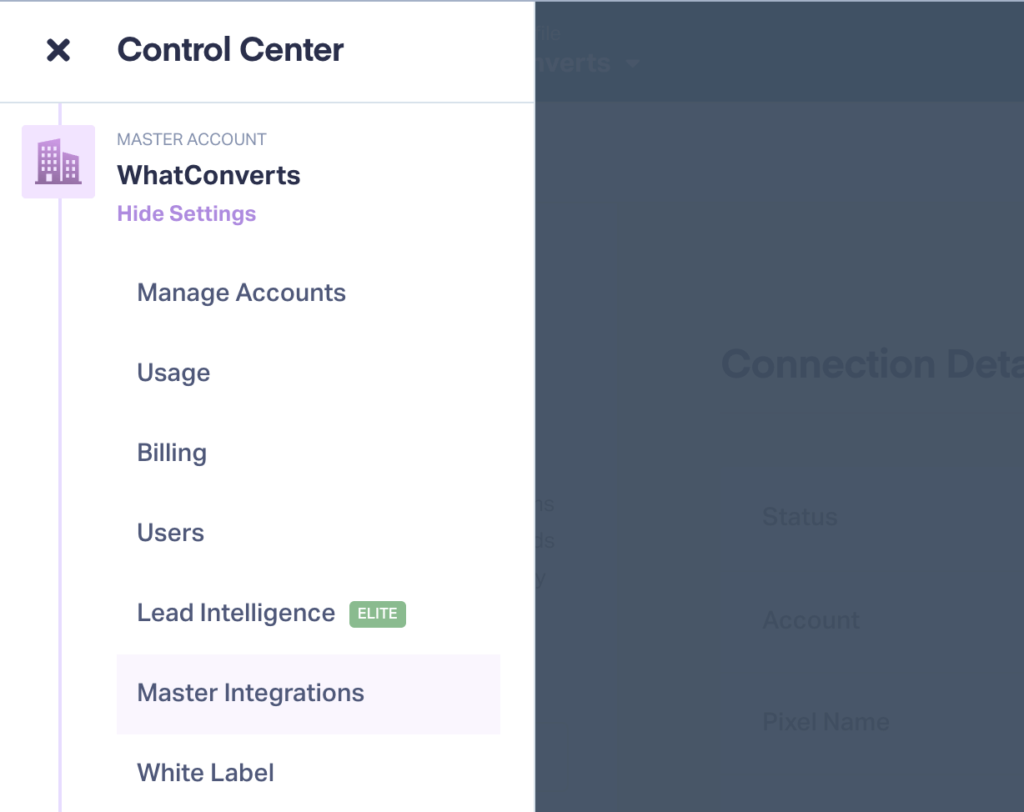
- Under API Keys, click on "View Details". Click "+ Generate API Key".
- Your API Token will be generated and appear on the page. Click the "lock" icon to reveal the API Secret.
Click "Submit".
If you have any questions, please contact us here: Contact WhatConverts Support or email support@whatconverts.com
Was this page helpful?
Get a FREE presentation of WhatConverts
One of our marketing experts will give you a full presentation of how WhatConverts can help you grow your business.
Schedule a Demo