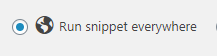Ecommerce Tracking for WooCommerce
WooCommerce is an eCommerce platform for building online businesses. If you're using WooCommerce in WordPress, WhatConverts can track the transactions and display them in your WhatConverts dashboard.
Note: You must have your WhatConverts Tracking Code placed in the <head> of the page. If you are using the WhatConverts WordPress Plugin or Google Tag Manager, you will need to deactivate that and place the HTML Tracking Code in the header of your page. You can use a plugin such as Insert Headers and Footers to accomplish this.
1Download, install, and activate the Code Snippets Plugin.
2Hover over "Snippets" and select "Add New" from the menu. Give your Snippet a name and paste the following in the Code section.
add_action( 'woocommerce_thankyou', 'whatconverts_tracking' );
function whatconverts_tracking($order_id) {
if ($order_id > 0) {
$order = wc_get_order($order_id);
if ( $order instanceof WC_Order ) {
$completion_date = empty($order->get_date_paid()) ? strtotime($order->get_date_created()) : strtotime($order->get_date_paid());
$current_date = new Datetime();
$time_difference = $current_date->format('U') - $completion_date;
if ($time_difference < 180) {
$email = $name = $phone_number = $company = $address_1 = $address_2 = $city = $state = $postcode = $country = '';
if (!empty($order->get_billing_email()))
$email = $order->get_billing_email().' ';
if (!empty($order->get_billing_first_name()))
$name .= $order->get_billing_first_name().' ';
if (!empty($order->get_billing_last_name()))
$name .= $order->get_billing_last_name();
if (!empty($order->get_billing_phone()))
$phone_number = $order->get_billing_phone();
if (!empty($order->get_billing_company()))
$company = $order->get_billing_company();
if (!empty($order->get_billing_address_1()))
$address_1 = $order->get_billing_address_1();
if (!empty($order->get_billing_address_2()))
$address_2 = $order->get_billing_address_2();
if (!empty($order->get_billing_city()))
$city = $order->get_billing_city();
if (!empty($order->get_billing_state()))
$state = $order->get_billing_state();
if (!empty($order->get_billing_postcode()))
$postcode = $order->get_billing_postcode();
if (!empty($order->get_billing_country()))
$country = $order->get_billing_country();
echo '<script type="text/javascript">
//<![CDATA[
wc_transaction_ypbib
(
"'.$order->get_id().'",
"'.$order->get_total().'",
"'.$order->get_tax_totals().'",
"'.$order->get_shipping_total().'",
{';
if (!empty($email))
echo '"Email Address": "'.$email.'",';
if (!empty($email))
echo '"Name": "'.$name.'",';
if (!empty($company))
echo '"Company": "'.$company.'",';
if (!empty($address_1))
echo '"Address 1": "'.$address_1.'",';
if (!empty($address_2))
echo '"Address 2": "'.$address_2.'",';
if (!empty($city))
echo '"City": "'.$city.'",';
if (!empty($state))
echo '"State": "'.$state.'",';
if (!empty($postcode))
echo '"Postal Code": "'.$postcode.'",';
if (!empty($country))
echo '"Country": "'.$country.'",';
echo '}
);
//]]>
</script>';
}
}
}
}
Select "Run snippet everywhere".
Click "Save Changes and Activate".
3If you have a test product, you can go ahead and go through the checkout process. When you get to the Successful Order page, check the WhatConverts Lead Manager for the successful transaction.
If you have any questions, please contact WhatConverts Support or email support@whatconverts.com.
Get a FREE presentation of WhatConverts
One of our marketing experts will give you a full presentation of how WhatConverts can help you grow your business.
Schedule a Demo