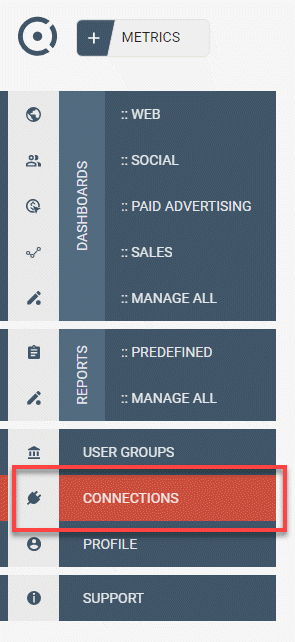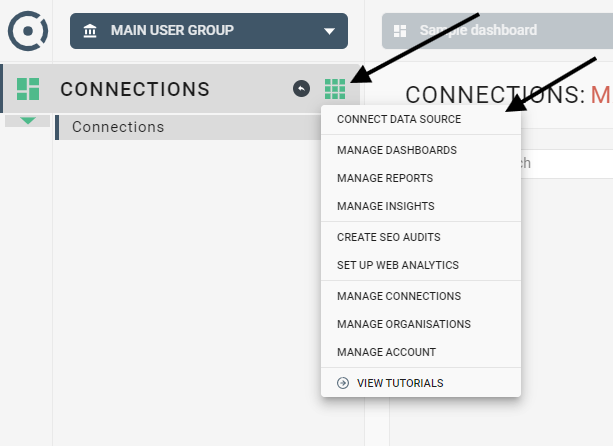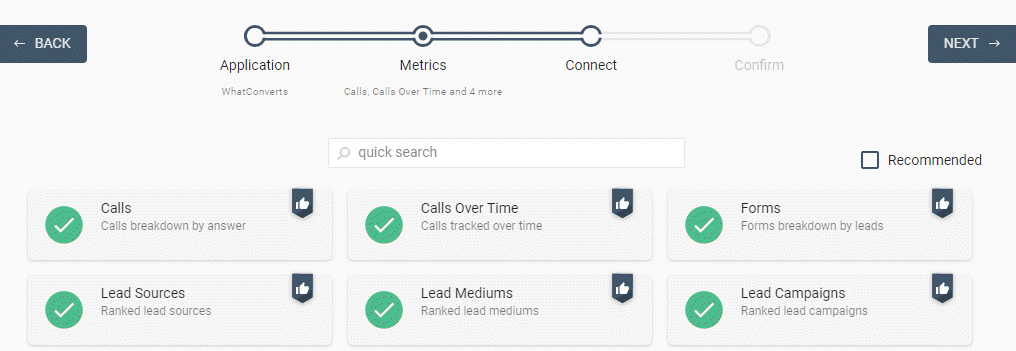Octoboard Integration
Integrating Octoboard with WhatConverts allows you to seamlessly combine your marketing data for comprehensive reporting and analysis. Octoboard users can directly integrate WhatConverts accounts into new or existing Octoboard Dashboards.
Important: You MUST use the Master Account API token and API secret in WhatConverts to integrate with Octoboard.
1Log into Octoboard. On the left side menu, click "Connections".
2 Under "Connections," click the Bento menu and select "Connect Data Source". Click "Next".
3Select the WhatConverts metrics you would like to view in your Octoboard dashboard.
Click "Next".
4Click "Add Account" to connect your WhatConverts account. Give your connection a name . Enter your API token and secret. To find these values:
- Log in to your WhatConverts account, click the "Master Account" icon and select "Master Integrations".
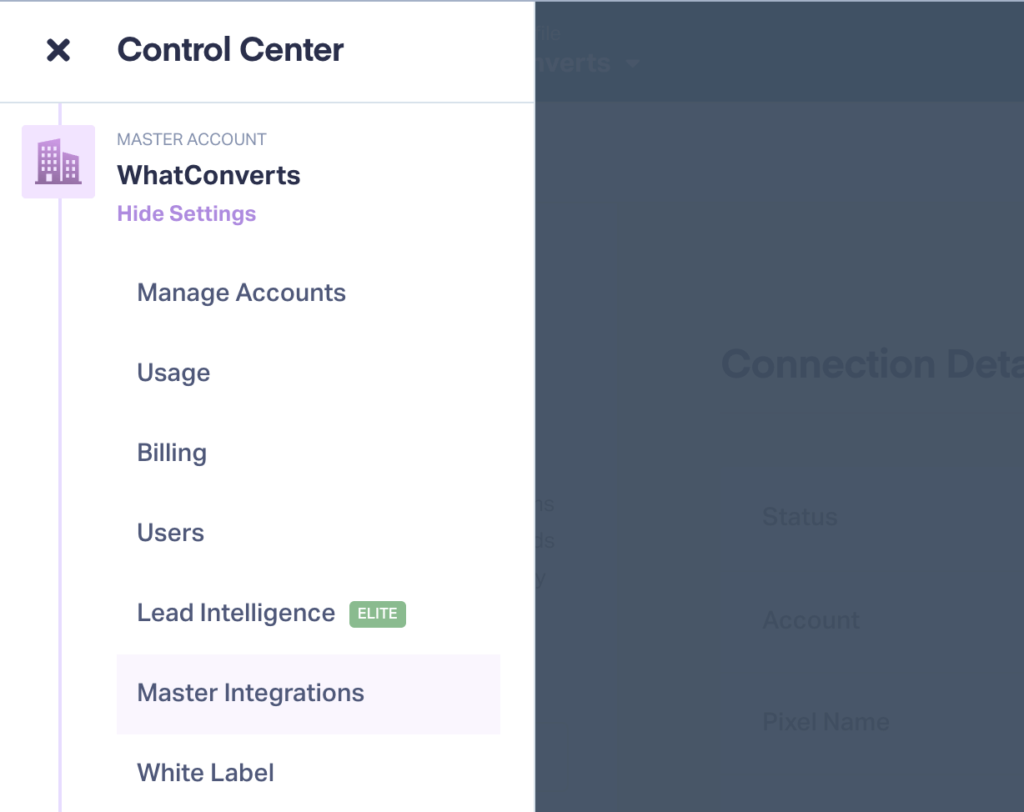
- Under API Keys, click on "View Details". Click "+ Generate API Key".
- Your API token will be generated and appear on the page. Click the lock icon to reveal the API secret.
Click "Add". From the dropdown menus, select the account and profile you wish to connect to Octoboard. Click "Next".
If you have any questions, please contact WhatConverts Support or email support@whatconverts.com
Get a FREE presentation of WhatConverts
One of our marketing experts will give you a full presentation of how WhatConverts can help you grow your business.
Schedule a Demo