Summary Report
The Summary Report provides a Daily, Weekly, or Monthly overview of your account, giving you a quick view of your top-performing metrics. These metrics include the top Sources, Keywords, and Landing Pages by Leads and Value.
The report is accessible at the Master Account, Account, and Profile levels. You can access it by clicking on Reports > Summary at the top of your page.
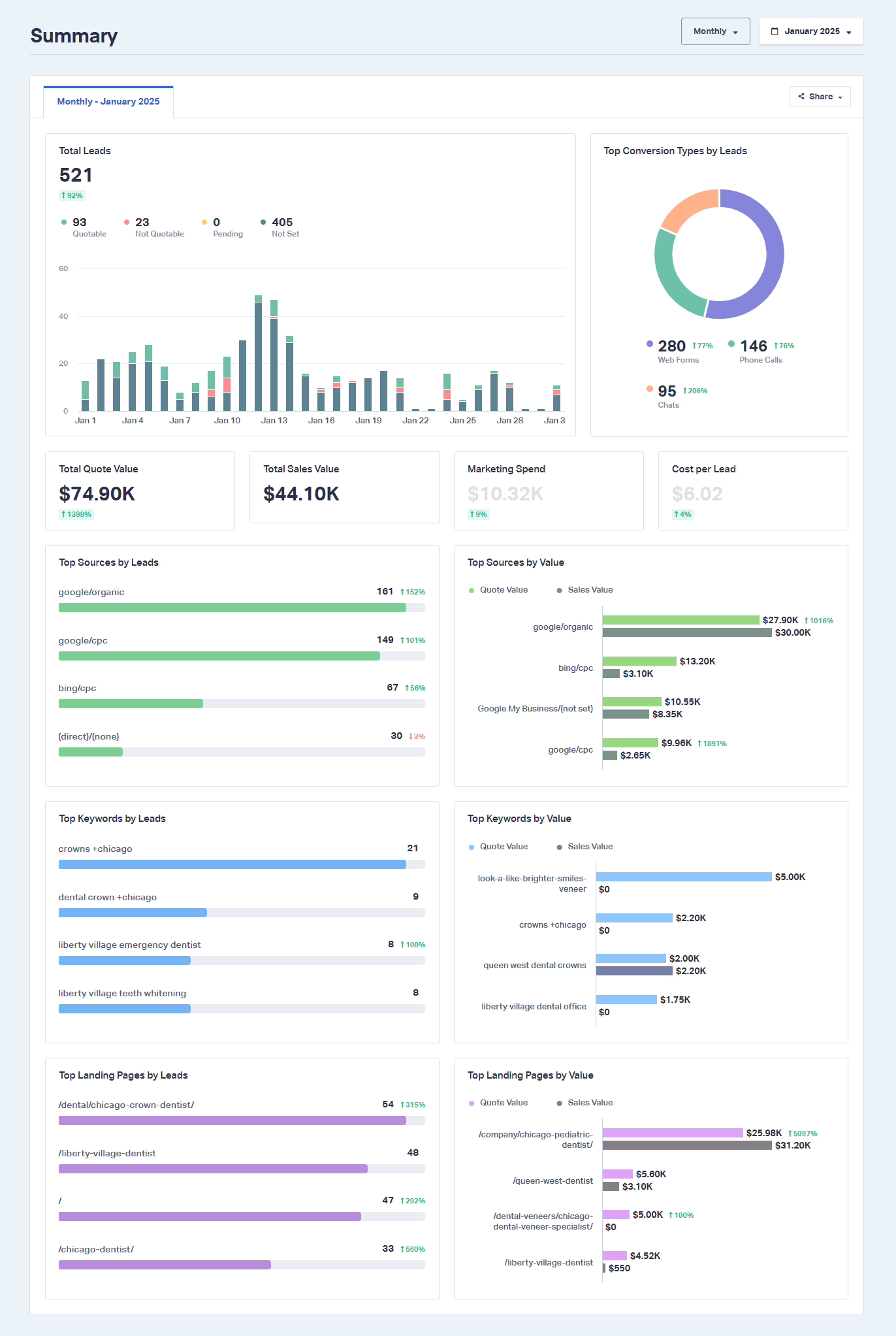 Tip: If you add Quote and Sales values to your leads, the report will display the Total Quote and Total Sales Value. If you upgrade to our Elite plan, the report will include Marketing Spend and Cost per Lead. Marketing Spend is pulled directly from your Google Ads, Bing Ads, and Facebook Ads accounts.
Tip: If you add Quote and Sales values to your leads, the report will display the Total Quote and Total Sales Value. If you upgrade to our Elite plan, the report will include Marketing Spend and Cost per Lead. Marketing Spend is pulled directly from your Google Ads, Bing Ads, and Facebook Ads accounts.
If you have any questions, please contact WhatConverts Support or email support@whatconverts.com
Get a FREE presentation of WhatConverts
One of our marketing experts will give you a full presentation of how WhatConverts can help you grow your business.
Schedule a Demo




