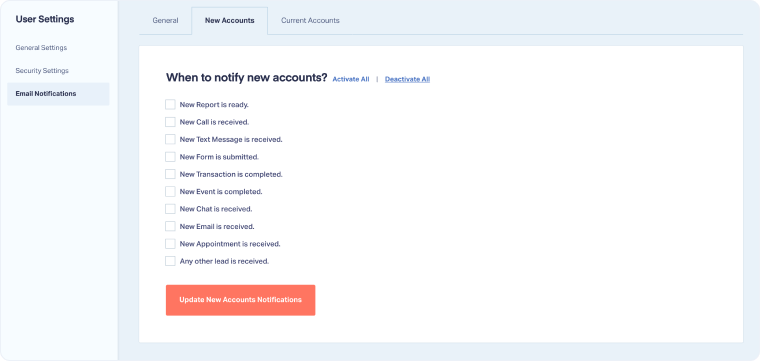Manage Your Email Notifications
You can manage your email notifications directly in your User Settings. Learn more in What are Email Notifications?
Manage Your Email Notifications
To update your email notifications from your WhatConverts account:
- Click the User icon in the top right and select “User Settings”.
- Under “User Settings”, open the “Email Notifications” section.
- Choose from three tabs:
- General: Toggle on/off integration, report, alert, and billing notifications.
- New Accounts: Under When to notify new accounts? check or uncheck notifications by lead type for new accounts.
- Current Accounts: Under When to notify current accounts? check or uncheck notifications by lead type for existing accounts.
- Click the button to update notifications and apply the changes.
Note: Account Users can only access General and Current Account notifications. Within General, access to Billing and Master Account Reports notifications is restricted.
Related Topics
Get a FREE presentation of WhatConverts
One of our marketing experts will give you a full presentation of how WhatConverts can help you grow your business.
Schedule a Demo