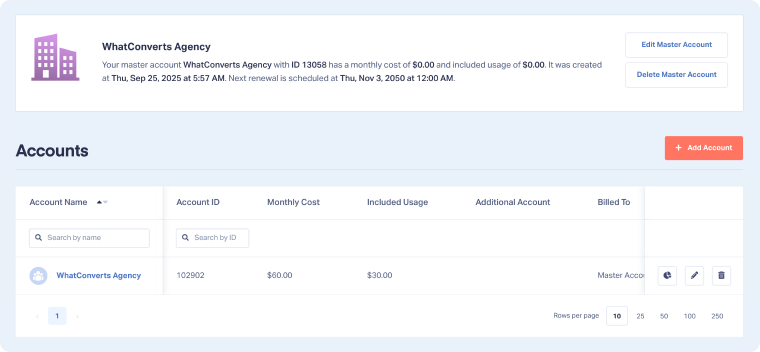Update or Upgrade Your Plan
Updating or upgrading your plan allows you to change your Individual Business or Agency plan.
Note: Account and feature changes take effect immediately, while billing updates are applied on your next billing cycle.
Update or Upgrade Your Agency Plan
To change your Agency plan:
- Open the Master Account Settings. Select "Manage Accounts".
- Click "Edit Master Account".
- Choose the Agency plan you would like to change to, and click "Finish".
This change affects all accounts associated with your Master Account.
Note: If you are on an Individual Business Plan, updating to a Master Account plan will put you on an Agency plan. Agency plans come with unlimited Accounts and are beneficial when separating access between multiple clients.
Update or Upgrade Your Individual Business Plan
To change your Individual Business plan:
- Open the Master Account Settings. Select "Manage Accounts".
- Under the Accounts section, click the Pencil icon next to the account you would like to update the plan for.
- Select the new plan, and click "Finish".
This change only affects the selected account.
Note: Use this option to update your Account when using Individual plans. Each Account can have its own tier of plan, from Call Tracking to Elite. Included Usage between Accounts is consolidated under the Master Account.
Related Topics
Get a FREE presentation of WhatConverts
One of our marketing experts will give you a full presentation of how WhatConverts can help you grow your business.
Schedule a Demo