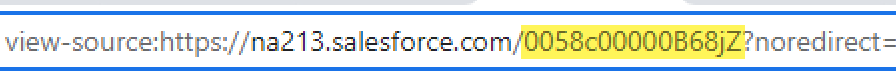Set up Part 1: Connecting WhatConverts to Salesforce using Zapier
1Log into the WhatConverts profile you would like to connect to Zapier and Salesforce. Select "Tracking" in the top menu. Click "Integrations".
2Select the "CRM" tab. In the Salesforce module, click "Connect". Click "+ Add Connection".
3Enter your Salesforce User ID and click "Finish". To find your Salesforce User ID:
- Log into Salesforce and click your User icon in the top right.
- Select "Advanced User Details".
- Right Click in the Advanced User Details frame and click "View Frame Source". In the URL bar, look for the ID that starts with 005 and copy until the question mark (?). An example is highlighted below.
4To set WhatConverts as a Trigger App in Zapier, connect your WhatConverts profile to Zapier. Full instructions on connecting WhatConverts to Zapier can be found here:
You can now use the WhatConverts account and profile set up in your Salesforce Integrations.
If you have any questions, please contact us here: Contact WhatConverts Support or email support@whatconverts.com
Get a FREE presentation of WhatConverts
One of our marketing experts will give you a full presentation of how WhatConverts can help you grow your business.
Schedule a Demo