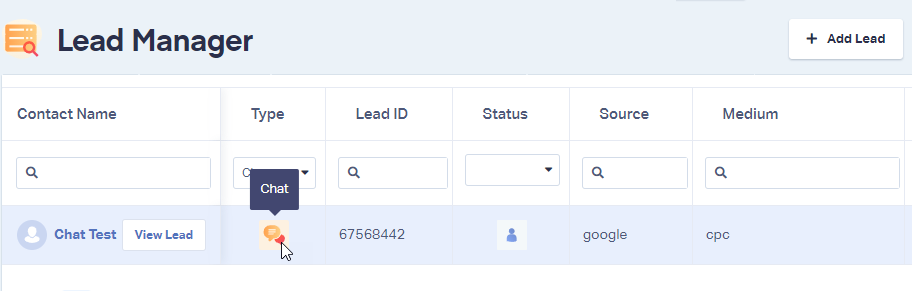Zendesk Chat (Zopim) Integration
Note: If you haven't added your WhatConverts tracking code to your website, add your tracking script. If you are using the WhatConverts WordPress Plugin, you will want to deactivate the plugin and place your WhatConverts Tracking Code above your Zendesk Chat Integration Code using the HTML method.
Using a Zendesk Support Web Widget
1Add the following after the Zendesk Support Web Widget Code:
<script type="text/javascript">
zE('webWidget:on', 'chat:end', function() {
wc_chat_ypbib("Chat","New Chat Session");
});
</script>
This will trigger a new Chat Lead in WhatConverts when someone ends a chat.
- Note: It can take a few minutes after a chat ends to show up in your WhatConverts dashboard.
Using Zopim Chat Widget
1This code below should be added directly after your Zopim code:
$zopim(function() {
$zopim.livechat.setOnChatEnd(function() {
wc_chat_ypbib("Chat","New Chat Session");
});
});The WhatConverts custom event code (in bold) combined with an example Zopim code:
<script type="text/javascript">
window.$zopim||(function(d,s){var z=$zopim=function(c){z._.push(c)},$=z.s=
d.createElement(s),e=d.getElementsByTagName(s)[0];z.set=function(o){z.set.
_.push(o)};z._=[];z.set._=[];$.async=!0;$.setAttribute("charset","utf-8");
$.src="//v2.zopim.com/?2pnWzNiHXC39uaDVQwD6xDgXGV295YJ0";z.t=+new Date;$.
type="text/javascript";e.parentNode.insertBefore($,e)})(document,"script");
$zopim(function() {
$zopim.livechat.setOnChatEnd(function() {
wc_chat_ypbib("Chat","New Chat Session");
});
});
</script>Testing your Chat Integration
Go to your website. Start and end a new chat. Log into the WhatConverts profile you have set up the Zendesk Chat integration in. Click "Leads" in the top menu. Under Lead Manager, check for a new Chat Lead to ensure Zendesk Chat is tracking properly.
If you have any questions, please contact us here: Contact WhatConverts Support or email support@whatconverts.com
Get a FREE presentation of WhatConverts
One of our marketing experts will give you a full presentation of how WhatConverts can help you grow your business.
Schedule a Demo