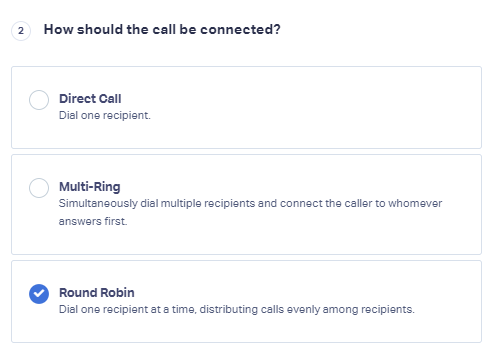How to set up Round Robin Dialing
The Round Robin dial option will call the recipients you have set up evenly and one at a time.
1Edit a Dial Step in a call flow, choose "Round Robin" under "How should the call be connected?.
2Under Who should receive the call?, choose to send your call to a "Phone Number" or "SIP Address" and enter the first Destination Number. Click "Add Option" for each destination number you would like to receive calls.
Below is an example of a Round Robin dialing option that cycles through three recipients. Recipients can be added or removed as needed.
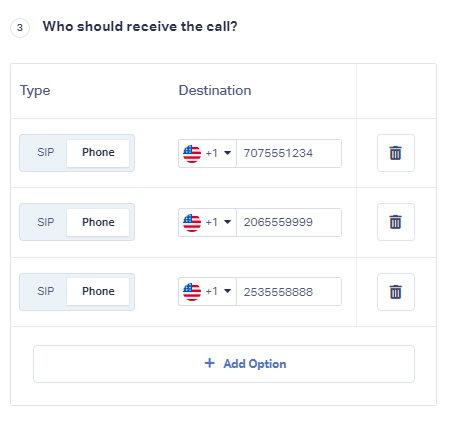
- Note: With Round Robin calling, the calls are evenly distributed. For example, if there are two destination numbers set up in your Round Robin dial step, the first call that comes in will go to Recipient A. The next call that comes in will go to Recipient B.
Click "Save Changes".
3When you have made all of the edits to your Call Flow, click "Finish".
If you have any questions, please contact us here: Contact WhatConverts Support or email support@whatconverts.com
Get a FREE presentation of WhatConverts
One of our marketing experts will give you a full presentation of how WhatConverts can help you grow your business.
Schedule a Demo