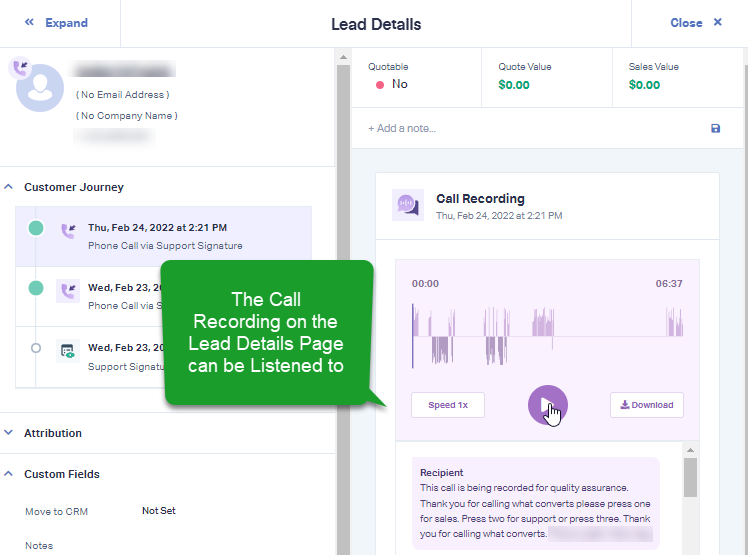How can I Access my Call Recordings?
Call recordings are available with WhatConverts call tracking at no extra charge. Once you have enabled call recording on your phone numbers, there are three ways to access these call recordings.
Logging into the WhatConverts Dashboard
Logging into your WhatConverts Dashboard gives you the ability to view all of your lead details as well as listen to your call recordings from the dashboard or in the Lead Details page.
Using the Access Token (API Key Token)
Appending the API key token (not API secret) to the end of a recording URL will allow for the call recording to be played or downloaded without logging into your dashboard. As an example, when a phone call lead is received in an email notification, the recording URL is formatted like:
https://app.whatconverts.com/recording/RE248e13770f8a420a1c8c4e5243174e0/play
To play the recording without logging into WhatConverts, the API key token needs to be appended to the end of the recording URL:
https://app.whatconverts.com/recording/RE248e13770f8a420a1c8c4e5243174e0/play?token=APITokenGoesHere
We suggest using your Profile API token to access these recordings. You can access your API Keys from your WhatConverts dashboard, first navigate to the profile in your account. Select "Tracking", navigate to "Integrations" then click on "API Keys". Click on the button "Add API Key". Your API key will be generated and appear on the page.
Authenticating using API Key Basic Authorization
You can use basic authorization utilizing your API key token and secret to gain access to your call recordings. For more information on accessing the API please see our API Documentation.
Get a FREE presentation of WhatConverts
One of our marketing experts will give you a full presentation of how WhatConverts can help you grow your business.
Schedule a Demo