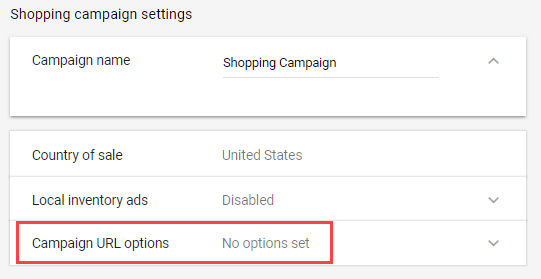ValueTrack Templates for Shopping Ads or Product Listing Ads
1Sign into your Google Ads account. Select your Shopping Campaign. Click "Settings" in the left menu.
2On the Shopping Campaign Settings page, select "Campaign URL options".
Past "{lpurl}?campaign={campaignid}&content={creative}&keyword={product_id}" in the Tracking Template text box.
Click "Save".
If you have any questions, please contact us here: Contact WhatConverts Support or email support@whatconverts.com
Get a FREE presentation of WhatConverts
One of our marketing experts will give you a full presentation of how WhatConverts can help you grow your business.
Schedule a Demo