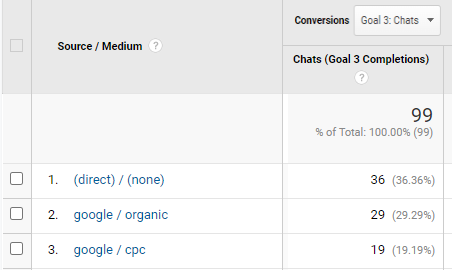Tracking Chats in Google Analytics
Note: You first need to Connect WhatConverts to Google Analytics.
1Using events to trigger goal completions can be done by first selecting the "Admin" menu item in your Google Analytics account. Select "Goals" from the View column on the right. Click "+ New Goal".
- Goal setup - Choose the "Custom" item just above the continue button. Click "continue".
- Goal Description - Give your goal a name such as"Chat" and select the "Event" radio button. Click "continue".
- Goal Details - Set the "Action" to the event action; for Online Chats from WhatConverts use Action Equals to "Chat". Click "Save".
2When a Chat has tracked in WhatConverts, log into Google Analytics and review your Acquisition traffic data with the Chat Goal selected in the Conversions section.
If you have any questions, please contact us here: Contact WhatConverts Support or email support@whatconverts.com
Get a FREE presentation of WhatConverts
One of our marketing experts will give you a full presentation of how WhatConverts can help you grow your business.
Schedule a Demo