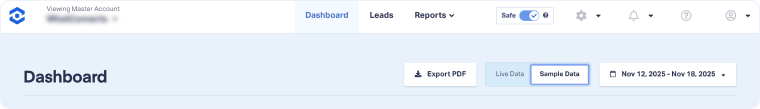Enable Safe Mode
Safe Mode blurs confidential data inside WhatConverts. This feature allows you to safely demo your account during sales calls, tutorials, or internal presentations without exposing sensitive lead or customer information.
Enable Safe Mode
To enable Safe Mode:
- Log in to your account and go to the Dashboard.
- Locate the Safe Mode toggle in the upper-right corner of the navigation bar.
- Click the toggle to turn Safe Mode ON.
- Sensitive data will now appear blurred across your account.
Related Topics
Get a FREE presentation of WhatConverts
One of our marketing experts will give you a full presentation of how WhatConverts can help you grow your business.
Schedule a Demo