Pabbly Connect Integration
Setting up WhatConverts as the Trigger in Pabbly Connect
1Log into Pabbly Connect and select "Create Workflow". Give your Workflow a name and continue.
2On the Choose Your First Application: Trigger section, select "WhatConverts" from the Choose App drop down. Select the Trigger Event of either "New" or "Updated" Lead and continue.
Copy the Webhook URL.
3In a new tab, or window, log into the WhatConverts profile you want to connect Pabbly Connect to. Click "Tracking" in the top menu. Select "Integrations".
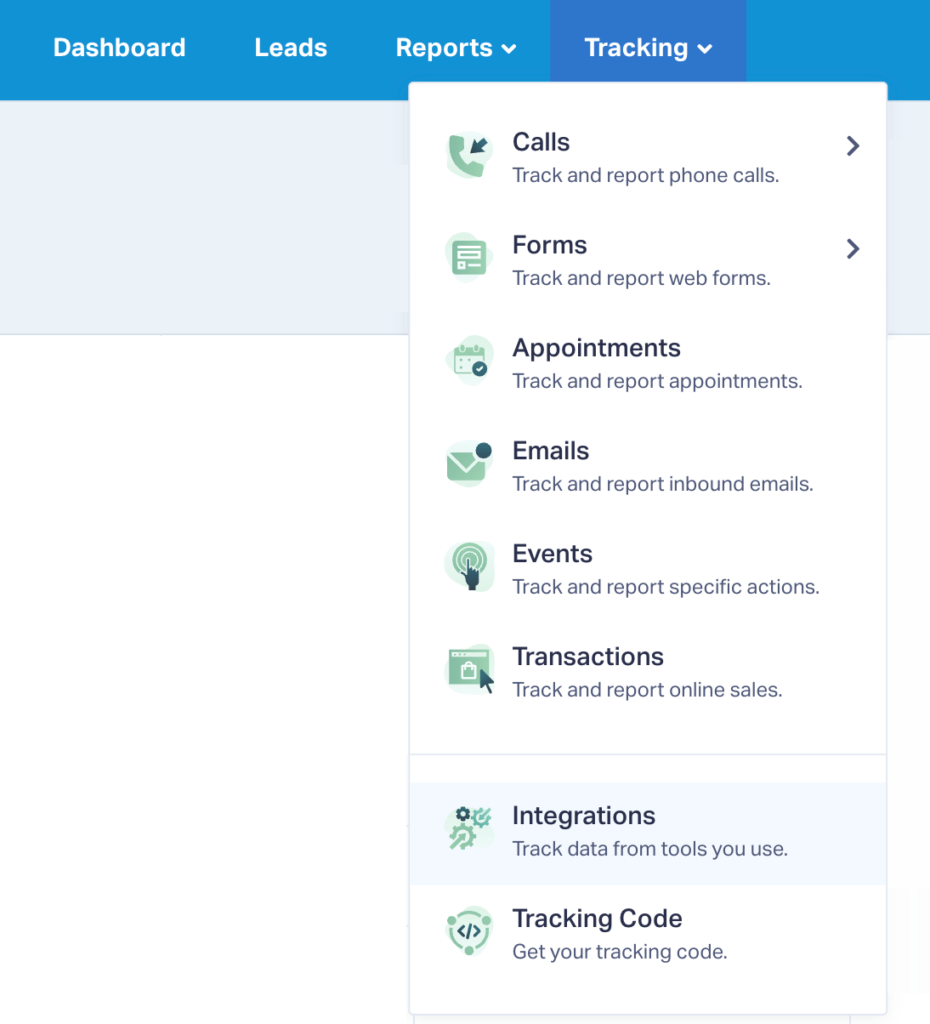
Select the "Automation" tab. Click "Connect" or "View Details" in the Webhooks module.
4Click the "+ Add Webhook" button. "Paste" the copied webhook from Pabbly Connect in the Webhook URL input. Choose when to Trigger the webhook and click "Next Step". Select all of the lead types that you wish to pass using Pabbly. Click "Finish".
5Go to the website you have WhatConverts installed on and place a test call, fill out a form submission or start a chat that will track inside of your WhatConverts profile.
6Go back to Pabbly and look for the Response Received message from your test lead.
Using WhatConverts as the Action in Pabbly Connect
1Log into Pabbly Connect and select the workflow that you would like to connect WhatConverts as the Action to.
2On the Action : Do This ... module, select "WhatConverts" from the Choose App drop down. Select the "Action" that you would like to make from the Action Event drop down. Click "Connect".
3In a separate tab or window, log into the WhatConverts profile you want to connect to Pabbly Connect. Click "Tracking" in the top menu. Select "Integrations".
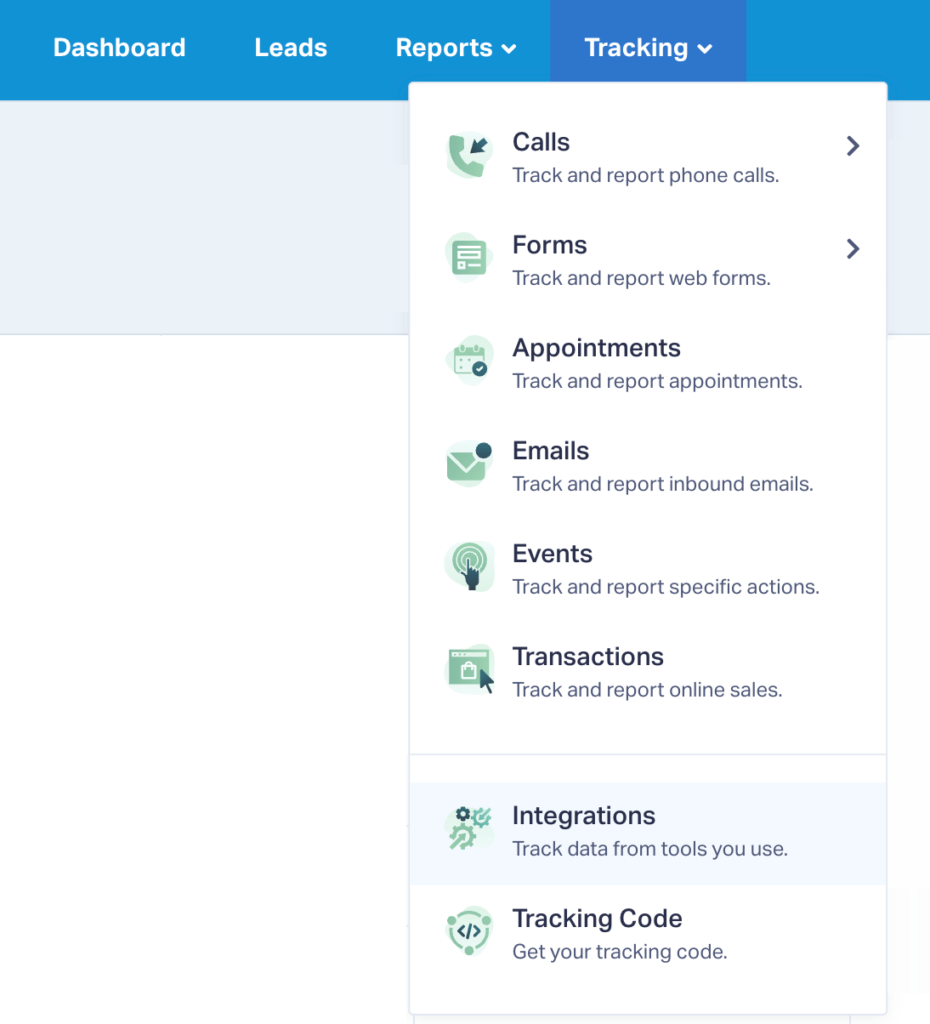
Click "View Details" or "Connect" in the API Keys module.
Click the "+ Generate API Key" button.
- Note: To uncover your
API Secret
- click the lock icon.
Don't close this tab or window.
4Go back to the Pabbly page, "Paste" the API token from WhatConverts into the API Token box in Pabbly. Copy and paste the API Secret from WhatConverts into the API Secret box.
Important:
- remove any additional spaces at the beginning or end of your API Key or Secret.
Click "Save".
If you have any questions, please contact us here: Contact WhatConverts Support or email support@whatconverts.com
Get a FREE presentation of WhatConverts
One of our marketing experts will give you a full presentation of how WhatConverts can help you grow your business.
Schedule a Demo




