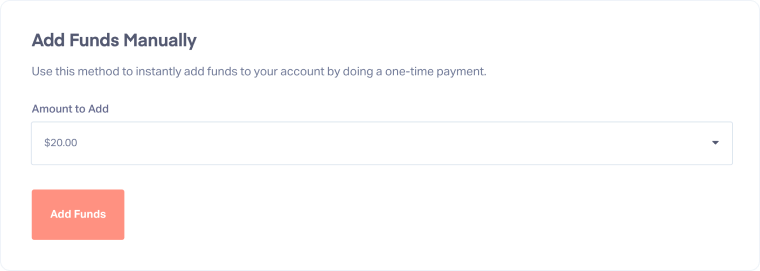Add Funds Manually
Adding funds manually to your account ensures that there are enough funds available to cover usage fees and prevent service interruptions.
Add Funds Manually
To add funds manually:
- Access the Master Account Settings and go to Billing.
- Click "Add Funds".
- Under the Add Funds Manually tab, select the amount of funds you would like to add.
- Click "Add Funds" to finish adding funds to your account.
Related Topics
Get a FREE presentation of WhatConverts
One of our marketing experts will give you a full presentation of how WhatConverts can help you grow your business.
Schedule a Demo