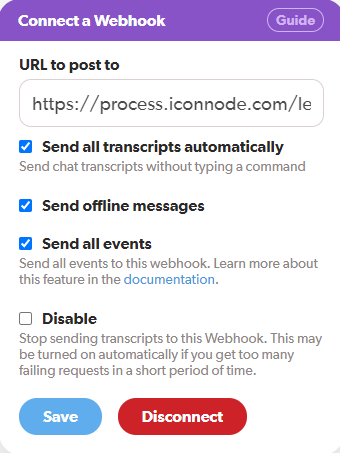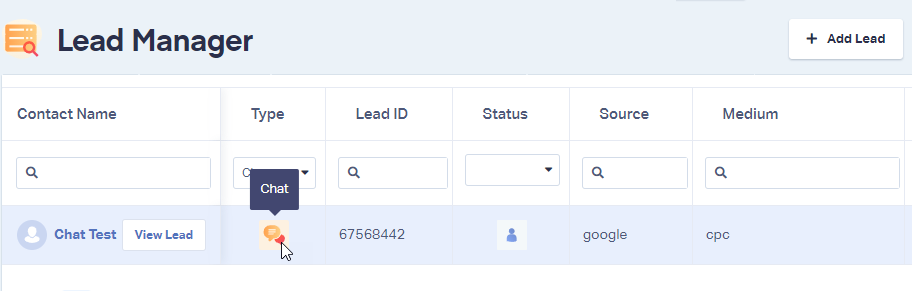Olark Integration
Olark is a web chat service that you can place on your website to interact with visitors to your site. Using Zapier, you can integrate Olark with WhatConverts and get your chat transcripts and marketing data right on your WhatConverts dashboard.
Note: If you haven't added your WhatConverts tracking code to your website, add your tracking script. If you are using the WhatConverts WordPress plugin, you will want to deactivate the plugin and place your WhatConverts tracking code above your Olark Integration Code.
1Log into Olark. At the top of the page, select "Settings" and then "Integrations".
2Search for and select "Webhooks".
3On the Webhooks page add the following settings under Connect a Webhook:
- URL to post to: https://process.iconnode.com/lead/integrations/olark/XXXXX
Note: Replace XXXXX with your WhatConverts profile ID. You can find your profile ID by logging into the WhatConverts profile you are setting up to track Olark. Click "Tracking" in the top menu and select "Tracking Code". Your profile ID is a unique 5 digit number found in the grey box in the "Wordpress plugin" section. - Send all transcripts automatically: Checked
- Send offline messages: Checked
- Send all events: Checked
- Disable: Unchecked
4Modify the Olark Installation Code on your website with the following code. The modified code appears as below with ****** being your Olark license number:
<script type="text/javascript" async> ;(function(o,l,a,r,k,y){if(o.olark)return; r="script";y=l.createElement(r);r=l.getElementsByTagName(r)[0]; y.async=1;y.src="//"+a;r.parentNode.insertBefore(y,r); y=o.olark=function(){k.s.push(arguments);k.t.push(+new Date)}; y.extend=function(i,j){y("extend",i,j)}; y.identify=function(i){y("identify",k.i=i)}; y.configure=function(i,j){y("configure",i,j);k.c[i]=j}; k=y._={s:[],t:[+new Date],c:{},l:a}; })(window,document,"static.olark.com/jsclient/loader.js");
olark('api.visitor.updateCustomFields', {
'wc_source': oqhaqzwnbjgcpycneryg('wc_client')
});*******
olark.identify('*******');
</script>5Go to your website. Start and end a new chat. Log into the WhatConverts profile you have set up the Olark integration in. Click "Leads" in the top menu. In the Lead Manager, check for a new chat Lead to ensure Olark is tracking properly.
If you have any questions, please contact WhatConverts Support or email support@whatconverts.com
Get a FREE presentation of WhatConverts
One of our marketing experts will give you a full presentation of how WhatConverts can help you grow your business.
Schedule a Demo