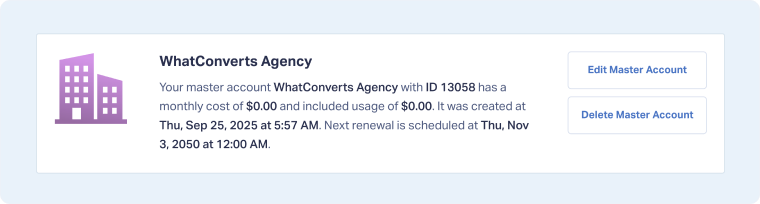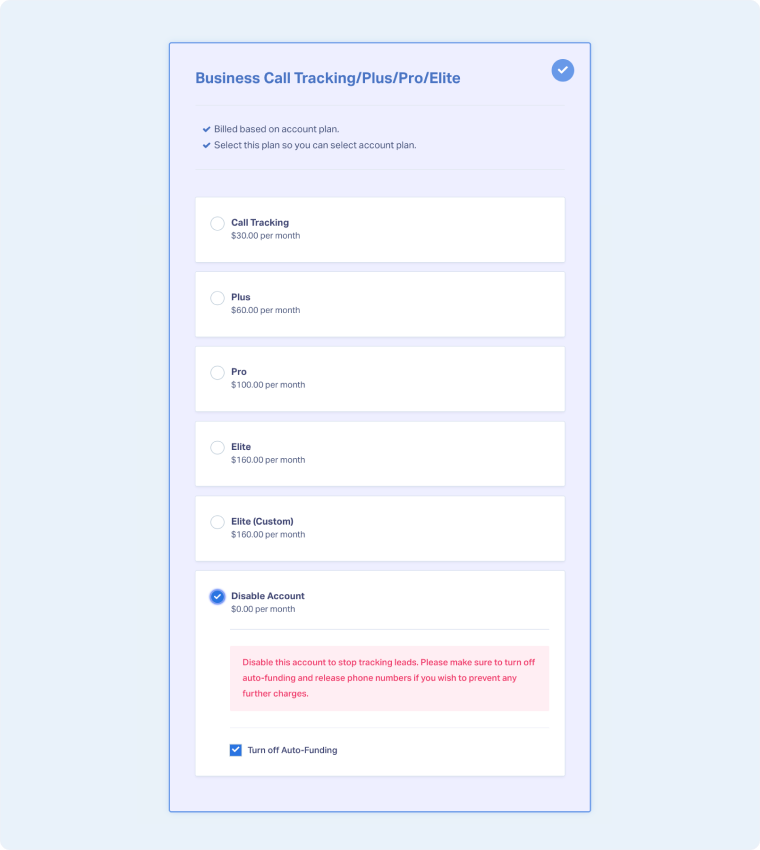Cancel or Downgrade Your Account: Agency Plans
If you are using an Agency plan and decide to stop using WhatConverts, you have two options for how to move forward. You can fully cancel your Master Account, which permanently deletes all profiles and data associated with it.
Alternatively, you can choose to downgrade your Master Account. Downgrading pauses all future charges while preserving your historical data for reference. However, this option removes any phone numbers, disables white-label settings, and turns off auto-funding.
Note: You can have your data restored after cancelling if you contact support@whatconverts.com within 30 days.
Cancel Your Master Account
To cancel your Master Account:
- Open the Master Account Settings. Select "Manage Accounts".
- Under Accounts, delete all available accounts. Select the Trashcan icon next to each Account to delete it permanently.
- Once all Accounts are removed, select "Delete Master Account".
- Check the box to confirm the Master Account deletion and click "Delete Master Account".
Downgrade Your Master Account
To downgrade your Master Account:
- Open the Master Account Settings. Select "Manage Accounts".
- Click "Edit Master Account".
- Select the bottom option, "Business Call Tracking/Plus/Pro/Elite."
- Scroll to the bottom of the plans. Select "Disable Account".
Note: If you’re on an Individual Business Plan and want only to cancel or downgrade an account, see how to Cancel or Downgrade an Individual Business Account for detailed steps.
Related Topics
Get a FREE presentation of WhatConverts
One of our marketing experts will give you a full presentation of how WhatConverts can help you grow your business.
Schedule a Demo