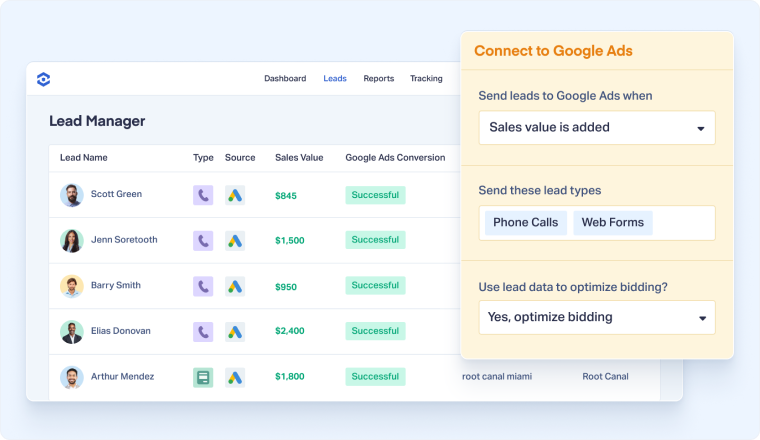Introduction to Integrations
Integrations connect WhatConverts with the tools you already use. They make sure the right data flows in real-time to the right place.
From CRMs and ad platforms to analytics and automation systems, integrations keep your marketing and sales data available where teams need it most.
With these connections, WhatConverts becomes your central source of truth while sending qualified data into the tools you rely on. The result: smarter bidding, cleaner reporting, and clearer visibility to grow revenue and ROI.
Why Use Integrations?
Tracking and qualifying leads in WhatConverts is the foundation, but integrations make that data complete and actionable across platforms.
- Enrich with sales outcomes. CRM, FSM, and sales tool integrations feed back quote values, transaction details, and closed sales into WhatConverts, enriching lead records with real business outcomes.
- Power reporting. With revenue data attached to leads, WhatConverts reporting shows the true ROI of campaigns, ads, and keywords. Integrations ensure reports reflect not just volume, but the quality and value of every lead.
- Optimize campaigns. Qualified leads and their values are pushed in real time back into ad platforms, enabling Smart Bidding to optimize based on revenue rather than lead volume.
- Close the marketing-sales loop. With WhatConverts capturing leads and integrations feeding outcomes back to CRMs, both teams share one source of truth. Marketing sees which campaigns drive revenue, while sales gets the full lead context to improve follow-up and conversion.
Key Features and Functionalities
Integrations in WhatConverts include the following features and functionalities:
- Native Integrations: Connect directly with ad platforms, CRMs, eCommerce, scheduling, chat, and reporting tools. These built-in integrations keep data flowing in real-time without extra setup.
- Advanced Integrations: Use APIs, Endpoints, and Webhooks to send or receive data with platforms beyond native integrations.
- Automation Tools: Extend your integrations through Zapier, Make, Pabbly, and similar platforms. These tools unlock 1,000+ additional connections, enabling you to automate updates, trigger notifications, or enrich leads without custom development.
- Integration Categories: WhatConverts supports a wide range of integrations to fit different business needs. Key categories include:
- Ad Platforms: Google Ads, Meta, Microsoft Ads, Search Ads 360
- Analytics: Google Analytics, VWO
- CRMs and Sales Tools: Salesforce, HubSpot, Zoho, Pipedrive, Insightly
- Field Service Management (FSM): ServiceTitan, Jobber, Housecall Pro
- Forms and Chat: Gravity Forms, Typeform, JotForm, GoHighLevel, Unbounce
- Scheduling and Appointments: Calendly, Acuity Scheduling, YouCanBook.Me
- eCommerce and Transactions: Shopify, WooCommerce, BigCommerce
- Reporting and Dashboards: Looker Studio, AgencyAnalytics, Oviond, Cyfe
- Custom Integrations: Personify Health, Solv Health, Glass Guru, Vetspire
Examples of How Businesses Use Integrations
- Agencies: Connect WhatConverts to Google Ads, Meta, and Microsoft Ads to feed only qualified leads and sales values back into ad platforms. This keeps Smart Bidding focused on revenue, lowers CPL, and scales profitable campaigns that clients can trust.
- Service Businesses: Integrate FSM tools like ServiceTitan or Housecall Pro so job details and sales outcomes update lead records in WhatConverts. Reps work with full context, while marketing sees which campaigns drive booked jobs and revenue.
Related Topics
Get a FREE presentation of WhatConverts
One of our marketing experts will give you a full presentation of how WhatConverts can help you grow your business.
Schedule a Demo