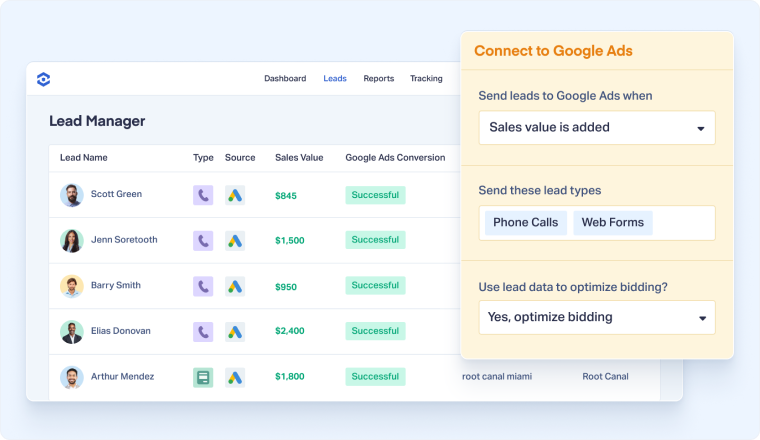Introduction to the Campaign Optimizer
The Campaign Optimizer automatically connects your lead data back to ad platforms like Google Ads, Meta, and Bing. Instead of sending every form fill or phone call, you decide which leads matter (qualified, quotable, revenue-driving, etc.), and only those get pushed as conversions with their associated quote or sales value tracked in WhatConverts.
This near real-time feedback loop trains Smart Bidding algorithms with the right data, helping campaigns optimize for revenue instead of raw lead volume.
Why Use the Campaign Optimizer?
Marketers often rely on Smart Bidding to scale campaigns, but ad platforms can’t tell which conversions actually generate revenue. Without the right data, algorithms optimize blindly, driving more low-quality leads, wasted spend, and stalled growth.
The Campaign Optimizer solves this by automatically sending qualified lead data to platforms in near real time:
- Lower your CPL. Cut wasted ad spend by filtering out spam, wrong numbers, and low-intent inquiries before they ever reach Google Ads, Meta, or Bing.
- Improve ROAS. Automatically send only qualified leads and their quote or sales values back as conversions, so bidding algorithms optimize for revenue instead of volume.
- Train algorithms with clarity. Feed platforms fresh, high-quality data throughout the day, accelerating Smart Bidding’s learning period and compounding performance faster.
- Scale campaigns with confidence. Reallocate budget to campaigns, ads, and keywords proven to generate revenue, not just clicks or low-value conversions.
Key Features and Functionalities
The Campaign Optimizer includes the following features and functionalities:
- Ad Platform Integrations: Connect directly with Google Ads, Meta, and Microsoft Ads to automatically send back qualified conversions, training bidding models on revenue-driving leads.
- CRM and Third-Party Integrations: Sync data such as quote values and closed sales from CRMs or other platforms, enriching leads so ad platforms optimize on true revenue.
- Lead Intelligence Filters: Apply customizable rules to decide which leads get pushed back as conversions, ensuring only meaningful leads influence Smart Bidding.
- Value-Based Real-Time Sync: Automatically send qualified leads with Quote or Sales Value back to ad platforms instantly, powering bidding strategies like Target ROAS.
- Campaign, Ad, and Keyword Attribution: Every lead in WhatConverts is tied to its campaign, ad, and keyword, giving you the visibility to refine account structure, ad copy, and landing pages based on revenue impact.
Examples of How Businesses Use the Campaign Optimizer
- Agencies: Grow marketing ROI by sending qualified leads and their sales values to Google Ads. This trains Smart Bidding to lower CPL, improve ROAS, and scale profitable campaigns.
- Business Owners: Gain visibility into which campaigns, ads, and keywords produce revenue. With this clarity, budget approvals are easier and growth decisions more confident.
Related Topics
Get a FREE presentation of WhatConverts
One of our marketing experts will give you a full presentation of how WhatConverts can help you grow your business.
Schedule a Demo