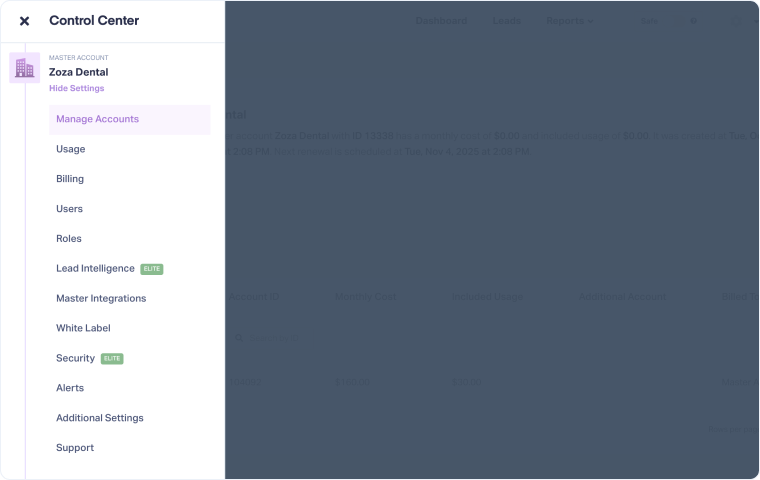Introduction to the Control Center
The Control Center allows you to navigate and explore your three-tier WhatConverts account structure (Master Account, Accounts, and Profiles) and gives you access to the right admin settings and tools at each level.
It’s the backbone of account organization in WhatConverts, giving you clarity and control at every level.
Why Use the Control Center?
Without a clear structure, teams can waste time switching between accounts, searching for admin settings, and risking data mix-ups across clients. The Control Center solves this by organizing everything into a simple hierarchy:
- Stay oriented. Always see where you are in WhatConverts: Master, Account, or Profile.
- Find the right tools fast. Easily access the settings that apply to your current level.
- Keep data secure. Master Account and Account separation ensures clients or teams only see their own data.
- Scale with confidence. Manage one business or dozens of clients without losing control.
Key Features and Functionalities
The Control Center includes the following features to help you manage your WhatConverts structure:
- Master Account Settings: Access global admin tools like Billing, Users, Roles, Master Integrations, and White Label.
- Account Settings: Manage Profiles under a specific Account and configure Account-level settings.
- Profile Settings: Capture and organize lead data at the most detailed level, with tools like Custom Fields, Field Mappings, Lead Import, and Lead Intelligence.
- Account Navigator: Quickly switch between Master Accounts, Accounts, and Profiles with search and navigation options.
Examples of How Businesses Use the Control Center
The Control Center supports the workflows that keep your WhatConverts account organized and usable. Common examples include:
- Manage multiple client accounts: Agencies dedicate one Account per client, keeping data separated and reporting clean.
- Navigate the hierarchy: Switch instantly between Master, Accounts, and Profiles to find the right data without losing context.
- Configure Profiles: Set up Profiles to capture, organize, and value lead data at the right level, ready for reporting or automation.
- Stay in control as you scale: Grow from one Profile to dozens of clients with confidence, without losing clarity or security.
Related Topics
Get a FREE presentation of WhatConverts
One of our marketing experts will give you a full presentation of how WhatConverts can help you grow your business.
Schedule a Demo