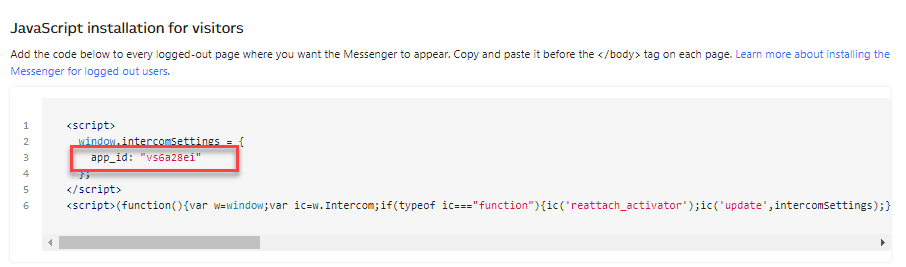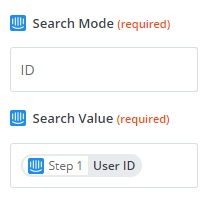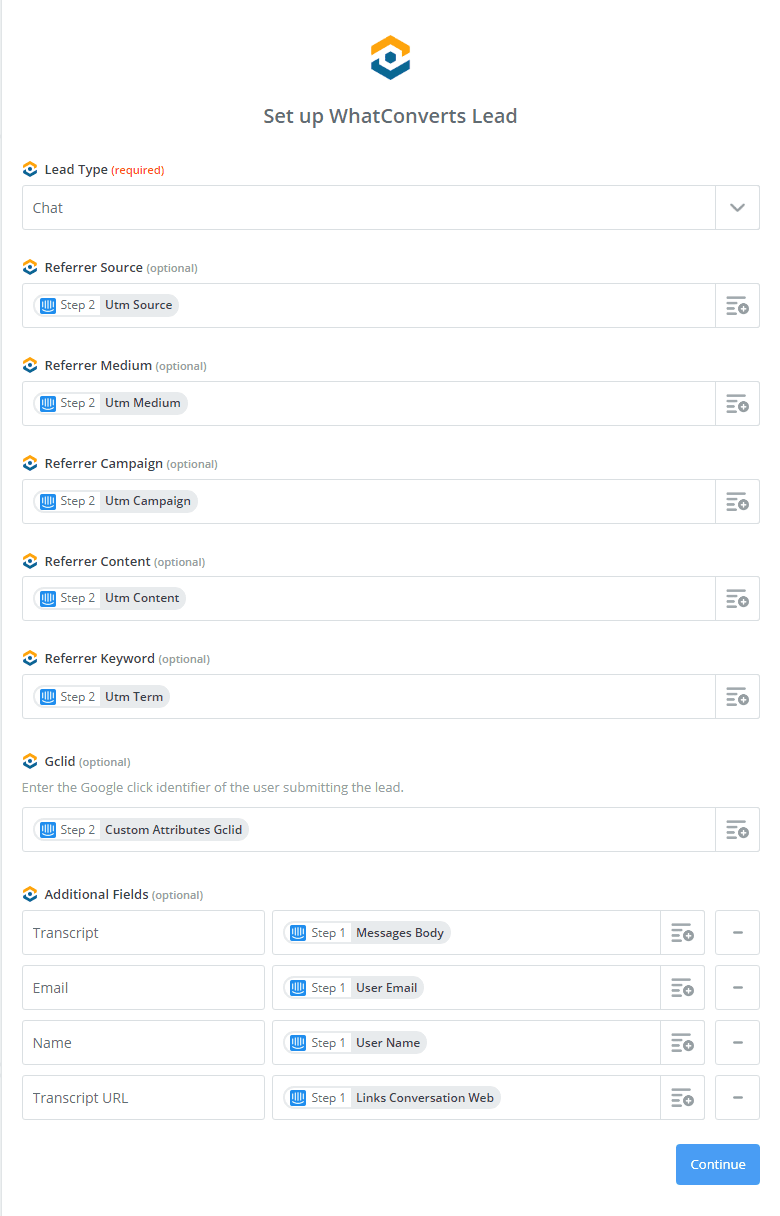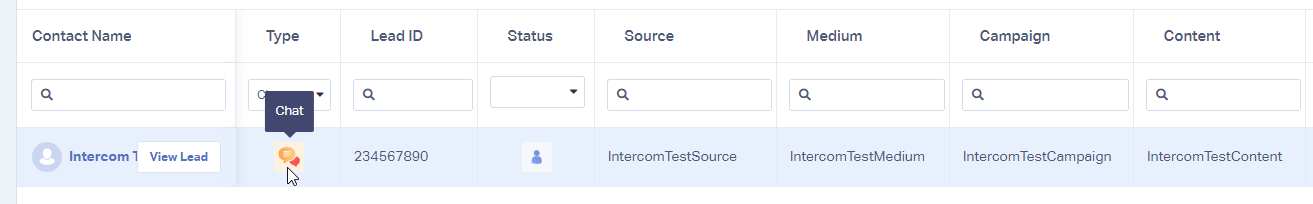Intercom Chat Integration
Note: If you haven't added your WhatConverts tracking script to your website, add your tracking script. If you are using the WhatConverts WordPress Plugin, you will want to deactivate the plugin and place your WhatConverts Tracking Code above your Intercom Integration Code.
1On your website where you have placed your Intercom Javascript Installation Code, replace your Intercom Basic Javascript for Website Visitors Installation Code.
<script>
var cookie = oqhaqzwnbjgcpycneryg('wc_client');
var source='',medium='',campaign='',content='',keyword='',gclid='',landing_page='',user_id='',msclkid='';
if (cookie) {
var cookie_parts = cookie.split('+..+');
if (cookie_parts[0])
source = cookie_parts[0];
if (cookie_parts[1])
medium = cookie_parts[1];
if (cookie_parts[2])
campaign = cookie_parts[2];
if (cookie_parts[3])
content = cookie_parts[3];
if (cookie_parts[4])
keyword = cookie_parts[4];
if (cookie_parts[5])
gclid = cookie_parts[5];
if (cookie_parts[6])
landing_page = cookie_parts[6];
if (cookie_parts[7])
user_id = cookie_parts[7];
if (cookie_parts[8])
msclkid = cookie_parts[8];
}
window.intercomSettings = {
app_id: "********",
source: source,
medium: medium,
campaign: campaign,
content: content,
keyword: keyword,
gclid: gclid,
landing_page: landing_page,
user_id: user_id,
msclkid: msclkid
};
</script>
<script>(function(){var w=window;var ic=w.Intercom;if(typeof ic==="function"){ic('reattach_activator');ic('update',w.intercomSettings);}else{var d=document;var i=function(){i.c(arguments);};i.q=[];i.c=function(args){i.q.push(args);};w.Intercom=i;var l=function(){var s=d.createElement('script');s.type='text/javascript';s.async=true;s.src='https://widget.intercom.io/widget/*******';var x=d.getElementsByTagName('script')[0];x.parentNode.insertBefore(s,x);};if(w.attachEvent){w.attachEvent('onload',l);}else{w.addEventListener('load',l,false);}}})();</script>
Note: Replace ******* with your Intercom App ID. You can find your App ID inside of your Intercom Javascript Installation Code
2Go to Zapier. Click "Create Zap". Select "Intercom" as your Trigger App and "New Closed Conversation" as the Trigger Event.
- Note: As you continue through setting up Intercom in Zapier, you will be prompted to follow Zapier's instructions to log into Intercom.
Test your Trigger step on your website by starting and ending a chat, click "Test Trigger" to pull in sample chats. Review the most recent chat and make sure you're using the most recent chat with WhatConverts data appended. Click "Continue".
3Select "Intercom" as your first Action App and select "Find Lead" as the Action Event. Click "Continue". Under Search Mode select "ID" and under Search Value select "User ID". Click "Continue". Test your step and, once successful, click "Finish".
4Add a third Action Step and select "WhatConverts" as your Action App. Select "Create Lead" as the Action Event then click "Continue". Select your WhatConverts account to integrate with Intercom.
- Note: If you have not set up a WhatConverts account in Zapier, you can follow the detailed instructions in Connecting to Zapier.
Set up your Template as follows:
- Lead Type: Chat
Profile: Your WhatConverts Profile
Referrer Source: Utm Source
Referrer Medium: Utm Medium
Referrer Campaign: Utm Campaign
Referrer Content: Utm Content
Referrer Keyword: Utm Term
Gclid: Custom Attributes Gclid
User ID: Custom Attributes User ID
Add the following field under Additional Fields:
- Transcript: Messages Body
Email: User Email
Name: User Name
Transcript URL: Links Conversation Web
Click "Continue" and send a test to WhatConverts. When the test is successful, you can name your Zap and turn your Zap "on".
5Log into the WhatConverts profile set up in the Zap. Click "Leads" in the top menu. Review the Intercom Chat that was sent in the previous step.
If you have any questions, please contact us here: Contact WhatConverts Support or email support@whatconverts.com
Get a FREE presentation of WhatConverts
One of our marketing experts will give you a full presentation of how WhatConverts can help you grow your business.
Schedule a Demo