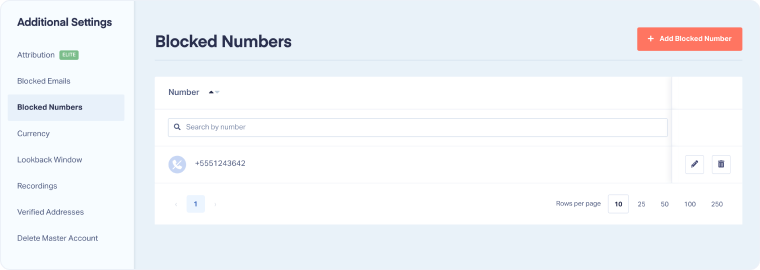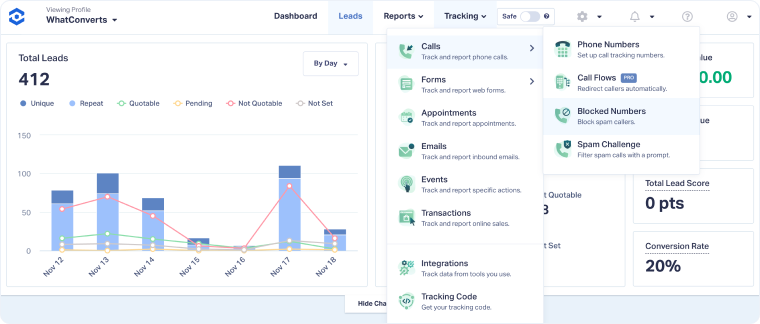Block Phone Numbers
Blocking phone numbers prevents unwanted calls, such as spam or internal calls, from being recorded as leads in WhatConverts. When calls come in from Blocked numbers, they will be rejected and not tracked. This can be managed at either the Master Account or Profile level.
Note: Setting the numbers up in the Master Account affects all Profiles within.
Add Blocked Phone Numbers to a Master Account
To block phone numbers for an entire Master Account:
- Open Master Account Settings. Select "Additional Settings".
- Select "Blocked Numbers".
- Select the orange "+ Add Blocked Number" button to add new numbers for each you'd like to block.
- Select "Finish".
Add Blocked Phone Numbers to a Profile
To block phone numbers for a specific Profile:
- Access the Profile and go to the Tracking section.
- Under Tracking, select "Calls"→ "Blocked Numbers".
- Select the orange "+Add Blocked Number" button to add new lines.
- Select "Finish".
Related Topics
Get a FREE presentation of WhatConverts
One of our marketing experts will give you a full presentation of how WhatConverts can help you grow your business.
Schedule a Demo