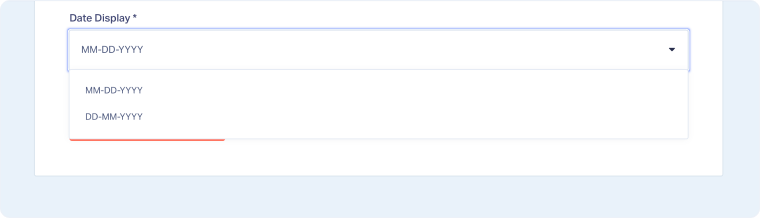Change Your Date Format
The Date Format setting lets you control how dates are displayed across your account, including in the Lead Manager and Reports. You can choose formats such as DD/MM/YYYY or MM/DD/YYYY.
Update Your Date Format
To change your Date Format:
- Click the User icon in the top right and select “User Settings”.
- Under General Settings, select your Date Format from the Date Display field.
- Click “Update General Settings”.
Related Topics
Get a FREE presentation of WhatConverts
One of our marketing experts will give you a full presentation of how WhatConverts can help you grow your business.
Schedule a Demo