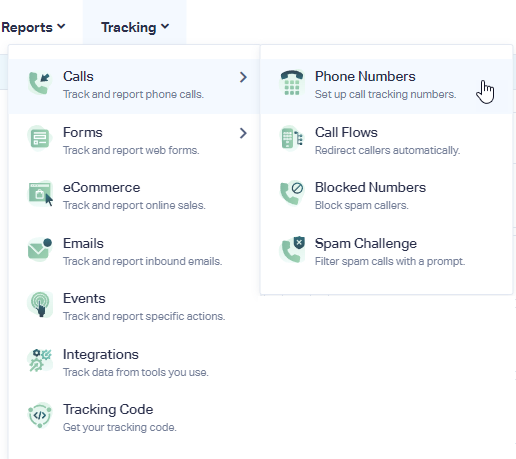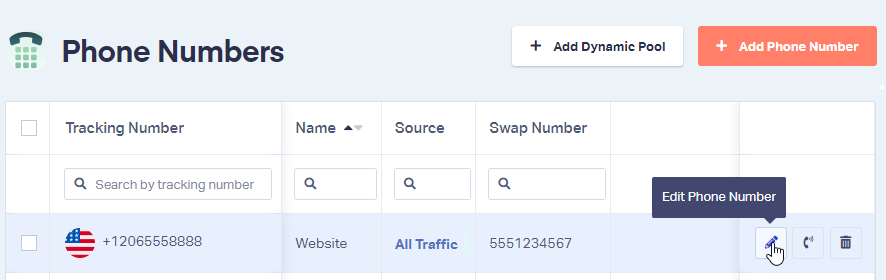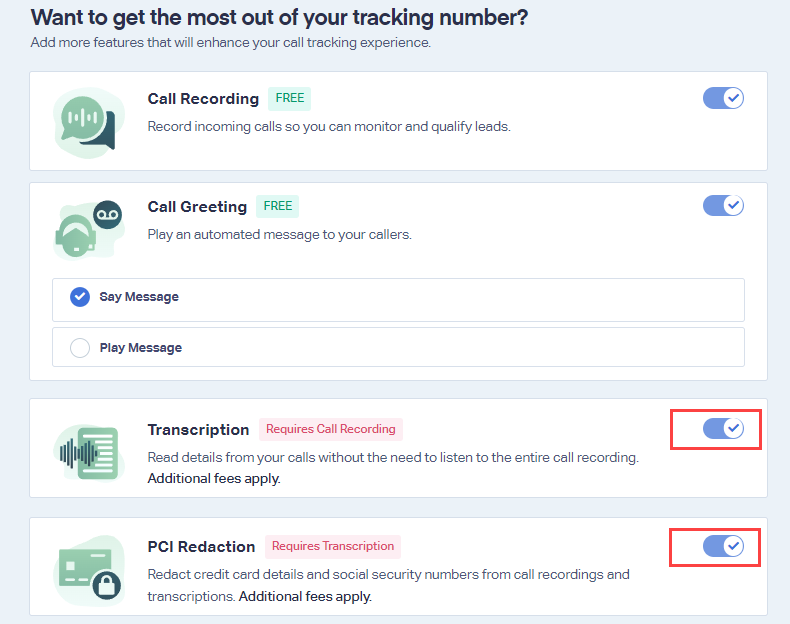Call Transcription and PCI Redaction
Call Transcription transcribes tracked calls into a text format for you to review calls without the need to listen to a call recording.
PCI Redaction redacts any credit card details or social security numbers from call recordings and call transcriptions.
How to Enable Call Transcription and/or PCI Redaction
1Log into the WhatConverts profile you want to enable Transcription or PCI Redaction in. Click "Tracking" in the top menu. Select "Phone Calls" and "Phone Numbers".
Click the "Pencil (Edit) Icon" at the end of the row of the tracking number you'd like to update.
2In the Edit Phone Number screen, scroll to the Want to get the most out of your tracking number? section and toggle "On" for Transcription and/or PCI Redaction. Click "Update".
Important: Call Recording must be turned on in order to use Call Transcription and PCI Redaction.
Click "Finish" to apply your changes.
Follow the above instructions for each phone number in your profile you would like to add these features for.
Additional Information for Call Transcription and PCI Redaction
Cost
- PCI Redaction is an additional $0.01 per minute
- Call Transcription is an additional $0.02 per minute
Supported Languages
PCI Redaction is available in the following Languages:
- English US
- English UK
- English Australian
Call Transcription is available in the following languages:
- Dutch
- English US
- English UK
- English Australian
- French
- German
- Italian
- Portuguese, Brazil
- Spanish, Latin America
- Spanish, Spain
Processing Time
The processing time can vary depending on call length for transcription and PCI redaction. Call Transcription is typically available within 5 minutes of the end of the call. Call transcription and PCI redaction together will typically be available within 10 minutes of the call ending.
If you have any questions, please contact us here: Contact WhatConverts Support or email support@whatconverts.com
Get a FREE presentation of WhatConverts
One of our marketing experts will give you a full presentation of how WhatConverts can help you grow your business.
Schedule a Demo