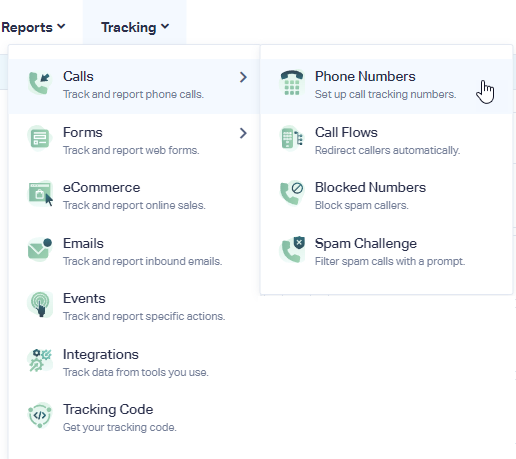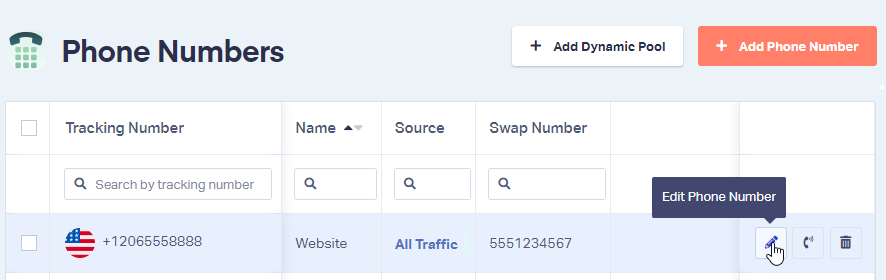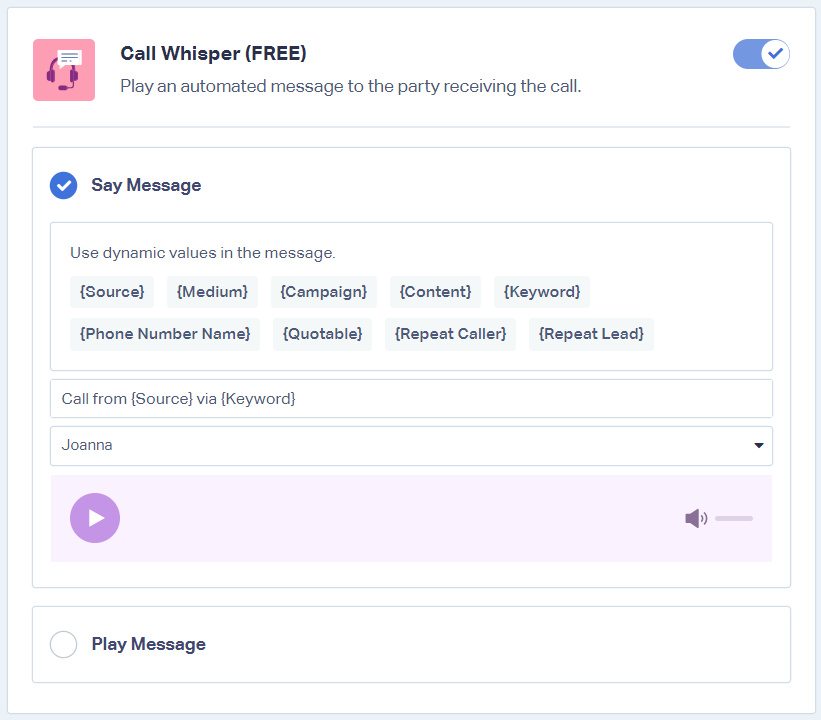Greeting/Whisper Messages
A Call Greeting is an automated greeting to a lead calling a WhatConverts tracking number.
Call Whispers are played to the receiving party (person answering the phone) when they answer the phone, and before being connected with the caller.
1To set a Call Greeting or a Call Whisper, log into the WhatConverts profile where the phone numbers you wish to update are located.
Click "Tracking" from the top menu. Select "Calls" and click "Phone Numbers".
2Locate the phone number(s) you wish to update with a Greeting or Whisper. Click "Edit Number" at the end of the row.
3Scroll to Want to get the most out of your tracking number?. Toggle the Call Greeting and/or Call Whisper feature(s) "On". You can choose Say Message (message is read by an automated voice, which you can select from a dropdown menu) or Play Message (you can upload your own MP3 recording of your message).
Note: When using the "Say Message" setting, you can dynamically insert one of the following variables into your call greeting or whisper: Source, Medium, Campaign, Content, Keyword, Phone Number Name, Quotable, Repeat Caller, or Repeat Lead.
In the Call Whisper example below, the call recipient will hear the lead Source and Keyword when they pick up the call.
4Scroll to the bottom of the page and click "Finish".
Note: Call Greetings and Call Whispers can also be set in an incoming Call Flow. Call Whispers can be set in the Dial step and Call Greetings can be set in the Call Recording step.
If you have any questions, please contact WhatConverts Support or email support@whatconverts.com.
Get a FREE presentation of WhatConverts
One of our marketing experts will give you a full presentation of how WhatConverts can help you grow your business.
Schedule a Demo