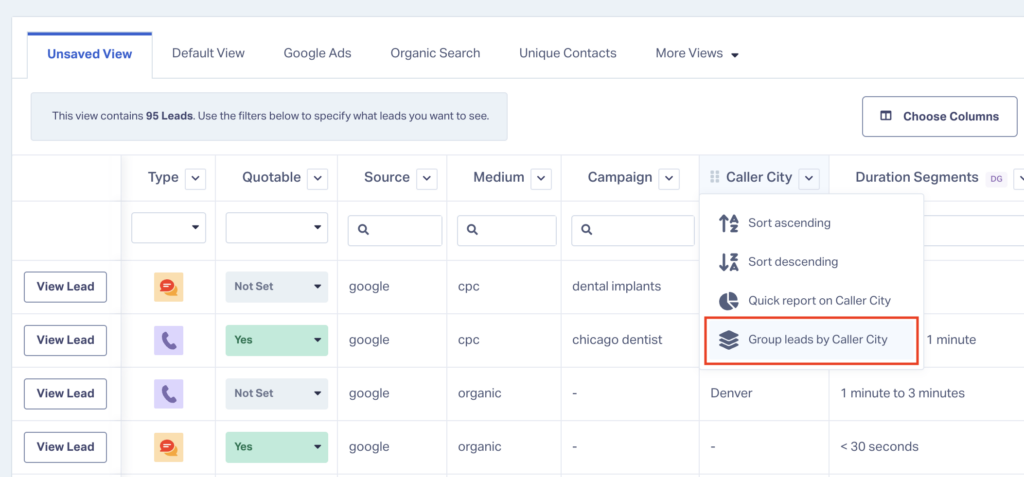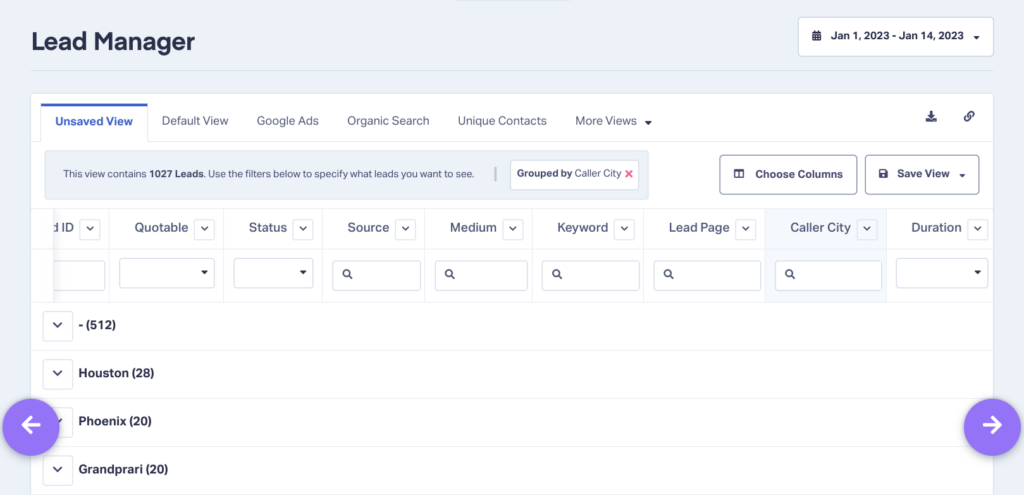Grouping Leads
Lead Grouping allows you to quickly organize your leads into groups by a particular lead dimension. With a few clicks, you can sort your leads by campaign, keyword, assigned sales person, or any other data point you choose.
1Open the Leads Manager. Use the “Choose Columns” button to ensure that the dimension you want to group by is checked and currently being displayed in your Leads Manager view.
2In the column for your chosen dimension, click the dropdown arrow next to the column header. Click “Group leads by [dimension]”.
Your leads will now be grouped by the dimension you chose into neat collapsible categories with lead counts displayed. Use the dropdown arrows to display and explore the leads in each group.
If you have any questions, please contact WhatConverts Support or email support@whatconverts.com
Get a FREE presentation of WhatConverts
One of our marketing experts will give you a full presentation of how WhatConverts can help you grow your business.
Schedule a Demo