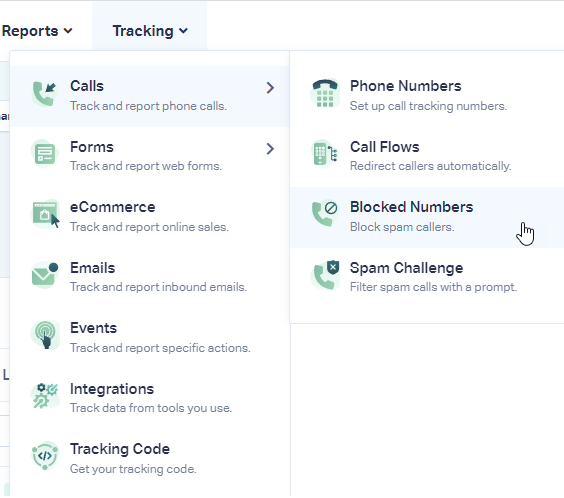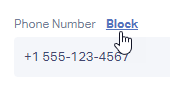How do I Block Numbers?
There are two methods you can use to block numbers:
1Log into your WhatConverts profile you'd like to block number(s) in. Click "Tracking" in the top menu, select "Calls", then "Blocked Numbers".
Click "+ Add Blocked Number". Enter the number you would like to block and click "Finish".
2Open the Lead Details of a lead you'd like to block.
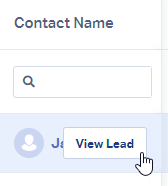
Hover over the Caller Number click the "Block" link next to the phone number.
Get a FREE presentation of WhatConverts
One of our marketing experts will give you a full presentation of how WhatConverts can help you grow your business.
Schedule a Demo