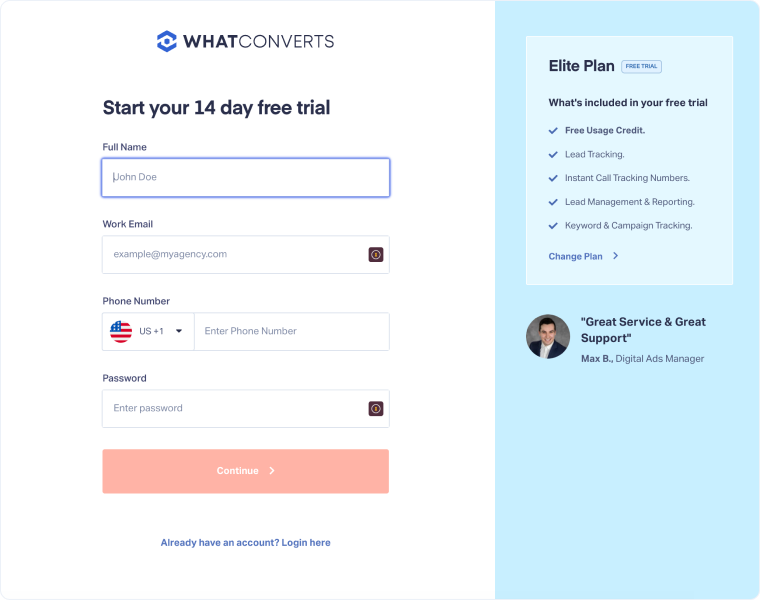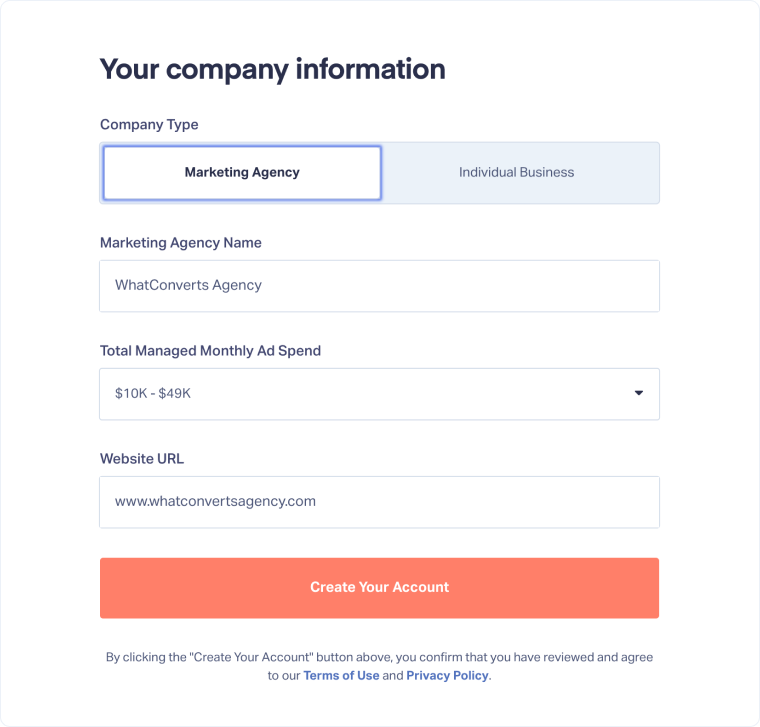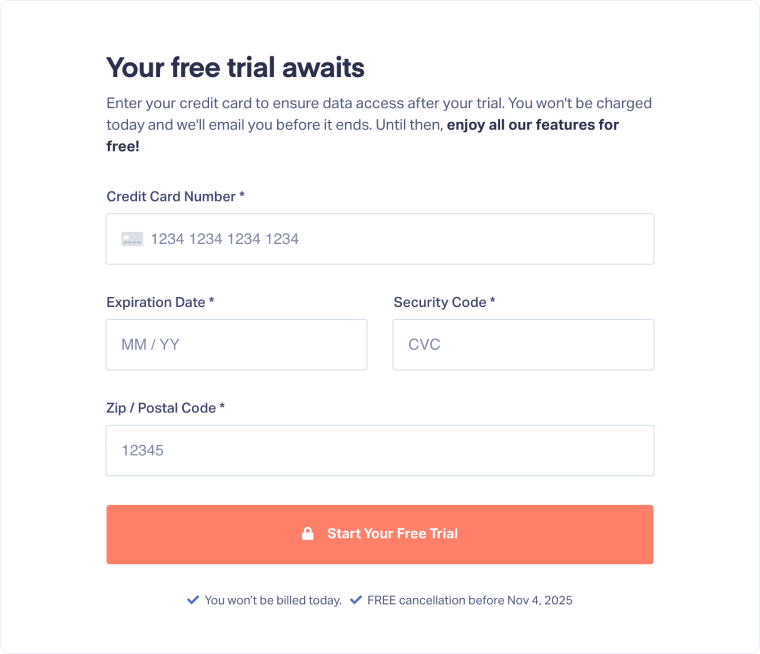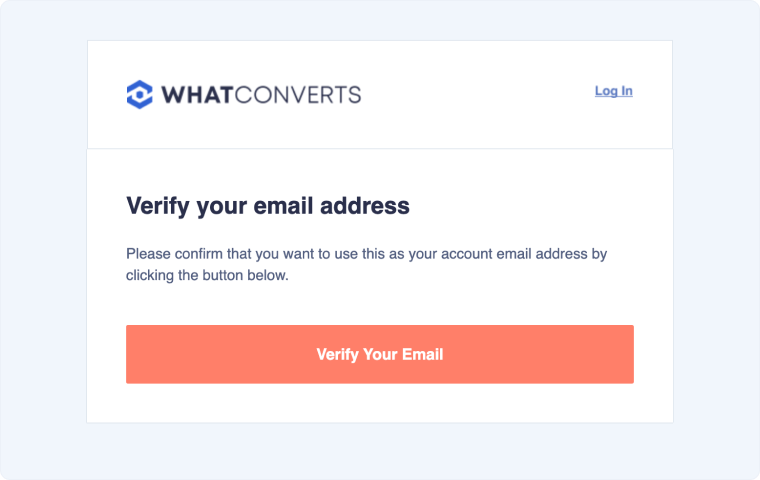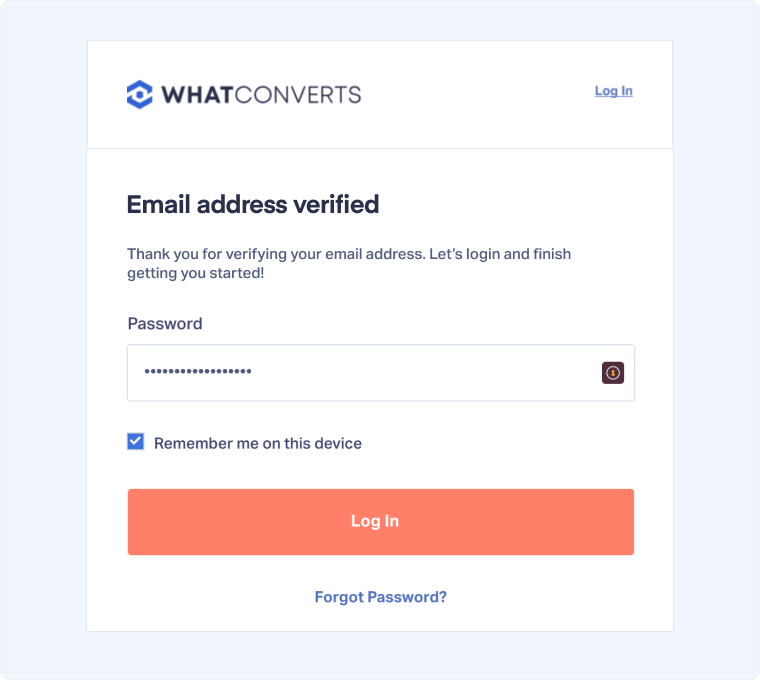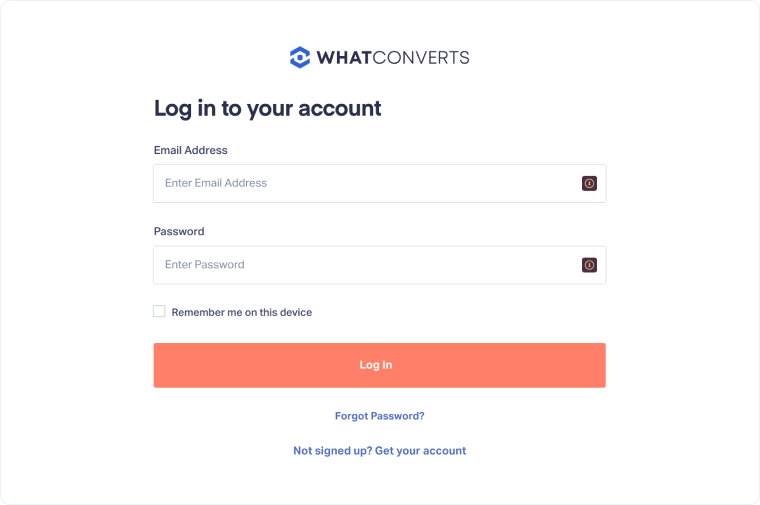Open A New Account
You can open your WhatConverts account and start your 14-day free trial in just a few minutes. Learn all the advantages of the free trial here.
To get started, go to whatconverts.com and click “Try For Free” or open your account directly here.
Note:
- Time required: 3 - 5 minutes
- You’ll need: your work email, company name, website URL, and a credit card (you will not be billed during trial).
Step 1: Enter Your Contact Details
Fill in your information to start setting up your account:
- Enter your Full Name, Work Email, Phone Number, and create a Password.
- On the right, confirm your trial plan (default is Elite Plan). Click “Change Plan” if you’d like to test a different option or select an Agency Plan.
- Click “Continue”.
Tip: Use your work email when signing up. This email becomes your login and is tied to your profile.
Step 2: Enter Your Company Details
After creating your login, the next screen asks for basic company information:
- Select your Company Type: choose Marketing Agency or Individual Business.
- Enter your Agency/Business Name.
- From the dropdown, select your Total Managed Monthly Ad Spend.
- Enter your Website URL (where you want to track leads from).
- Click “Create Your Account”.
Note: Choosing Company Type does not affect the trial plan you selected. You can add more accounts and profiles or change your plan later from your Master Account Settings.
Step 3: Enter Your Payment Details
To activate your free trial, enter your payment information. You won’t be charged today. This ensures uninterrupted access if you choose to continue after the trial.
- Enter your Credit Card Number.
- Add the Expiration Date and Security Code (CVC).
- Enter your Zip/Postal Code.
- Click “Start Your Free Trial”.
Note: You will not be charged today. The free trial lasts 14 days, and you can cancel anytime during the trial period with no cost.
Step 4: Verify Your Email
WhatConverts will send a verification email to the address you entered. This step ensures your account is secure and ready to use.
- Open the verification email in your inbox.
- Click “Verify your email”.
- Once verified, enter your Password and click “Login” to log in to your new account.
Note: If you don’t see the email in your inbox within a few minutes, check your spam or promotions folder. You can also click “Resend Verification Email” on the screen if needed.
Step 5: Log In to Your WhatConverts Account
After verifying your email, you’re ready to log in to your new account.
Note: Don’t be alarmed if your account is placed under manual review. This is a normal part of the process. You’ll receive an email within 24 hours with further instructions.
Related Topics
Get a FREE presentation of WhatConverts
One of our marketing experts will give you a full presentation of how WhatConverts can help you grow your business.
Schedule a Demo