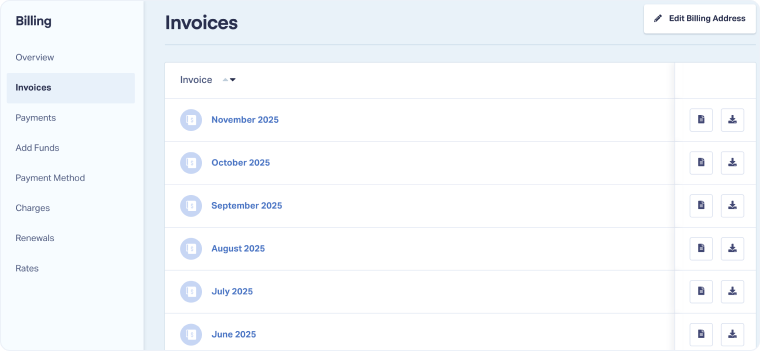Manage Your Invoices
Master Account Users can view and download invoices directly from the Billing section in WhatConverts. This feature allows you to review monthly billing statements, download PDFs, and update your billing address information.
View or Download Invoices
To view or download your invoices:
- Open Master Account Settings. Select "Billing".
- Under Billing, click "Invoices".
- Choose a month to view your invoice.
- Select the Download Invoice icon to save a copy.
Note: Learn how to edit your Invoice Billing Address.
Related Topics
Get a FREE presentation of WhatConverts
One of our marketing experts will give you a full presentation of how WhatConverts can help you grow your business.
Schedule a Demo