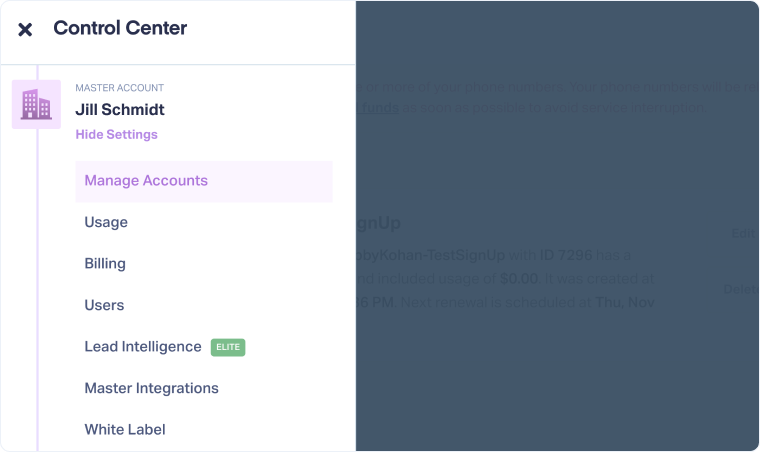Create A New Account
When you create a new Account, you’re setting up a container to hold one or more Profiles. Accounts help you organize leads for clients, businesses, or locations. Learn more in What is an Account?.
Add a New Account
Every Master Account is created with a single account, but more can be added if needed. To create additional Accounts under a Master Account:
- Open the Master Account Settings, then select “Manage Accounts.”
- Click “Add Account.”
- Enter the Account Name and Website URL.
- Click “Finish” to save.
Note: Only Master Account Users can create new accounts. When you create a new account, a Profile is automatically created within it.
Tip: Agency Plans include unlimited accounts. Individual Business Plans include only one account by default, but you can add more for an additional cost. See Understand WhatConverts Plans for details.
Related Topics
Get a FREE presentation of WhatConverts
One of our marketing experts will give you a full presentation of how WhatConverts can help you grow your business.
Schedule a Demo