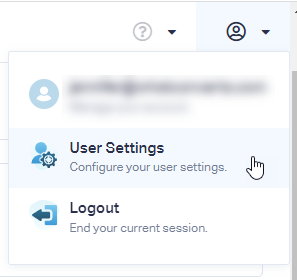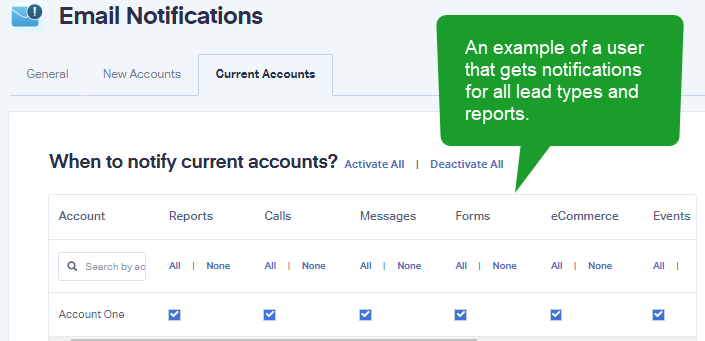How do I Change my Email Notifications?
1Log into your WhatConverts account. Click the "User" icon in the top right and select "User Settings".
2Under User Settings, select "Email Notifications". There are three tabs to update your email notifications:
- General: Toggle on or off to receive integration, report, and/or billing notifications (Billing is able to be changed by Master Account Users only).
- New Accounts: UnderWhen to notify new accounts?, check or uncheck different email notifications by lead type for any new accounts added.
- Current Accounts: Under When to notify current accounts?, check or uncheck email notifications by lead type for existing account(s).
For more information on Master Account Management click here.
Get a FREE presentation of WhatConverts
One of our marketing experts will give you a full presentation of how WhatConverts can help you grow your business.
Schedule a Demo