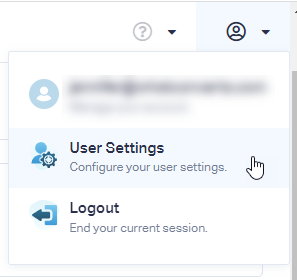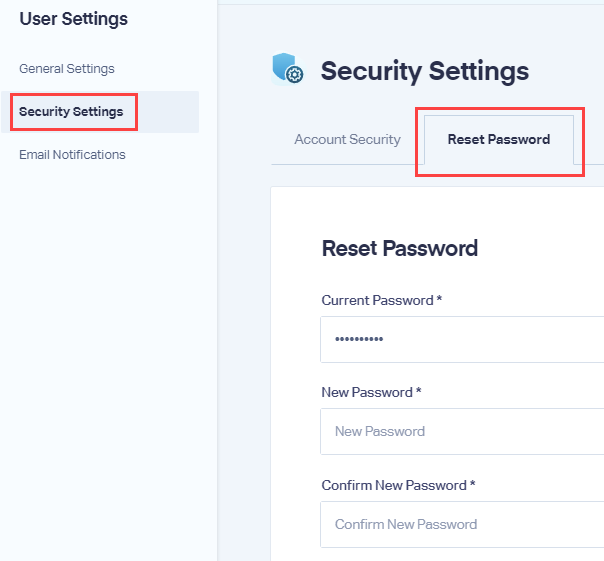How do I Change/Reset a Password
Change Your Password
1Log into your WhatConverts dashboard, click "User" and select "User Settings" in the top right corner.
2Under Security Settings, click the "Reset Password" link. Enter a new password and click "Reset Password"
Reset a Password
1Click the "Forgot Password?" on the Log In Screen. Enter the email associated with your WhatConverts account and click "Reset Password".
2Log onto your email and click the link Sent from WhatConverts titled "Reset Your Password".
3In the new window that opens, enter whatever you wish your new password to be and click "Reset Password".
Get a FREE presentation of WhatConverts
One of our marketing experts will give you a full presentation of how WhatConverts can help you grow your business.
Schedule a Demo