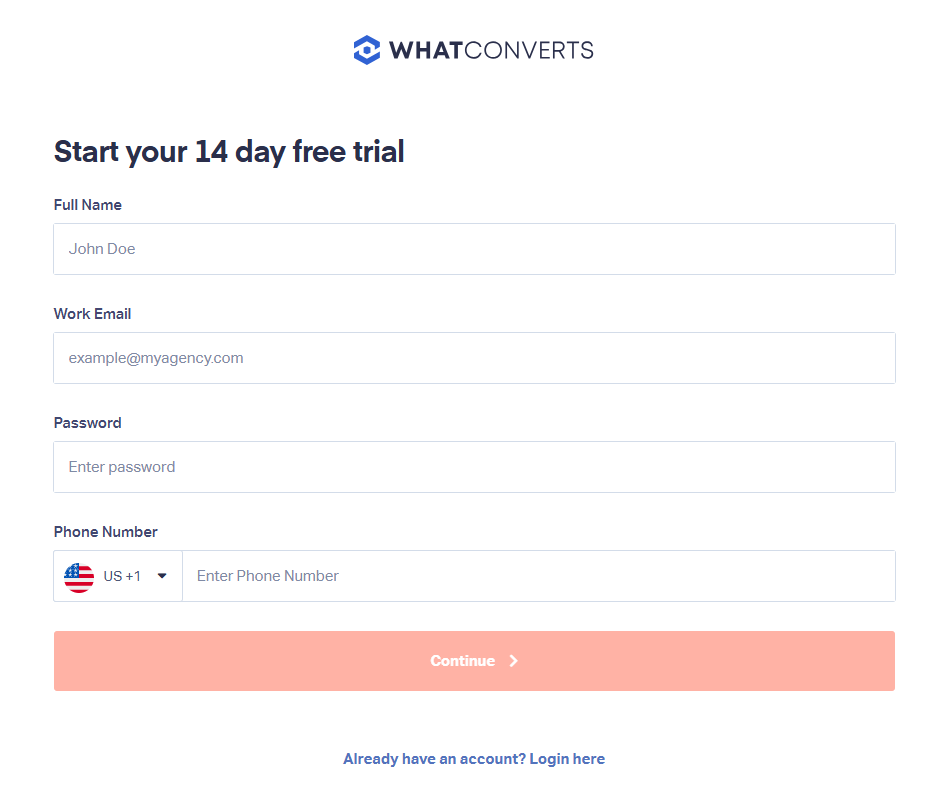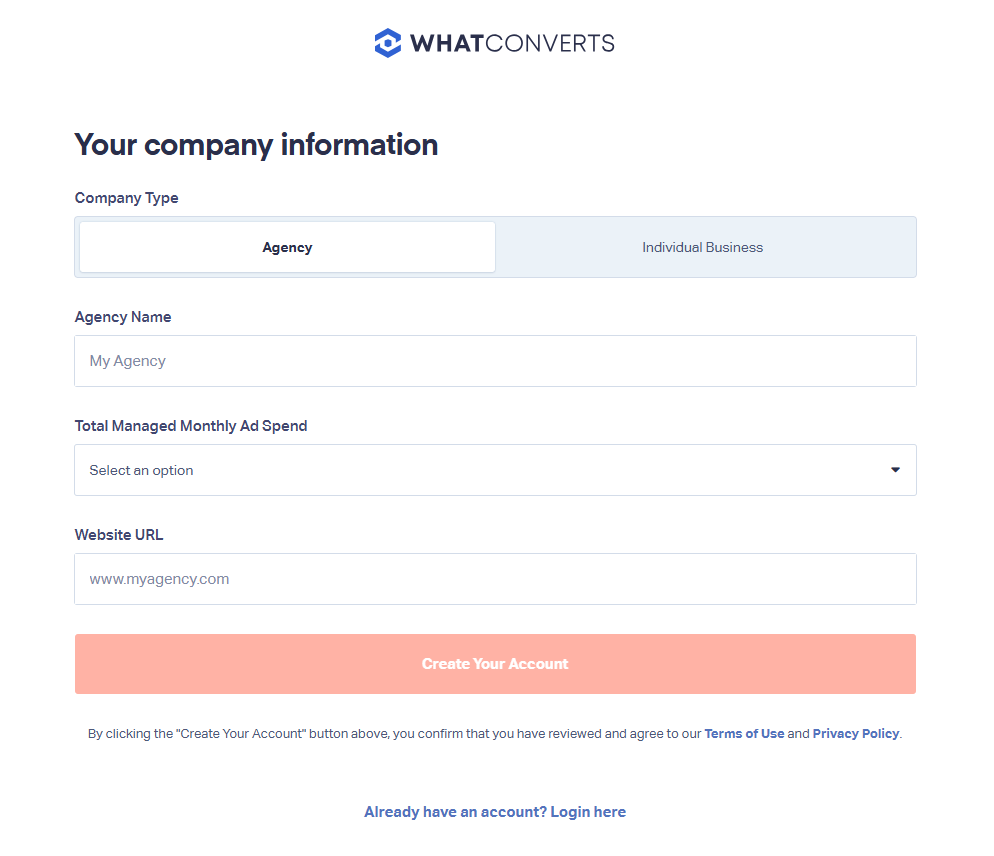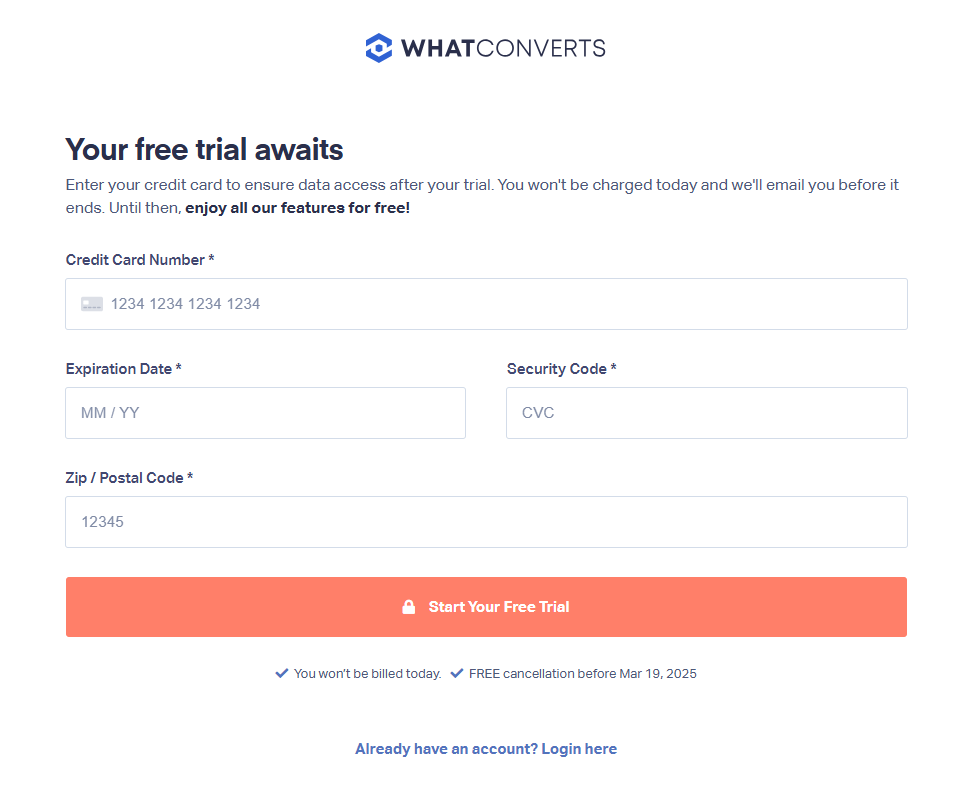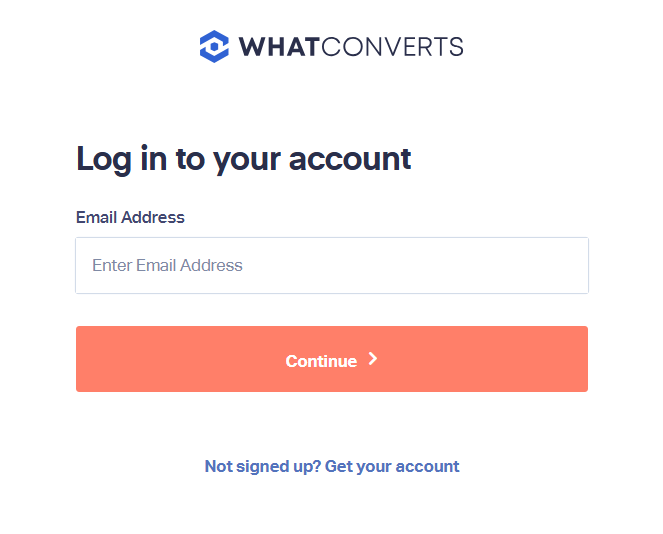Opening a New WhatConverts Account
To begin your journey with WhatConverts, navigate to the WhatConverts website. There, you'll find the "Try for free" button. Click on it to sign up for a new account.
Step 1: Enter Your Contact Details
After clicking the "Try for free" button, you'll be directed to a page where you can enter your contact details.
- Enter your contact details.
- Click “Continue”.
Step 2: Enter Your Company Details
Next, you'll arrive at the company information page.
- Select your company type.
- Enter your company details.
- Click "Create Your Account".
Step 3: Enter Your Payment Details
You’re now on the payment details page.
- Enter your payment details.
- Click "Start your free trial".
Step 4: Email Verification
Verifying your email is a crucial step in this process. WhatConverts sends a verification email to the address you provided. To complete this step:
- Find the verification email in your inbox and open it.
- Click the “Verify your email” button
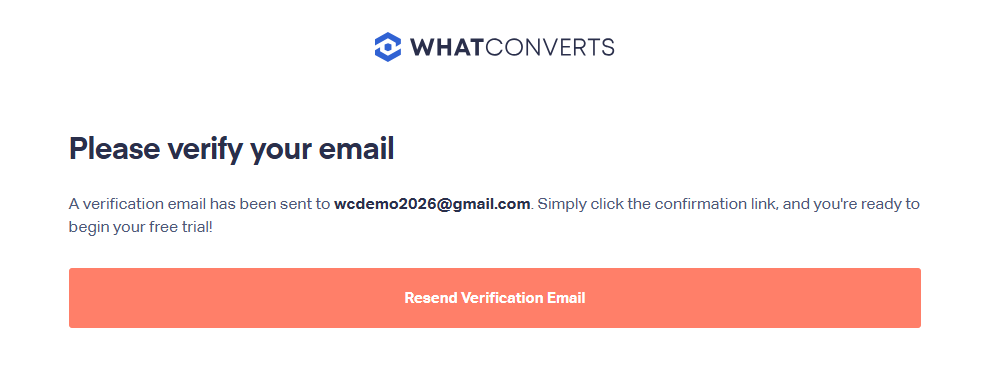
- Once verified, click "Continue" to move on to the next step.
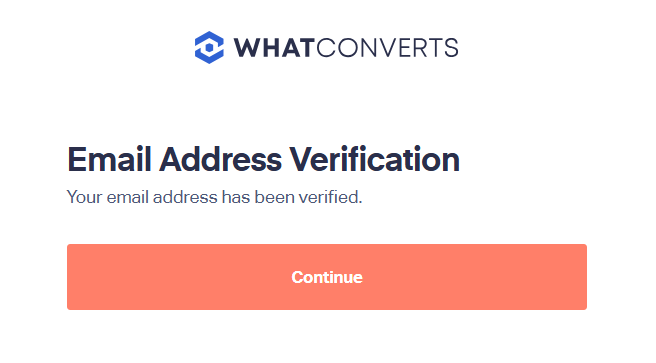
Logging into Your WhatConverts Account
After verifying your email, you’re ready to log into your new account.
- Enter your email address and password.
- Click the “Log in” button.
Important: Don’t be alarmed if your account is under manual review; this is a normal part of the process. You’ll receive an email within 24 hours with further instructions.
Get a FREE presentation of WhatConverts
One of our marketing experts will give you a full presentation of how WhatConverts can help you grow your business.
Schedule a Demo