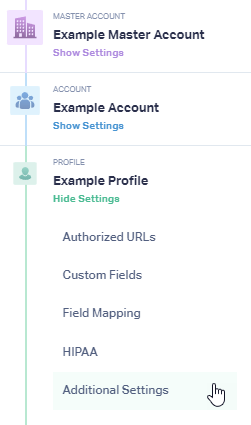How do I Delete a Profile?
1Log into the WhatConverts profile you wish to delete.
Important: Deleting profiles will remove all leads that have been tracked. It will also remove all phone numbers and forms associated with this profile. Your phone numbers will be released and no longer forwarded to your own designated number.
2Select the "Profile Icon" on the left. Click "Additional Settings".
3On the left menu, under Additional Settings, select "Delete Profile". Click the checkbox to confirm you would like to delete the profile and click "Delete Profile".
Get a FREE presentation of WhatConverts
One of our marketing experts will give you a full presentation of how WhatConverts can help you grow your business.
Schedule a Demo